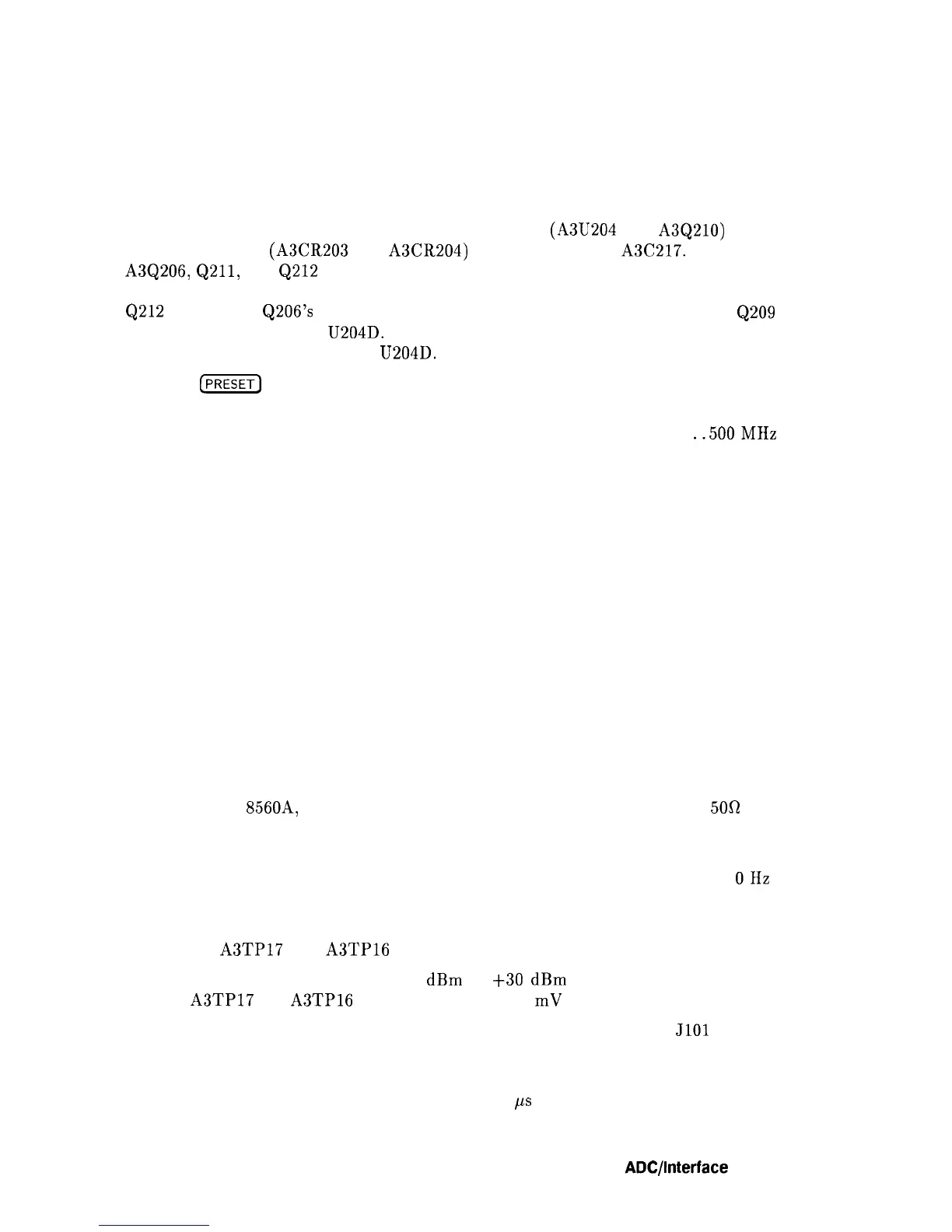Positive/Negative Peak Detectors
See function blocks Y and Z of A3 Interface Assembly Schematic Diagram (sheet 5 of 6).
The following information pertains to the positive peak detector and is applicable to
troubleshooting the negative peak detector.
The positive peak detector consists of an input amplifier (A3U204 and A3Q210) followed
by detector diodes (A3CR203 and A3CR204) and hold capacitor A3C217. Output amplifier
A3Q206, Q211,
and
Q212
buffers the hold capacitor. Both the input and output amplifiers
have a gain of one. Each amplifier has local feedback. On the output amplifier the emitter of
Q212
connects to
Q206’s
gate. On the input amplifier the feedback goes through
Q209
and
Q208 back to the base of U204D. Global feedback occurs from the output amplifier through
R223 back to the input amplifier U204D. The peak detector resets through Q207.
1. Press
[PRESET)
and set the HP 8560A controls as follows:
CENTERFREQ
. . . . . . . . . . . . . . . . . . . . . . . . . . . . . . . . . . . . . . . . . . . ...300 MHz
SPAN
. . . . . . . . . . . . . . . . . . . . . . . . . . . . . . . . . . . . . . . . . . . . . . . . . . . . . .
..500MHz
RES BW
. . . . . . . . . . . . . . . . . . . . . . . . . . . . . . . . . . . . . . . . . . . . . . . . . . . . . . . . Auto
VIDEO BW
. . . . . . . . . . . . . . . . . . . . . . . . . . . . . . . . . . . . . . . . . . . . . . . . . . . . . Auto
LOG dB/DIV
. . . . . . . . . . . . . . . . . . . . . . . . . . . . . . . . . . . . . . . . . . . . . . . .10 dB/div
2. If the HP 8560A does not meet the conditions in steps a through e below, the positive and
negative peak detectors are probably faulty. Continue with step 3 to check the detectors.
a. The peak-to-peak deviation of the noise in NORMAL detector mode should be
approximately two divisions. Note the amplitude levels of the top and bottom of the
displayed noise.
b. Select POS PEAK detector mode.
c. Confirm that the noise is about one-third division peak-to-peak. The noise should also
be no higher than the top of the noise level in NORMAL detector mode.
d. Select NEG PEAK detector mode. The noise should be about one-third of a division
peak-to-peak. The noise should also be no lower than the bottom of the noise in
NORMAL mode.
e. Select SAMPLE detector mode. Check that the noise appears between the top and
bottom of the noise in NORMAL mode.
3. On the HP 8560A, connect the front-panel CAL OUTPUT to the INPUT
50R
and set the
controls to the following settings:
CENTERFREQ
. . . . . . . . . . . . . . . . . . . . . . . . . . . . . . . . . . . . . . . . . . . ...300 MHz
SPAN
. . . . . . . . . . . . . . . . . . . . . . . . . . . . . . . . . . . . . . . . . . . . . . . . . . . . . . . . . . . OHz
SWEEP TIME
. . . . . . . . . . . . . . . . . . . . . . . . . . . . . . . . . . . . . . . . . . . . . . . . . . ...5 s
DETECTORMODE . . . . . . . . . . . . . . . . . . . . . . . . . . . . . . . . . . . . . . . . POS PEAK
4. Monitor
A3TP17
and
ASTP16
simultaneously with an oscilloscope.
5. Change the reference level from -10
dBm
to
+30
dBm
and verify a voltage change at
both
A3TP17
and
A3TP16
of 1 V to 0.6 V in 100 mV steps.
6. Check the entire range of the detector by substituting a dc source at
JlOl
and varying its
output from 0 V to 1 V.
7. If the peak detector appears latched up, check LPOS-RST for a negative TTL level reset
pulses. The reset pulses should occur every 130 ps and should be approximately 250 ns
wide.
ADC/lnterface
Section 7-17