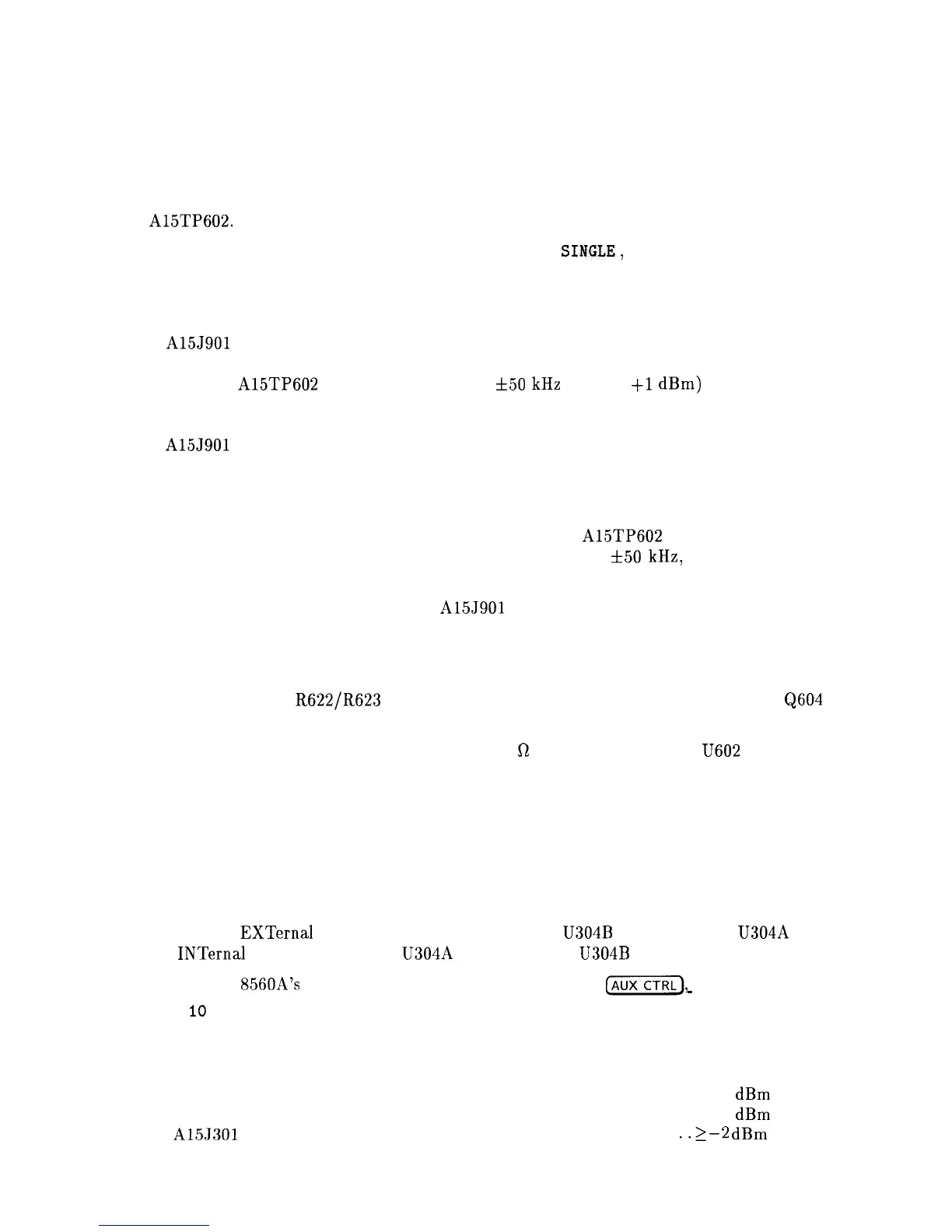1. Set the HP 8560A to the following settings:
TRIGGER . . . . . . . . . . . . . . . . . . . . . . . . . . . . . . . . . . . . . . . . . . . . . . . . . . . ..SINGLE
SIG ID. . . . . . . . . . . . . . . . . . . . . . . . . . . . . . . . . . . . . . . . . . . . . . . . . . . . . . . . . . . . ON
2. Use an active probe with another spectrum analyzer to measure the signal level at
A15TP602.
3. On the HP 8560A press SINGLE. With each press of
SINGLE,
the analyzer alternates
between the following two states:
State 1:
A15J901 pin 13 (LSID)
SIG ID Oscillator
Signal at A15TP602
TTL low
ON
298 MHz
f50
kHz (at least
+l
dBm)
State 2:
A15J901 pin 13 (LSID)
SIG ID Oscillator
3rd LO Driver Amplifier
TTL high
OFF
Provides LO for Double Balanced Mixer
4. With the SIG ID Oscillator on, measure the frequency at
A15TP602 with a frequency
counter and an active probe. If the frequency is not 298 MHz
f50
kHz, refer to the SIG ID
Oscillator Adjustment procedure.
5. On the HP 8560A press
SINGLE until A15J901 pin 13 is at TTL low. Diodes CR603 and
CR605 should be forward biased and CR604 should be reverse biased (approximately 6 Vdc
reverse bias). Diodes CR501 and CR502 should be forward-biased, disabling the 3rd LO
Driver Amplifier.
6. The voltage at the
R622/R623
node should measure approximately -5 Vdc, biasing
Q604
on.
7. If oscillator bias voltages are correct, place a 100
R
resistor across SAWR
U602
pins 1 and
2. If the SAWR has failed, this will provide the equivalent loss of a correctly functioning
SAWR, and the circuit will begin to oscillate.
10 MHz Reference
The HP 8560A 10 MHz reference consists of 10 MHz TCXO (Option 003: A21 OCXO)
with associated TTL level generator and distribution amplifier. The TCXO and TTL level
generator (or OCXO)
are turned off when using an external 10 MHz reference. Also, with the
analyzer set to
EXTernal
frequency reference, line receiver
U304B
is disabled and U304A is
on. In
INTernal
frequency reference, U304A is disabled and U304B is turned on.
1. Set the HP
8560A’s
10 MHz reference to internal by pressing
(mCTRL),
REAR PANEL,
and
IO
MHz INT.
2. Use a spectrum analyzer to confirm the presence of a 10 MHz signal at the following test
points:
A15J303 . . . . . . . . . . . . . . . . . . . . . . . . . . . . . . . . . . . . . . . . . . . . . . . . . . ..>-l0
dBm
A15J304 . . . . . . . . . . . . . . . . . . . . . . . . . . . . . . . . . . . . . . . . . . . . . . . . . . ..>-l0
dBm
A15J301 . . . . . . . . . . . . . . . . . . . . . . . . . . . . . . . . . . . . . . . . . . . . . . . . . . .
..~-a
dBm
11-14 RF Section