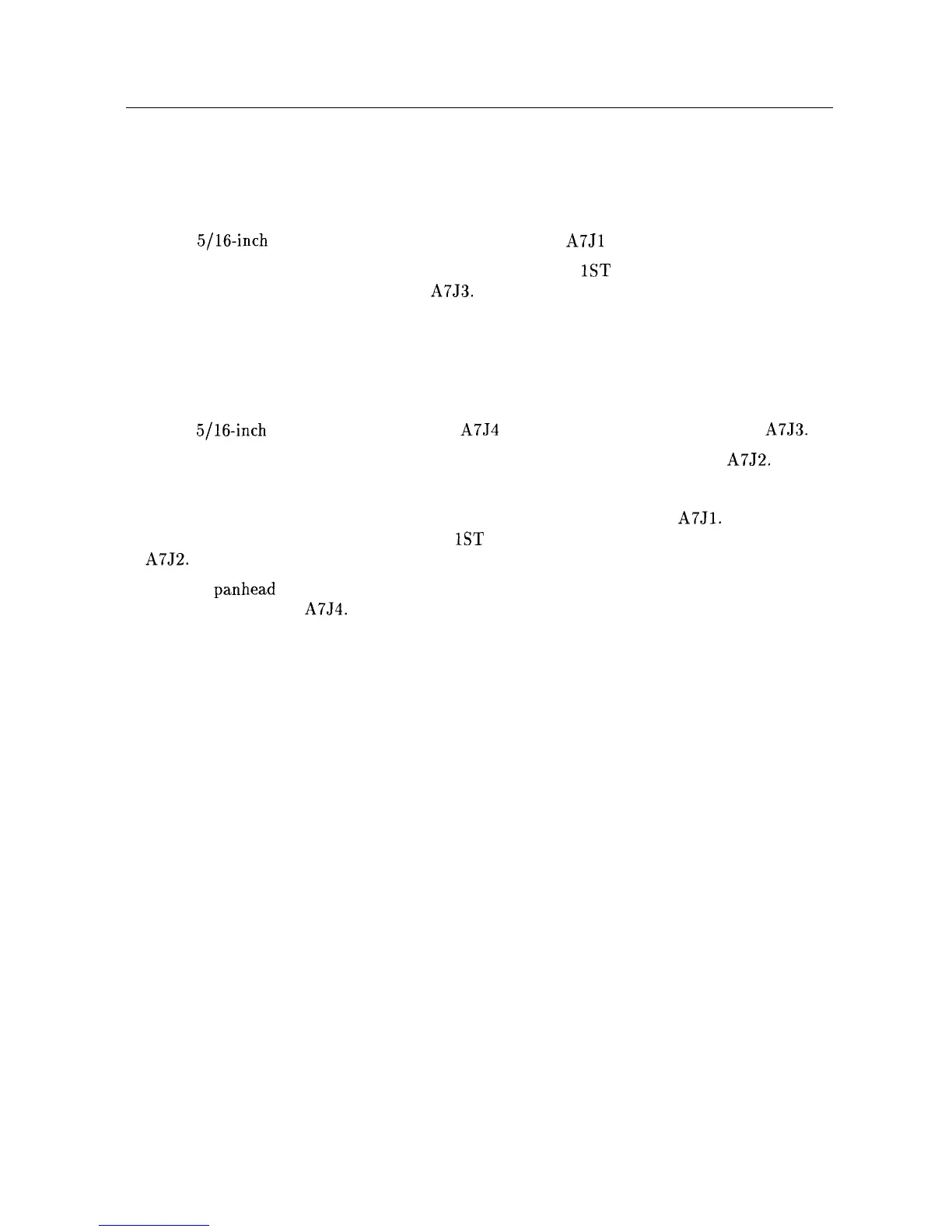A7 1st LO Distribution Amplifier
Removal
1. Remove the two screws securing the assembly to the analyzer’s center deck.
2. Use a
5/16-inch
wrench to disconnect W38 and W39 at
A7Jl
and J2.
3. Disconnect W42 (W43 on Option 002) at the front-panel
1ST
LO OUTPUT connector.
Loosen W42 (W43 on Option 002) at A7J3.
4. Remove the gate bias wire, color code 97, and W12 from the A7 assembly.
5. Remove the assembly and disconnect W34.
Replacement
1. Use a
5/16-inch
wrench to attach W34 to A7J4 and W42 (W43 on Option 002) to A7J3.
2. Connect gate bias wire, color code 97, to the A7 gate bias connection next to A7J2.
3. Connect cable W12 to the A7 assembly.
4. Place gate bias wire, color code 97, beneath W38 and connect W38 to
A7Jl.
Connect W42
(W43 on Option 002) to the front-panel
1ST
LO OUTPUT connector. Connect W39 to
A7J2.
5. Use two
panhead
screws to secure A7 to the center deck. Be sure to attach the ground lug
on the screw next to A7J4.
6. Tighten all RF cable connections.
3-28 Assembly Replacement