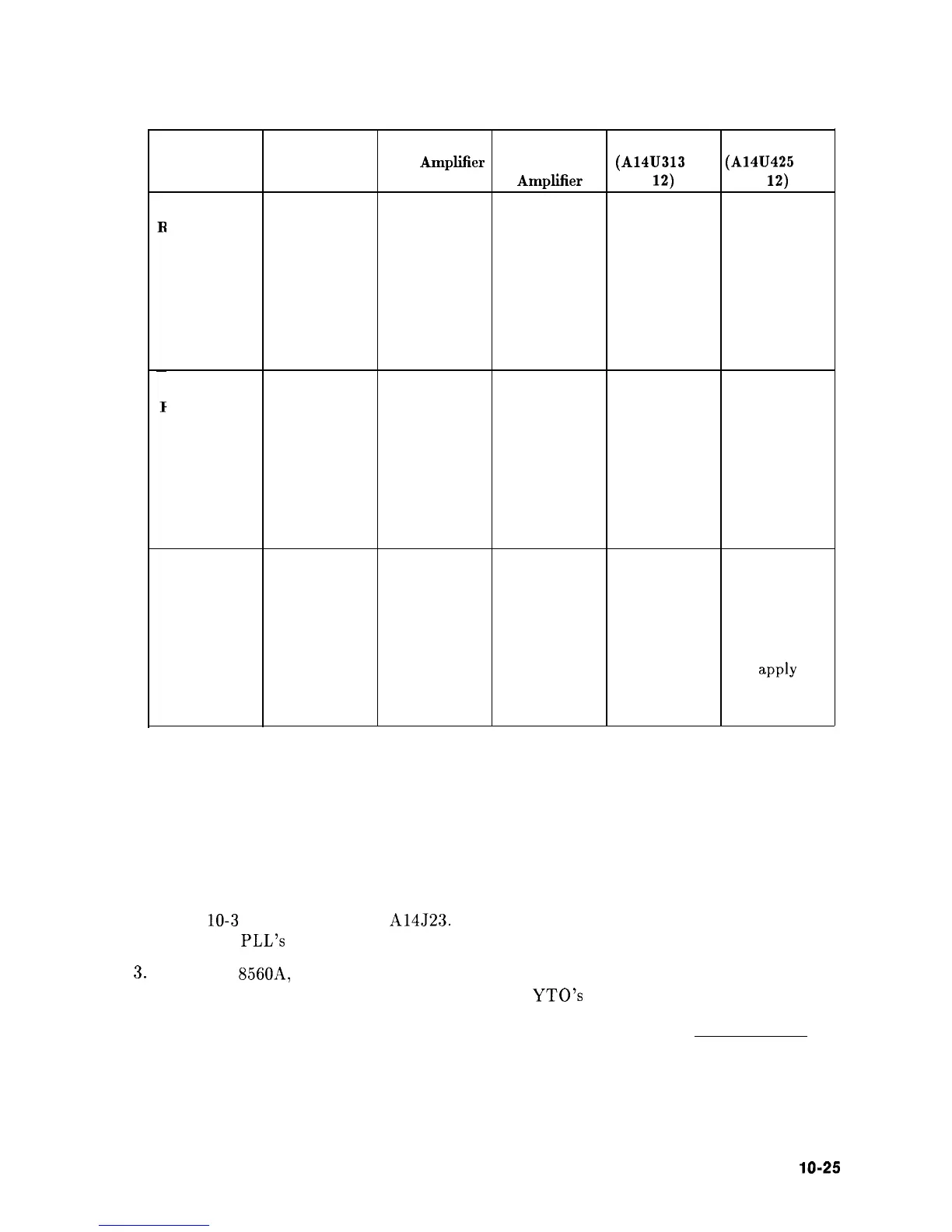Table 10-l 1. Amplifier Polarities
YTO Error
VCO Sweep
ERRSGN VCOSGN
Sign
Amplifier
Driver
(A14U313
pin
(A14U425
pin
Amplifier
12)
12)
oller’s Offset
Oscillator
Swept
Positive
Sampler IF
Negative
Sampler IF
Positive
Negative
Negative
Negative
TTL
High
TTL Low
TTL
Low
TTL High
Roller’s Main
Oscillator
Swept
Positive
Sampler IF
Negative
Sampler IF
Positive
Negative
Positive
Negative
TTL High
TTL Low
TTL
High
TTL Low
FM/Main
YTO
Coils Swept
Positive
Sampler IF
Negative
Sampler IF
Positive
Negative
Does not apply
TTL High
Does not apply
Does not apply
TTL Low
Does not
apply
Troubleshooting an Unlocked YTO PLL
1. If the YTO PLL is unlocked, error code 301 should be displayed. Place the HP 8560A in
ZERO SPAN. Figure 10-8 illustrates the simplified YTO PLL.
2. Move the jumper on A14523 to connect pins 2 and 3 (TEST position). Refer to
Figure
10-3
for the location of A14523. Error code 301 should no longer be displayed.
(The YTO PLL’s feedback path is now open.)
3. On the HP 8560A, press (CAL), MORE, FREQ DIAGNOSE, and LO FREQ . The displayed LO
FREQ is the desired YTO frequency. Record the YTO’s calculated frequency below:
YTO Frequency (calculated) =
MHz
Synthesizer Section lo-25