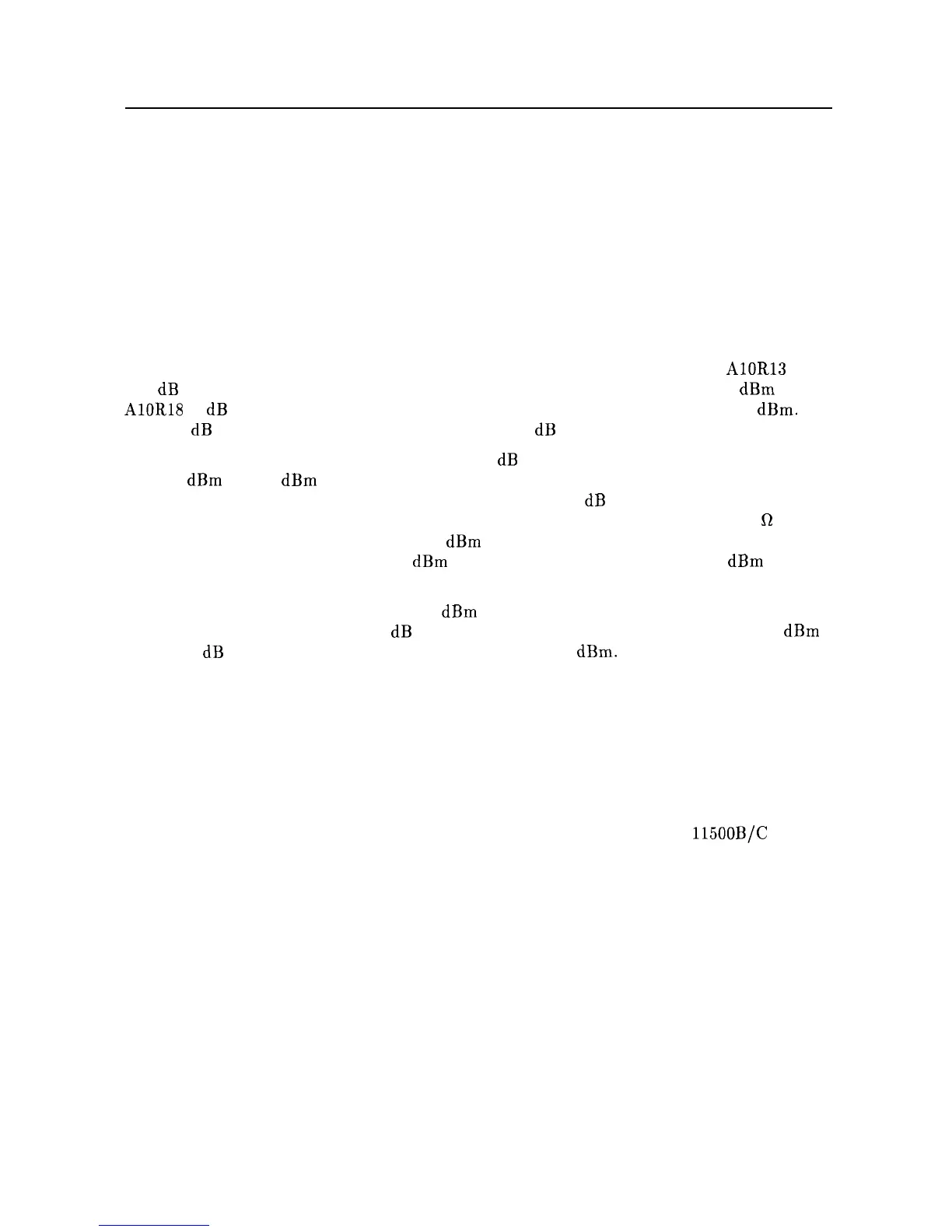9. Tracking Generator Power Level Adjustments
Assembly Adjusted
A10 Tracking Generator Assembly
Related Performance Test
Absolute Amplitude and Vernier Accuracy
Description
The A10 Tracking Generator has two adjustments for setting the output power.
AlOR
-10 dB ADJ sets the power level when the TRK GEN RF POWER is set to -10
dBm
and
AlOR
0 dB ADJ sets the power level when the TRK GEN RF POWER is set to 0
dBm.
The -10 dB ADJ acts as an offset adjustment while 0 dB ADJ acts as a gain adjustment.
These adjustments are set in the factory for a 10 dB difference in output power between
the -10
dBm
and 0
dBm
TRK GEN RF POWER settings. When installing a replacement
tracking generator, it should only be necessary to adjust -10 dB ADJ (the offset adjustment)
to account for variations in cable loss from the tracking generator to the RF OUT 50
R
connector. This adjustment is done at a 0
dBm
TRK GEN RF POWER setting. This ensures
that the absolute power level with a 0
dBm
TRK GEN RF POWER setting is 0
dBm
with
little effect, if any, on the vernier accuracy.
In some cases, the power level at the -10
dBm
TRK GEN RF POWER setting might be out
of tolerance. In such cases, the -10 dB ADJ is set at a TRK GEN RF POWER of -10
dBm
and the 0 dB ADJ is set at a TRK GEN RF POWER of 0
dBm.
These two adjustments must
be iterated until the power level at the two settings are within the given tolerance.
Equipment
Measuring Receiver . . . . . . . . . . . . . . . . . . . . . . . . . . . . . . . . . . . . . . . . . . . . . . HP 8902A
Power Sensor
. . . . . . . . . . . . . . . . . . . . . . . . . . . . . . . . . . . . . . . . . . . . . . . . . . . HP 8482A
Cable
Type N, 62 cm (24 in.) . . . . . . . . . . . . . . . . . . . . . . . . . . . . . . . . . . . . . . . . . HP 11500B/C
Procedure
1. Set the HP 8560A LINE switch off. Remove the analyzer’s cover and place the analyzer in
the service position as illustrated in Figure 2-12.
2-42 Adjustment Procedures