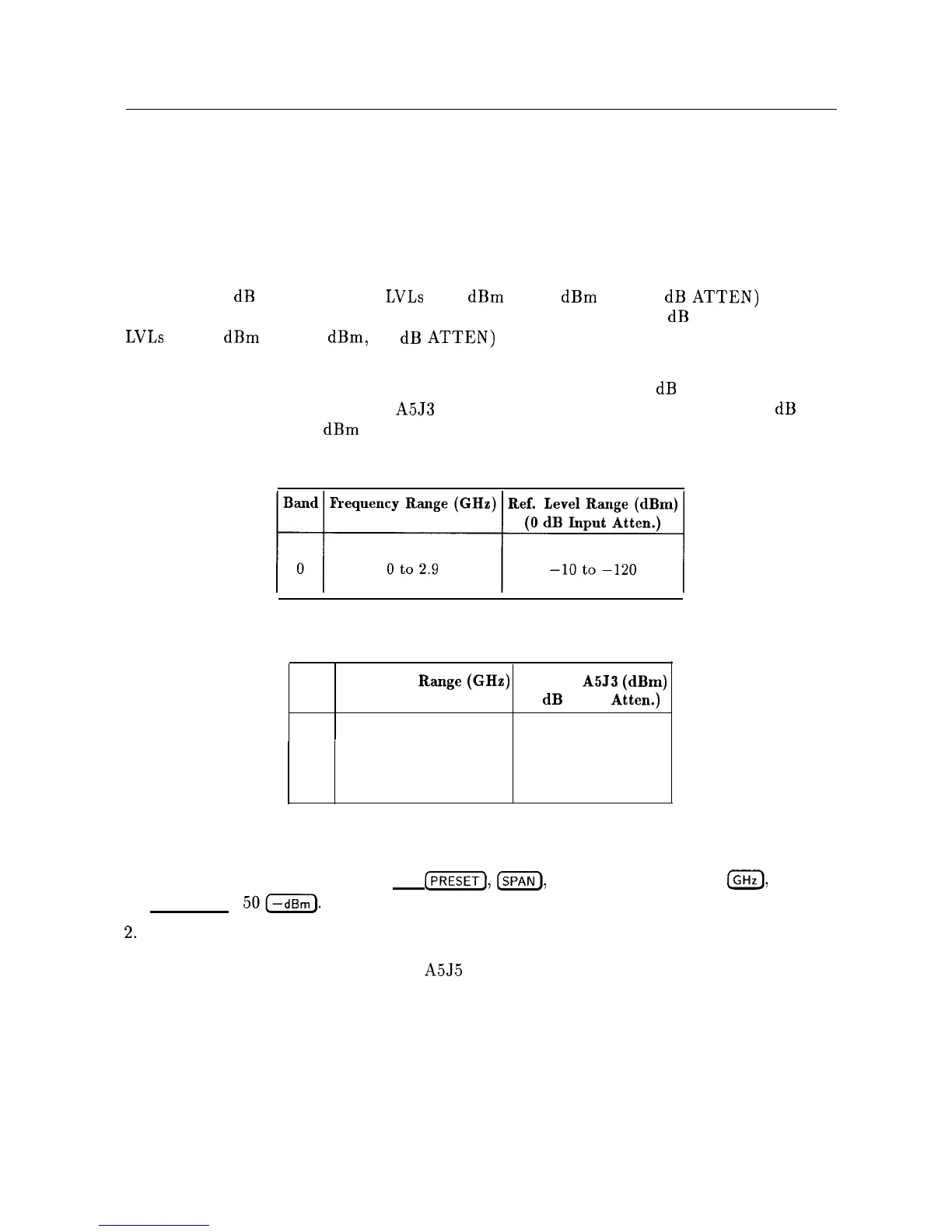Performance Test Failures
Failures in IF-Section-related performance tests may be investigated using the following
information.
IF Gain Uncertainty Performance Test
Failure of this performance test indicates a possible problem with the spectrum analyzer IF
gain circuits. Assuming no major IF problems causing IF adjustment errors, IF gain problems
in the first 50
dB of IF gain (REF
LVLs
of 0
dBm
to -50
dBm
with 10
dB
ATTEN)
are a
result of faults on the A5 IF Assembly. IF gain problems in the next 60 dB of IF gain (REF
LVLs
of -60
dBm
to -110
dBm,
10 dB
ATTEN)
result from faults on the A4 Log Amplifier
assembly.
Table 8-4 lists the reference level range available in each band with 0
dB
input attenuation.
Table 8-5 lists the input required at A5J3 for displaying a signal at top screen with 10 dB
input attenuation and a 0
dBm
reference level.
Table 8-4. Available Reference Level Range
Band Frequency Range (GHz) Ref. Level Range
(dBm)
,:I
Table 8-5. Signal Level for Reference Level Display
Baud Frequency Range (GHz) Input at
A5J3
(dBm)
(0 dB Input
Atten.)
0
0 to 2.9
-5
Isolate IF gain problems on A4 Log Amplifier assembly with the following steps:
1. On the spectrum analyzer press
(PRESET),(SPAN),
ZERO SPAN,(frequencyw), 1
IGHz),
(AMPLITUDE),
soc--dB;;;).
2.
Press (CAL), IF ADJ OFF.
3. Disconnect cable W27 (coax 3) from A5J5 and connect cable W27 to the output of a signal
generator.
8-12 IF Section
