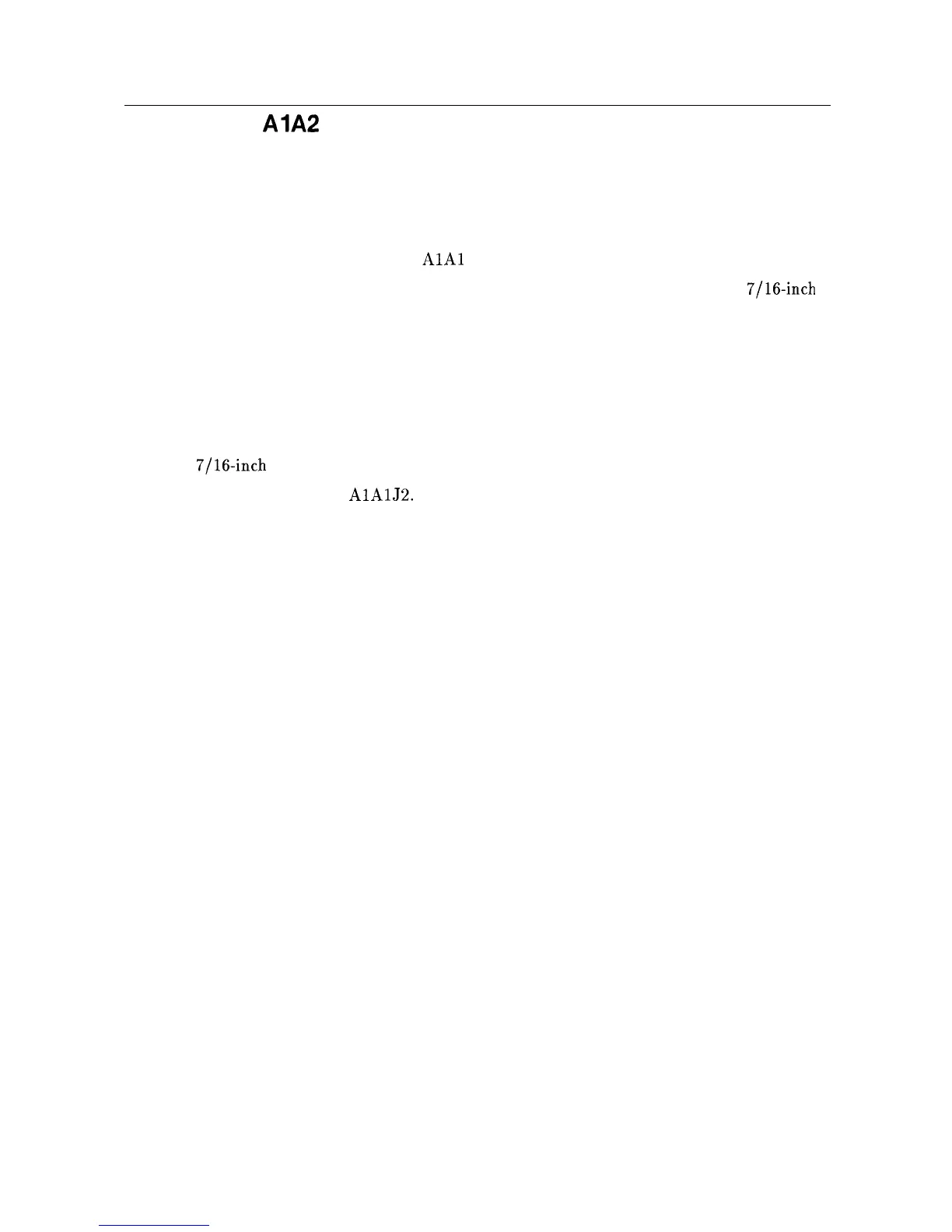Procedure 4.
AlA
RPG
Removal
1. Remove the A9 Input Attenuator as described in Procedure 8, “A7 through Al3
Assemblies.”
2. Disconnect the RPG cable from the
AlAl
Keyboard assembly.
3. Remove the front-panel RPG knob using a number 6 hex (Allen) wrench. Use a 7/16-inch
nut driver to remove the nut holding the RPG shaft to the front panel.
4. Remove the RPG.
Replacement
1. Place the RPG into the front frame with the cable facing the bottom of the analyzer. Place
a lock washer and nut on the RPG shaft to hold it in the frame.
2. Use a
7/16-inch
nut driver to secure the RPG assembly to the front frame.
3. Connect the RPG cable to
AlAlJ2.
4. Attach the RPG knob using a number 6 hex (Allen) wrench.
5. Replace the A9 Input Attenuator as described in Procedure 8, “A7 through Al3
Assemblies.”
3-12 Assembly Replacement