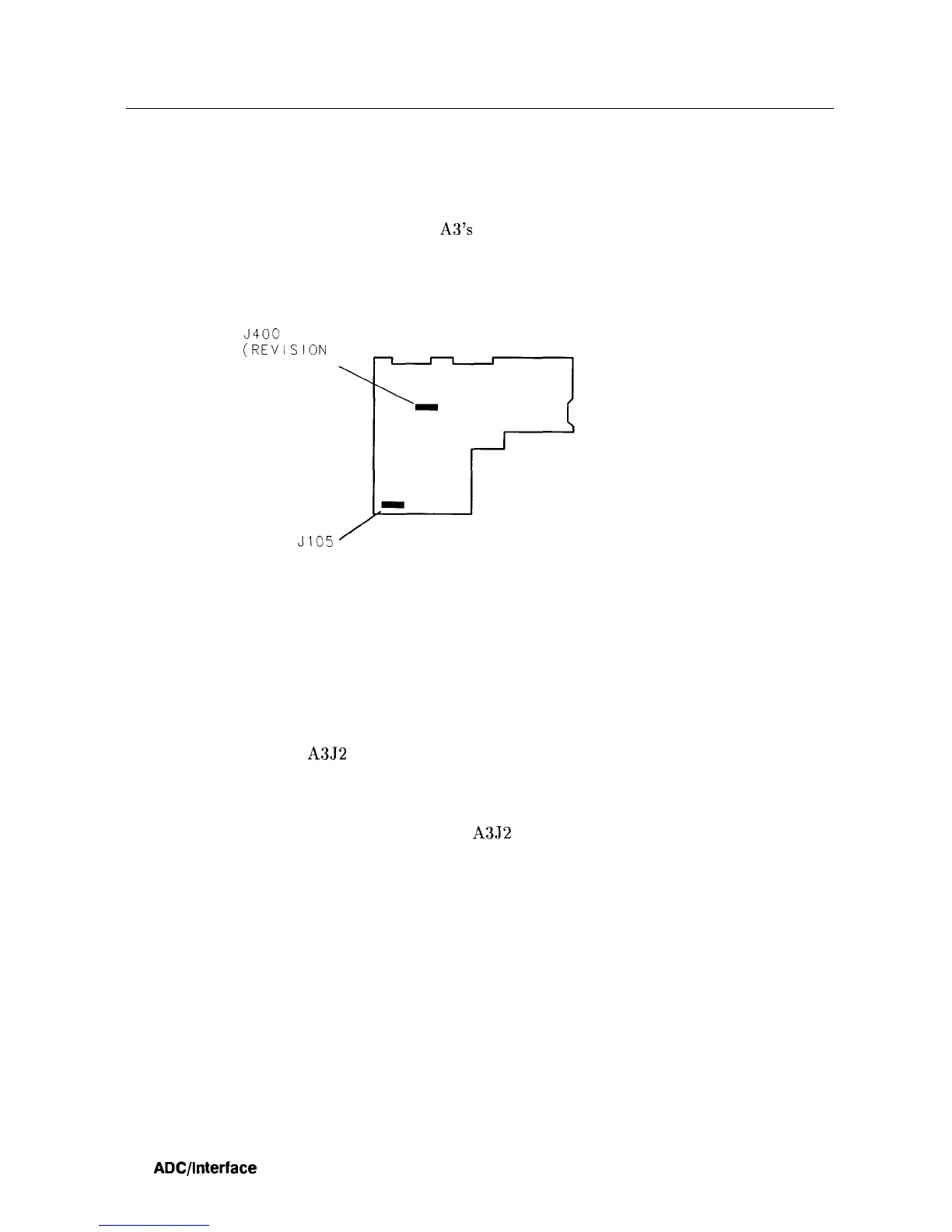Troubleshooting Using the TAM
When using Automatic Fault Isolation, the TAM indicates suspected circuits that need to be
manually checked. Use Table 7-2 to locate the manual procedure.
Table 7-3 lists assembly test connectors associated with each Manual Probe Troubleshooting
test. Figure 7-l illustrates the location of
A3’s
test connectors.
J400
(REVISION
CONNECTOR)
J105
A3
INTERFACE
SK169
Figure 7-1. A3 Test Connectors
Automatic Fault Isolation
Analog data bus errors that occur during Automatic Fault Isolation result from either a
shorted W2 control cable or faulty A3 assembly. Perform the following steps to determine the
cause of the error.
1. Disconnect W2 from A3J2 and repeat the Automatic Fault Isolation procedure.
2. If the analog data bus error is still present, troubleshoot the A3 Interface assembly. If the
error disappears, look for a short on W2 or another assembly connecting to it.
3. To isolate a short on W2, reconnect W2 to A3J2 and disconnect W2 from all other
assemblies.
4. Repeat the Automatic Fault Isolation routine.
5. If the analog data bus error is still present, W2 is shorted. If the error disappears,
reconnect the other assemblies one at a time and repeat the procedure. Once the faulty
assembly is reconnected to W2, the error should reappear.
7-4
ADC/lnterface
Section