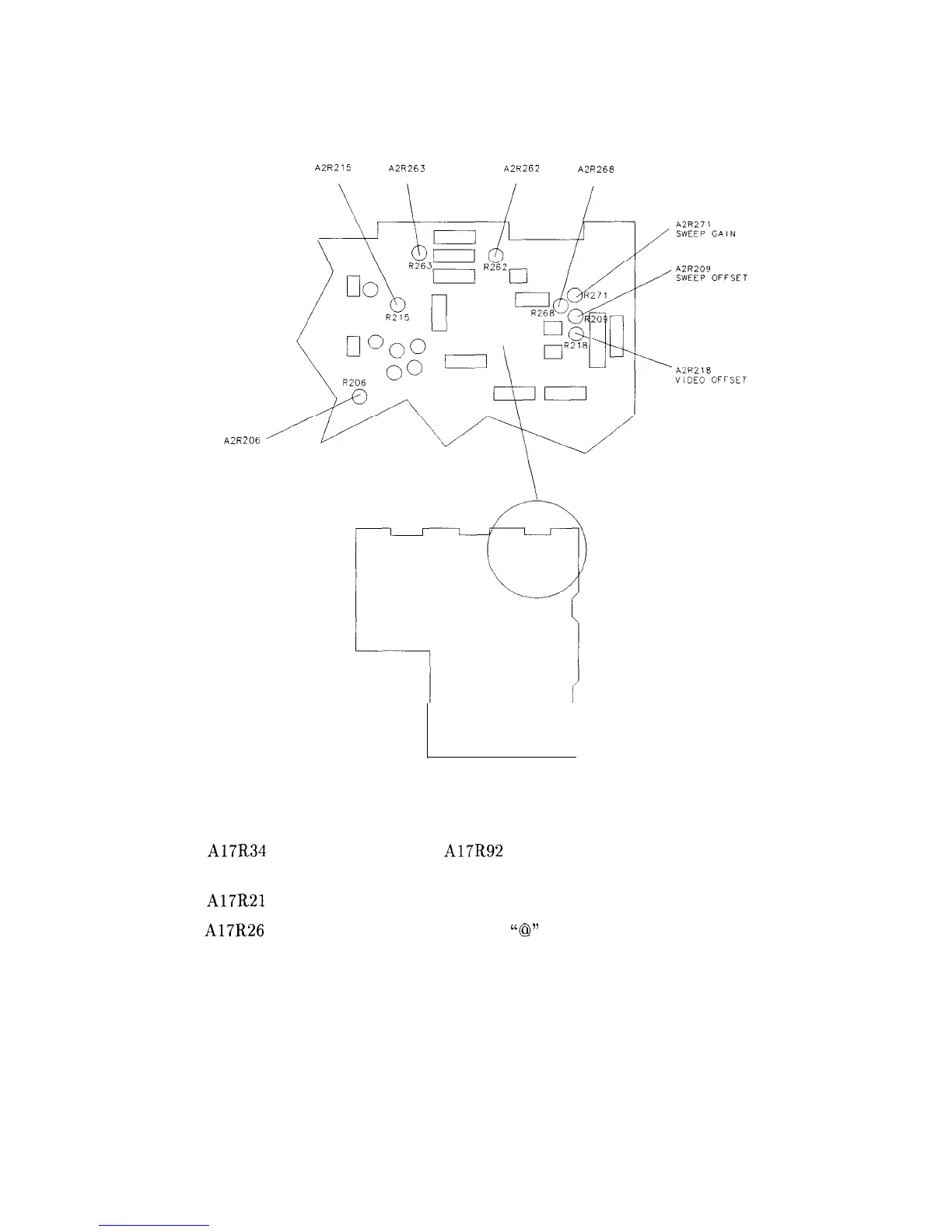2. Display Adjustment
AZR215
A2R263
AZR262
A2R268
DGTLY GAIN START BLANK STOP BLANK
VIDEO GAIN
AZR206
/
DGTLY GAIN
SK14
Figure 2-4. A2 Display Adjustment Locations
18. Adjust A17R34 COURSE FOCUS and A17R92 DDD for the best focus of the characters
at the center of the screen.
19. Adjust
A17R21
Z FOCUS for the best focus of the test pattern’s outside box.
20. Adjust A17R26 X FOCUS for best focus of the
“@”
characters at the corners of the test
pattern.
21. Repeat steps 17 through 20 to obtain the best overall focus quality.
2-18 Adjustment Procedures