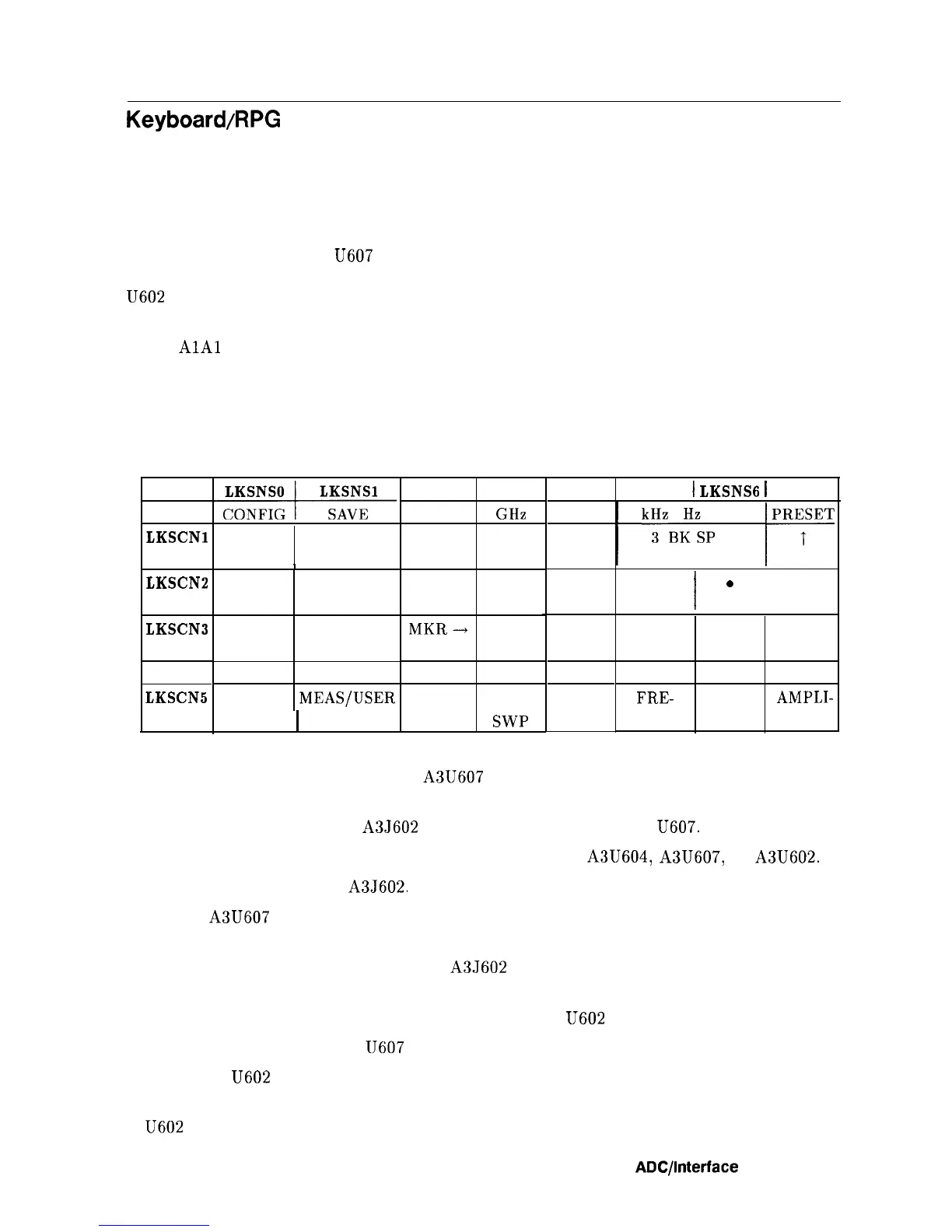Keyboard/RPG
Problems
Keyboard Interface
See function block G of A3 Interface Assembly Schematic Diagram (sheet 3 of 6).
A pressed key results in a low on a keyboard sense line (LKSNSO through LKSNS7). This sets
the output of NAND gate
U607
high, generating KBD/RPG-IRQ. The CPU determines the
key pressed by setting only one keyboard scan line (LKSCNO through LKSCN5) low through
U602
and reading the keyboard sense lines.
1.
2.
If none of the keys or RPG responds, check ribbon cable, AlAlWl. (This cable connects
the
AlAl
Keyboard to the A3 Interface assembly.) The keys are arranged in a row/column
matrix, as shown in Table 7-4.
If an entire row or column of keys does not respond, and the RPG does respond, there
might be an open or shorted wire in AlAlWl.
Table 7-4. Keyboard Matrix
LKSCNO
LKSCNl
LKSCNZ
LKSCNS
LKSCN4
LKSCNS
MODULE
TRIG
I
PEAK BW
SEARCH
FREQ
AUTO
COUNT
COUPLE
SWEEP
SK1
AUX
MEAS/USER
CTRL
1
LKSNS2 LKSNS3
RECALL
GHz
DISP
9
TRACE 8
MKR-+
7
SK2
CAL
SK3
SGL
SWP
LKSNS4
MHz
6
5
4
SK4
COPY
LKSNS5
t
LKSNSG
1
LKSNS7
/
,,“z,,
/,,:,,,
k~z
2
0
I
I
1
1
0
HOLD
SK5
SK6
MKR
FRE-
SPAN
AMPLI-
QUENCY
TUDE
3. Check that all inputs to NAND gate A3U607 (LKSNS lines) are high when no key is
pressed. If any input is low, continue with the following:
a. Disconnect AlAlWl from A3J602 and again check all inputs to
U607.
b. If any input is low with AlAlWl disconnected, suspect A3U604, A3U607, or A3U602.
c. Reconnect AlAlWl to A3J602.
4. Monitor A3U607 pin 8 with a logic probe. A TTL high should be present when any key is
held down. Monitor this point while pressing each key in succession.
5. Check that the LKSCN lines (outputs of A3J602 pins 1 through 6) read a TTL low with no
key pressed. (Any TTL high indicates a faulty A3 Interface assembly.)
6. Check that a pulse is present at each LKSCN output of
U602
when a key is pressed.
7. Check that only one input to
U607
(LKSNS lines) goes low when a key is pressed.
8. Check that
U602
pin 9 (LKBD-RESET) pulses low when a key is pressed.
9. If LKBD-RESET is incorrect and a pulse is not present at each of the LKSCN outputs of
U602
when a key is pressed, check for LWRCLK and LSCAN-KBD.
ADCpnterface
Section 7-7