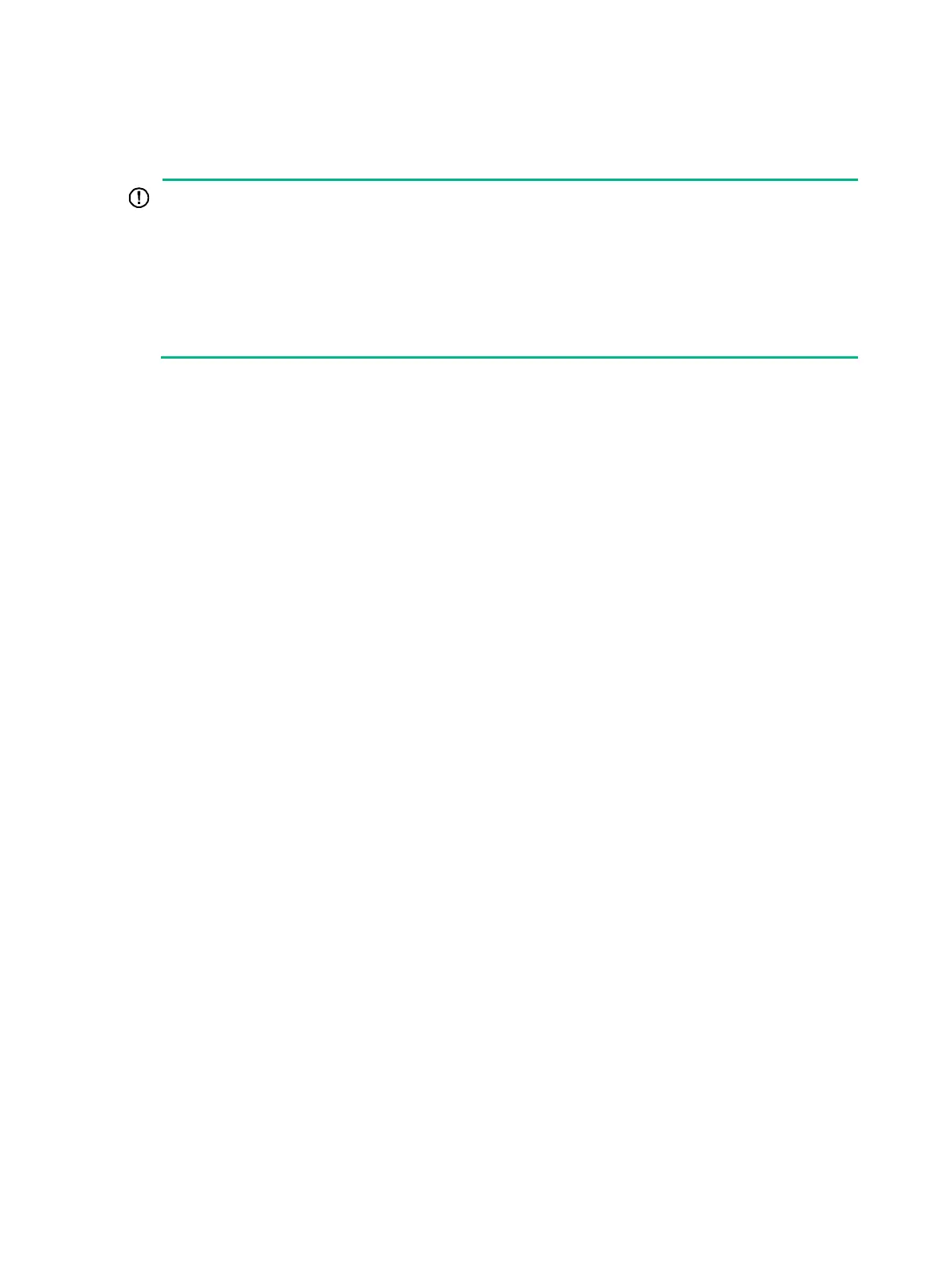134
File system management commands
IMPORTANT:
• Before managing storage media, file systems, directories, and files, make sure you know the
possible impact.
• A file or directory whose name starts with a dot character (.) is a hidden file or directory. To
prevent the system from hiding a file or directory, make sure the file or directory name does not
start with a dot character.
• Some system files and directories are hidden. For correct system operation and full functionality,
do not modify or delete hidden files or directories.
File system names, directory names, and file names must be compliant with the naming conventions.
For more information about the naming conventions and the methods for specifying the names, see
Fundamentals Configuration Guide.
Before you use the copy, delete, fixdisk, format, gunzip, gzip, mkdir, move, rename, rmdir, or
undelete command on a file system, make sure the file system is not write protected.
You cannot access a storage medium that is being partitioned, or a file system that is being formatted
or repaired. To access a storage medium after it is partitioned or a file system after it is formatted or
repaired, use one of the following methods:
• Use the absolute path to specify a file or directory. For example, use the dir flash:/ command to
display the files and directories in the flash: file system.
• Use the cd command to change the working directory to the root directory of the file system
before accessing a file or directory in the file system. For example, to display the files and
directories in the root directory of the flash: file system, perform the following tasks:
a. Use the cd flash:/ command to change the working directory to the root directory of the file
system.
b. Execute the dir command.
The device supports the FIPS mode that complies with NIST FIPS 140-2 requirements. Support for
features, commands, and parameters might differ in FIPS mode and non-FIPS mode. For more
information about FIPS mode, see Security Configuration Guide.
cd
Use cd to change the working directory.
Syntax
cd { directory | .. }
Views
User view
Predefined user roles
network-admin
Parameters
directory: Specifies the destination directory.
..: Specifies the parent directory. If the working directory is the root directory, an error message
appears when you execute the cd .. command. No online help information is available for this
keyword.
