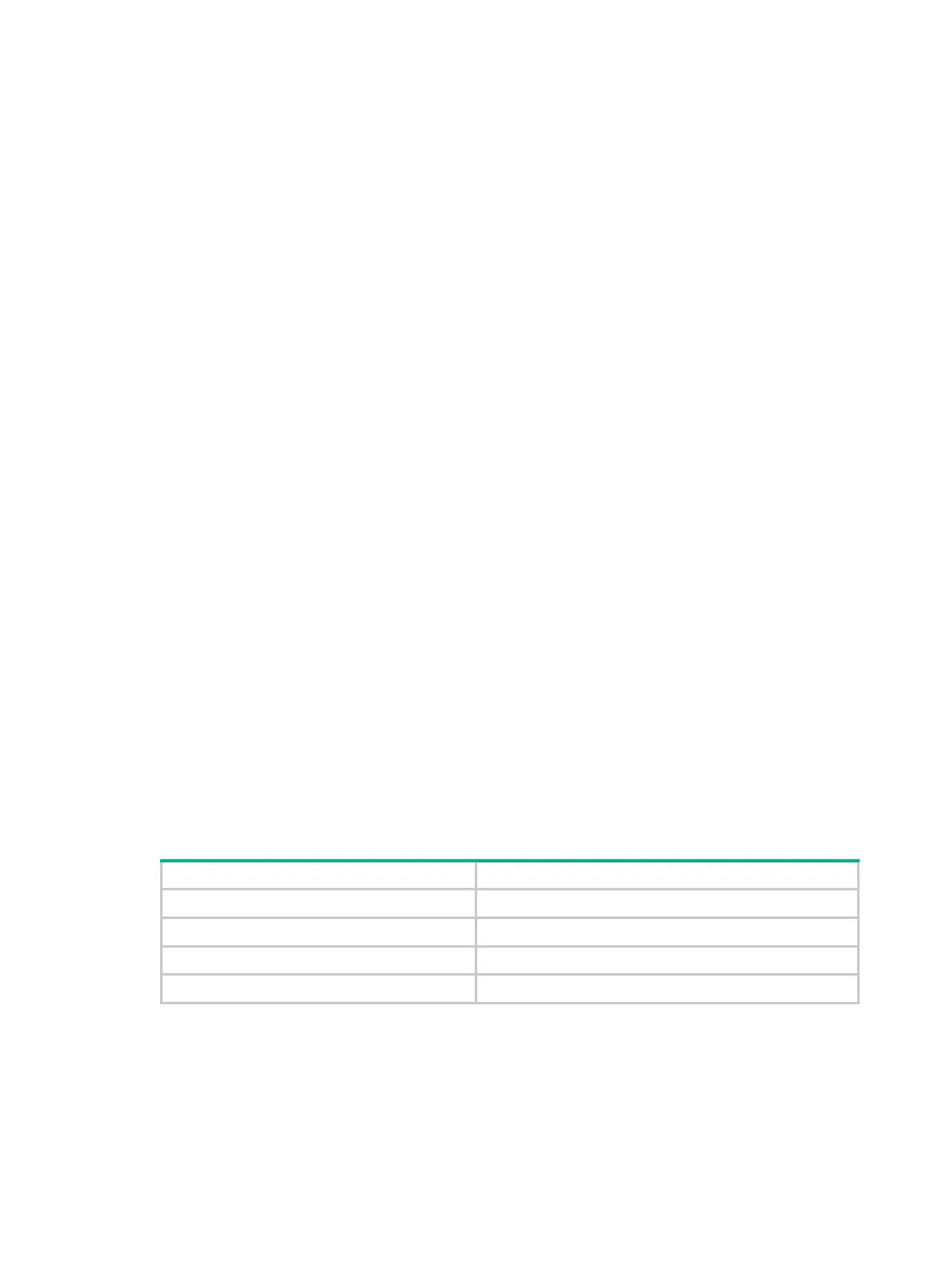188
Examples
# Display all ISSU log entries.
<Sysname> display install log
Install job 1 started by user root at 04/28/2001 08:39:29.
Job 1 completed successfully at 04/28/2001 08:39:30.
Install job 1 started by user root at 04/28/2001 08:39:29.
Install activate flash:/feature1.bin on slot 1
Job 1 completed successfully at 04/28/2001 08:39:30.
Install job 1 started by user root at 04/28/2001 08:39:29.
Job 1 completed successfully at 04/28/2001 08:39:30.
-----------------------------------------------------------
Install job 2 started by user root at 04/28/2001 08:40:29.
Job 2 completed successfully at 04/28/2001 08:40:30.
Install job 2 started by user root at 04/28/2001 08:40:29.
Install activate flash:/route.bin on slot 1
Job 2 completed successfully at 04/28/2001 08:40:30.
Install job 2 started by user root at 04/28/2001 08:40:29.
Job 2 completed successfully at 04/28/2001 08:40:30.
# Displays detailed information about ISSU log entry 1.
<Sysname> display install log 1 verbose
Install job 1 started by user root at 04/28/2001 08:39:29.
Job 1 completed successfully at 04/28/2001 08:39:30.
Install job 1 started by user root at 04/28/2001 08:39:29.
Install activate flash:/feature1.bin on slot 1
Job 1 completed successfully at 04/28/2001 08:39:30.
Install job 1 started by user root at 04/28/2001 08:39:29.
Job 1 completed successfully at 04/28/2001 08:39:30.
Detail of activating packages on slot 1.
Get upgrade policy successfully.
Detail of activating packages on slot 1.
Uncompress package to system successfully.
Remove files from system successfully.
Table 27 Command output
Field Description
Detail of xxx Detailed information about an ISSU operation.
Get upgrade policy successfully. Obtained the upgrade policy.
Uncompress package to system successfully. Decompressed the package successfully.
Remove files from system successfully. Deleted files from the system successfully.
Related commands
reset install log-history oldest
display install package
Use display install package to display software image file information.
