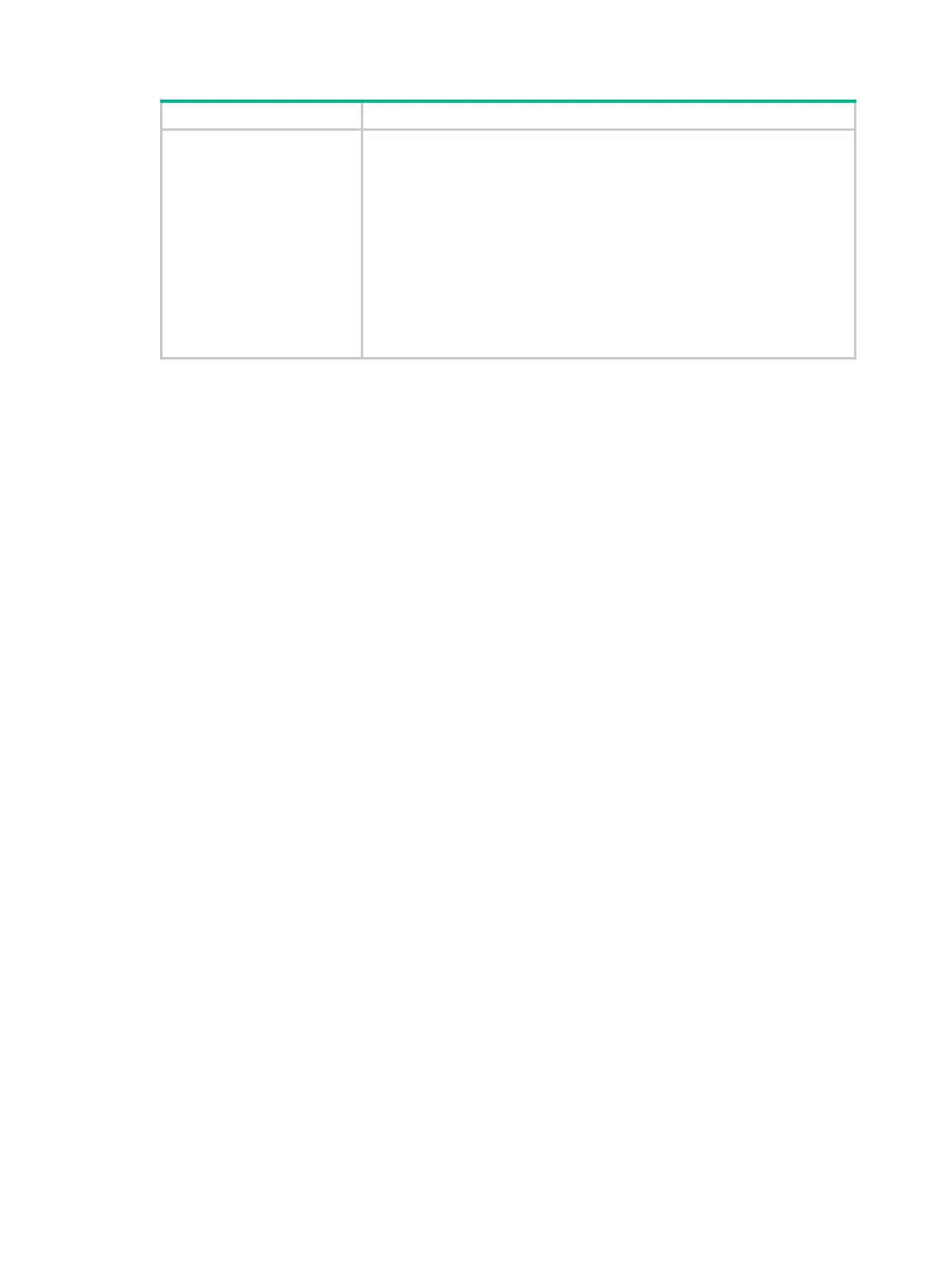166
Field Description
cmd1
- cmd2
+ cmd3
cmd4
Displays command differences.
• cmd1 and cmd4—Command lines are contained in both source and
target configurations if they are not prefixed with a minus (-) or plus (+)
sign. They provide a context for locating command line differences.
• - cmd2—Command lines are prefixed with a minus sign if they are
contained in the source configuration but not in the target configuration.
• + cmd3—Command lines are prefixed with a plus sign if they are
contained in the target configuration but not in the source configuration.
In this example, the sample output shows that VLAN 200 is contained in
both configurations, VLAN 400 and VLAN 500 are contained only in the
running configuration, and VLAN 300 is contained only in the next-startup
configuration.
Related commands
display current-configuration
display diff
display saved-configuration
display default-configuration
Use display default-configuration to display the factory defaults.
Syntax
display default-configuration
Views
Any view
Predefined user roles
network-admin
network-operator
Usage guidelines
The device is shipped with some basic settings called factory defaults. These default settings ensure
that the device can start up and run correctly when it does not have a startup configuration file or the
configuration file is corrupt.
Factory defaults can be customized and might differ from the default settings of commands.
Examples
# Display the factory defaults.
<Sysname> display default-configuration
display diff
Use display diff to display differences between configurations.
Syntax
display diff configfile file-name-s { configfile file-name-d | current-configuration |
startup-configuration }
display diff current-configuration { configfile file-name-d | startup-configuration }
