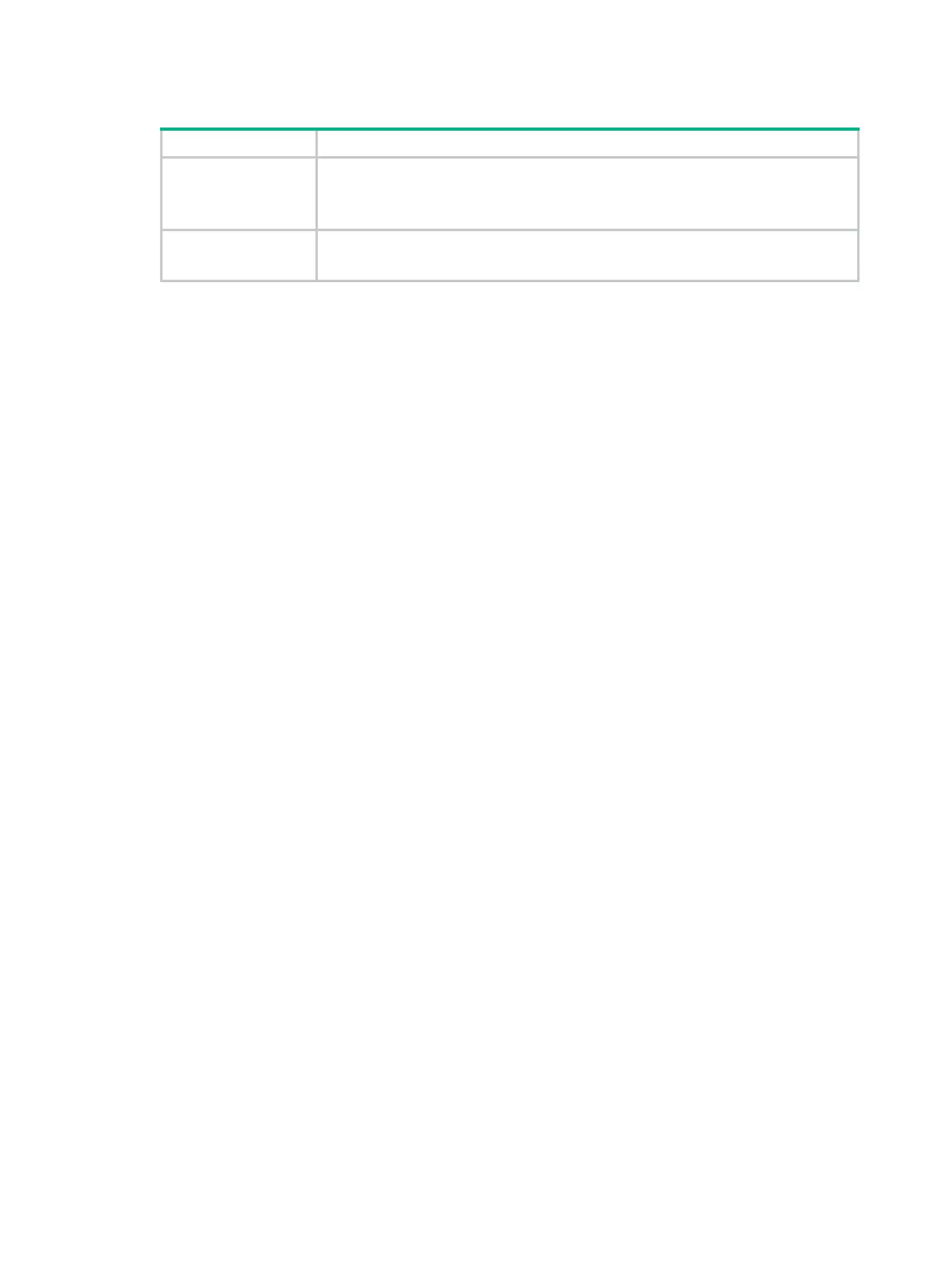55
Table 10 Command output
Fields Description
Line type
Type of the user line:
• AUX
—
AUX line.
• VTY
—
VTY line.
number:status
number: Absolute number of the first user line in the user line class.
status: User line status.
X
is for unused and
U
is for used.
display telnet client
Use display telnet client to display the packet source setting for the Telnet client.
Syntax
display telnet client
Views
Any view
Predefined user roles
network-admin
network-operator
Usage guidelines
This command displays the source IPv4 address or source interface specified for the Telnet client to
use in outgoing Telnet packets, depending on the telnet client source command.
Examples
# Display the packet source setting for the Telnet client.
<Sysname> display telnet client
The source IP address is 1.1.1.1.
Related commands
telnet client source
display user-interface
Use display user-interface to display user line information.
Syntax
display user-interface [ number1 | { aux | vty } number2 ] [ summary ]
Views
Any view
Predefined user roles
network-admin
network-operator
Parameters
number1: Specifies the absolute number of a user line. The value range is 0 to 73.
aux: Specifies the AUX line.
