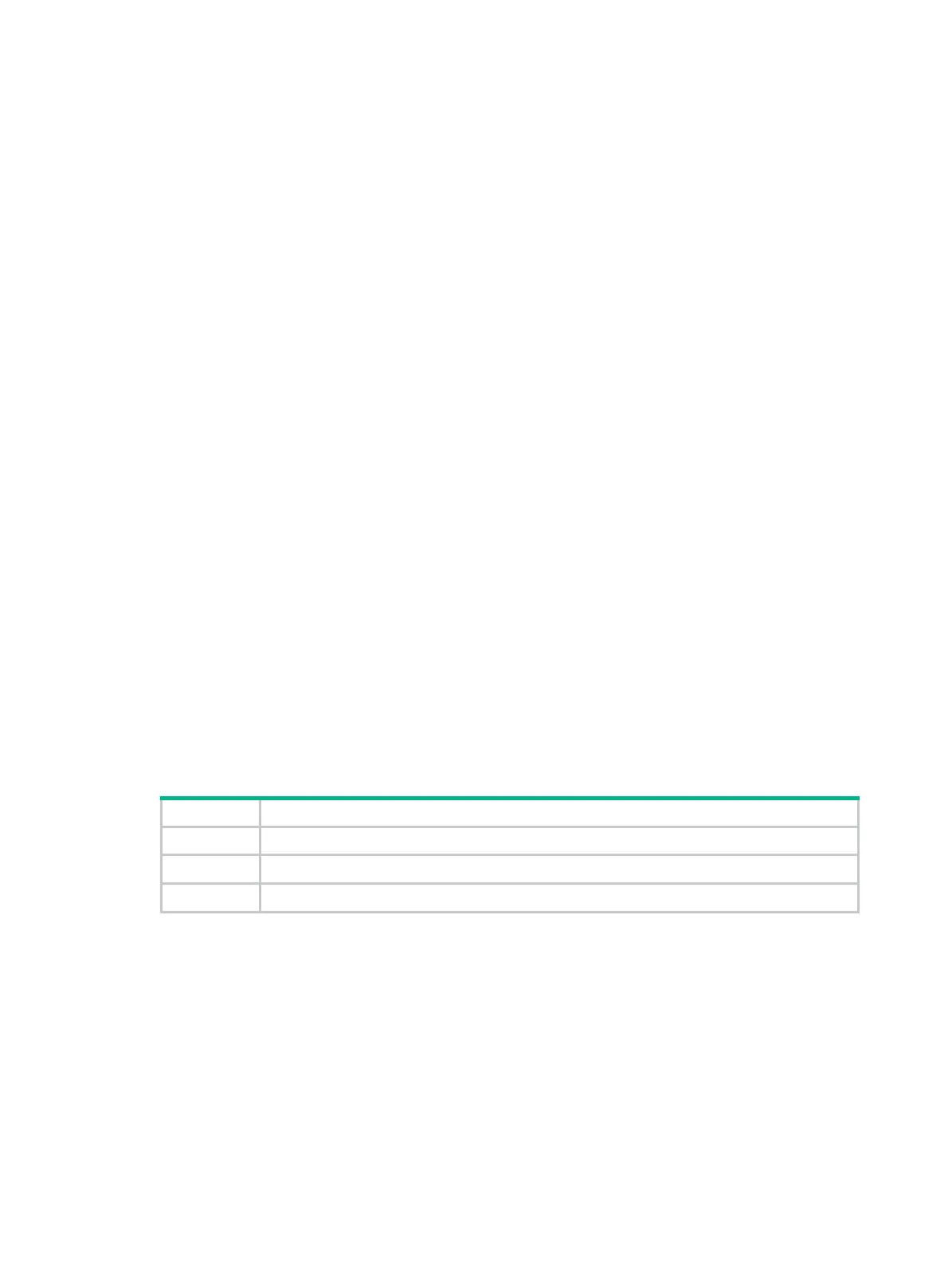52
Usage guidelines
This command is not supported in VTY line class view.
Only modem dial-in supports keywords 5 and 6.
This setting must be the same as the setting on the configuration terminal.
Examples
# Configure AUX 0 to use seven data bits for a character.
<Sysname> system-view
[Sysname] line aux 0
[Sysname-line-aux0] databits 7
display ip http
Use display ip http to display HTTP service configuration and status information.
Syntax
display ip http
Views
Any view
Predefined user roles
network-admin
network-operator
Examples
# Display HTTP service configuration and status information.
<Sysname> display ip http
HTTP port: 80
Basic ACL: 2222
HTTP status: Enabled
Table 7 Command output
Field Description
HTTP port HTTP service port number.
Basic ACL ACL used to control HTTP access. If no ACL is used, this field displays
0
.
HTTP status Whether the HTTP service is enabled.
Related commands
ip http acl
ip http enable
ip http port
display ip https
Use display ip https to display HTTPS service configuration and status information.
Syntax
display ip https
