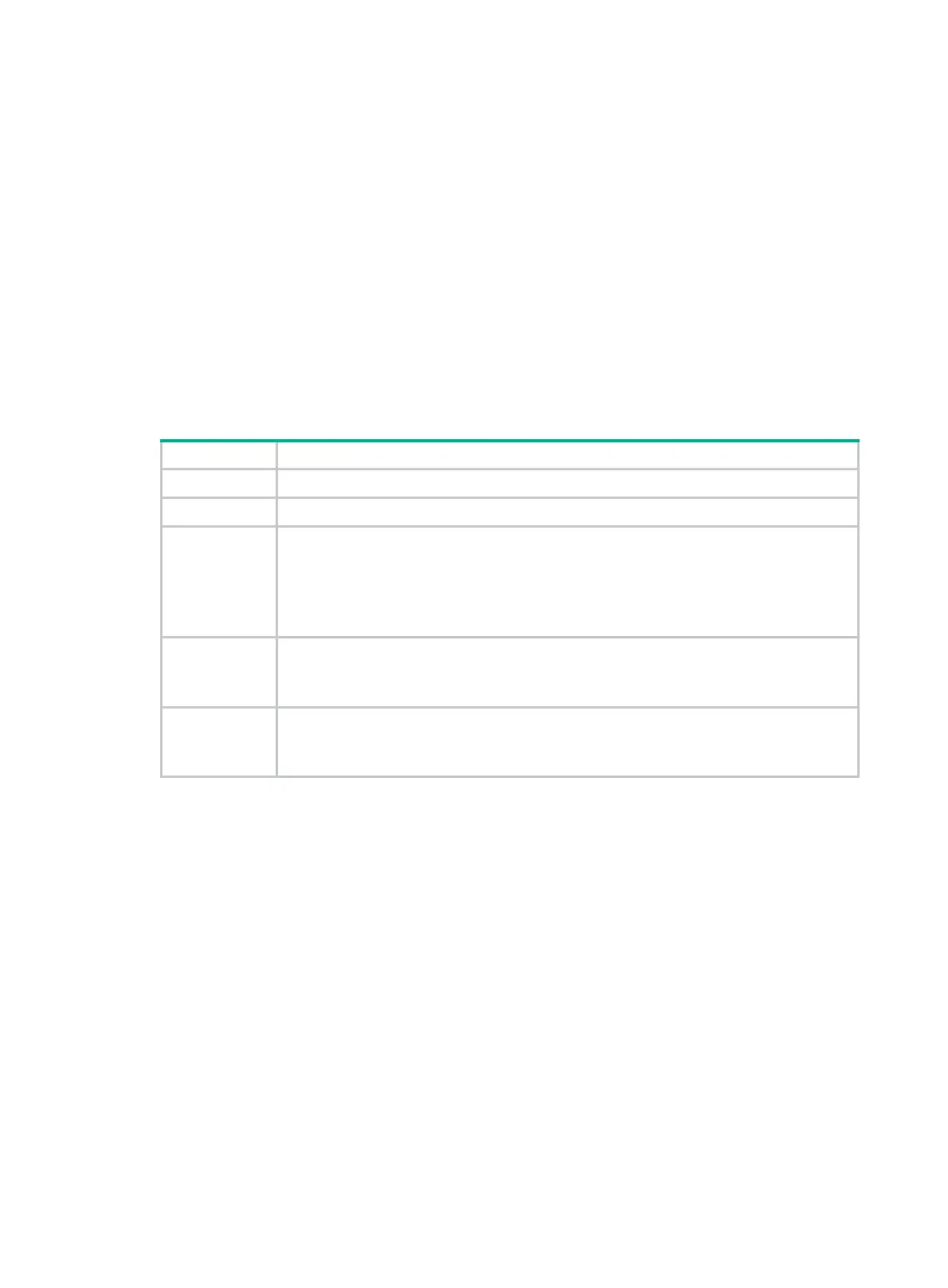231
Parameters
slot slot-number: Specifies an IRF member device by its member ID. If you do not specify a member
device, this command displays fan tray operating status information for all member devices.
fan-id: Specifies a fan tray by its ID. If you do not specify a fan tray, this command displays operating
status information for all fan trays at the specified position.
Examples
# Display the operating states of all fan trays.
<Sysname> display fan
Slot 1:
Fan 1:
State : Normal
Airflow Direction: Port-to-power
Prefer Airflow Direction: Port-to-power
Table 38 Command output
Field Description
Slot 1 Number of the member device.
Fan 1 Fan tray number.
State
Fan status:
• Absent—The slot is not installed with a fan tray.
• Fault—The fan is faulty.
• Normal—The fan is operating correctly.
• FanDirectionFault—The actual airflow direction is not the preferred direction.
Airflow
Direction
Actual airflow direction:
• Port-to-power—From the port side to the power supply side.
• Power-to-port—From the power supply side to the port side.
Prefer Airflow
Direction
Preferred airflow direction:
• Port-to-power—From the port side to the power supply side.
• Power-to-port—From the power supply side to the port side.
display hardware-resource switch-mode
Use display hardware-resource switch-mode to display hardware resource mode information for
the MAC address table, ARP and ND tables, and routing tables.
Syntax
display hardware-resource switch-mode
Views
Any view
Predefined user roles
network-admin
network-operator
Examples
# Display the hardware resource mode information for the MAC address table, ARP and ND tables,
and routing tables.
