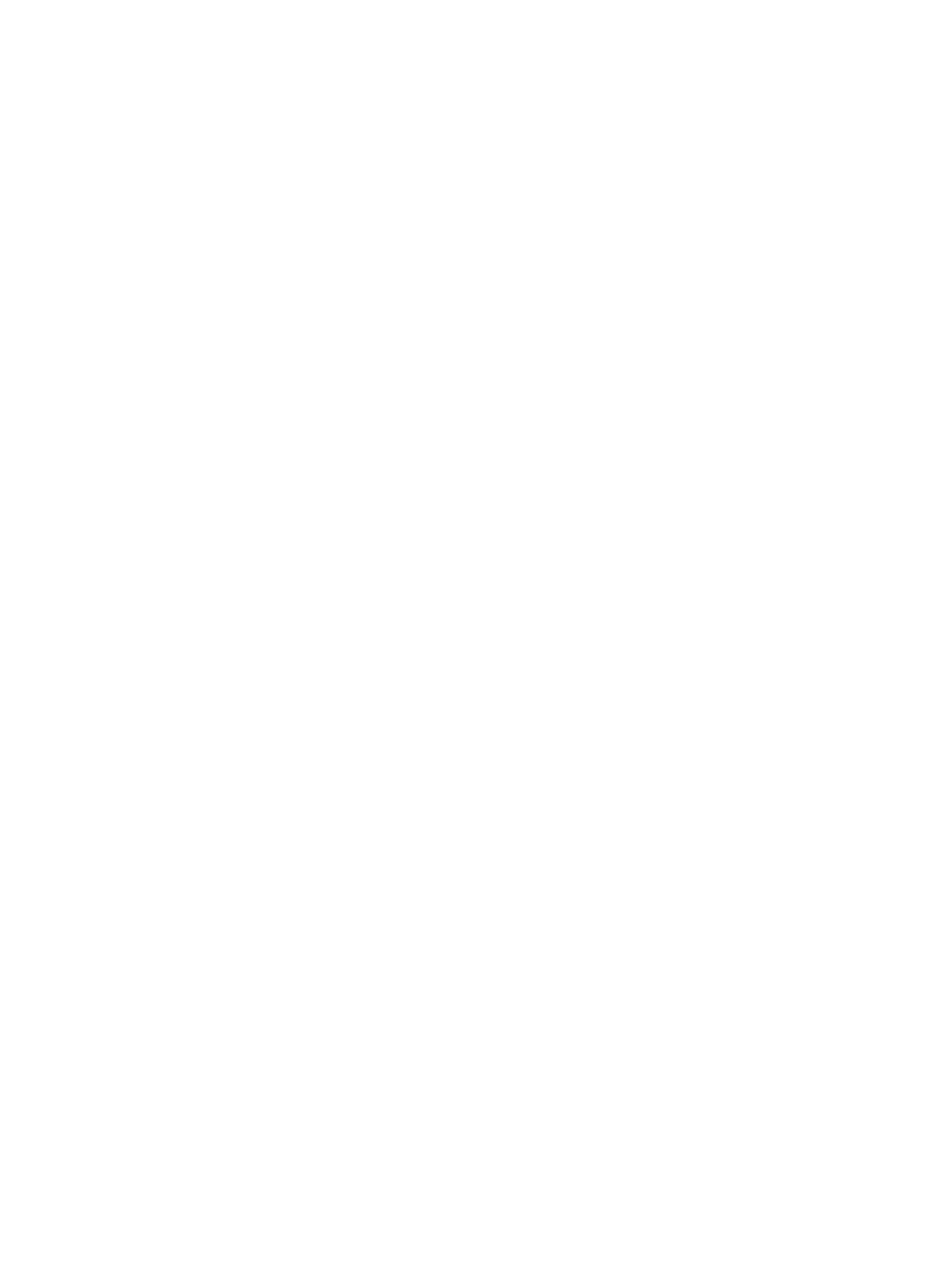7
Views
Any view
Predefined user roles
network-admin
network-operator
Usage guidelines
The system automatically saves commands you have successfully executed to the command history
buffer for the current CLI session. You can view them and execute them again.
By default, the system can save up to 10 commands in the buffer. You can use the
history-command max-size command to change the buffer size. To buffer a new command when
the buffer is full, the system deletes the oldest command entry in the buffer.
All commands in the command history buffer for the current CLI session will be cleared when you log
out.
Examples
# Display all commands saved in the command history buffer for the current CLI session.
<Sysname> display history-command
system-view
vlan 2
quit
Related commands
history-command max-size
display history-command all
Use display history-command all to display all commands that are saved in the command history
buffer for all CLI sessions.
Syntax
display history-command all
Views
Any view
Predefined user roles
network-admin
Usage guidelines
The system automatically saves commands successfully executed by users to the command history
buffer for all CLI sessions. Users can view them but cannot recall them from the buffer.
Up to 1024 commands can be saved in the command history buffer. To buffer a new command when
the buffer is full, the system deletes the oldest command entry in the buffer.
A user logout does not cause the system to delete commands from the history buffer for all CLI
sessions.
Examples
# Display all commands saved in the command history buffer for all CLI sessions.
<Sysname> display history-command all
Date Time Terminal Ip User
03/16/2012 20:03:33 vty0 192.168.1.26 **
