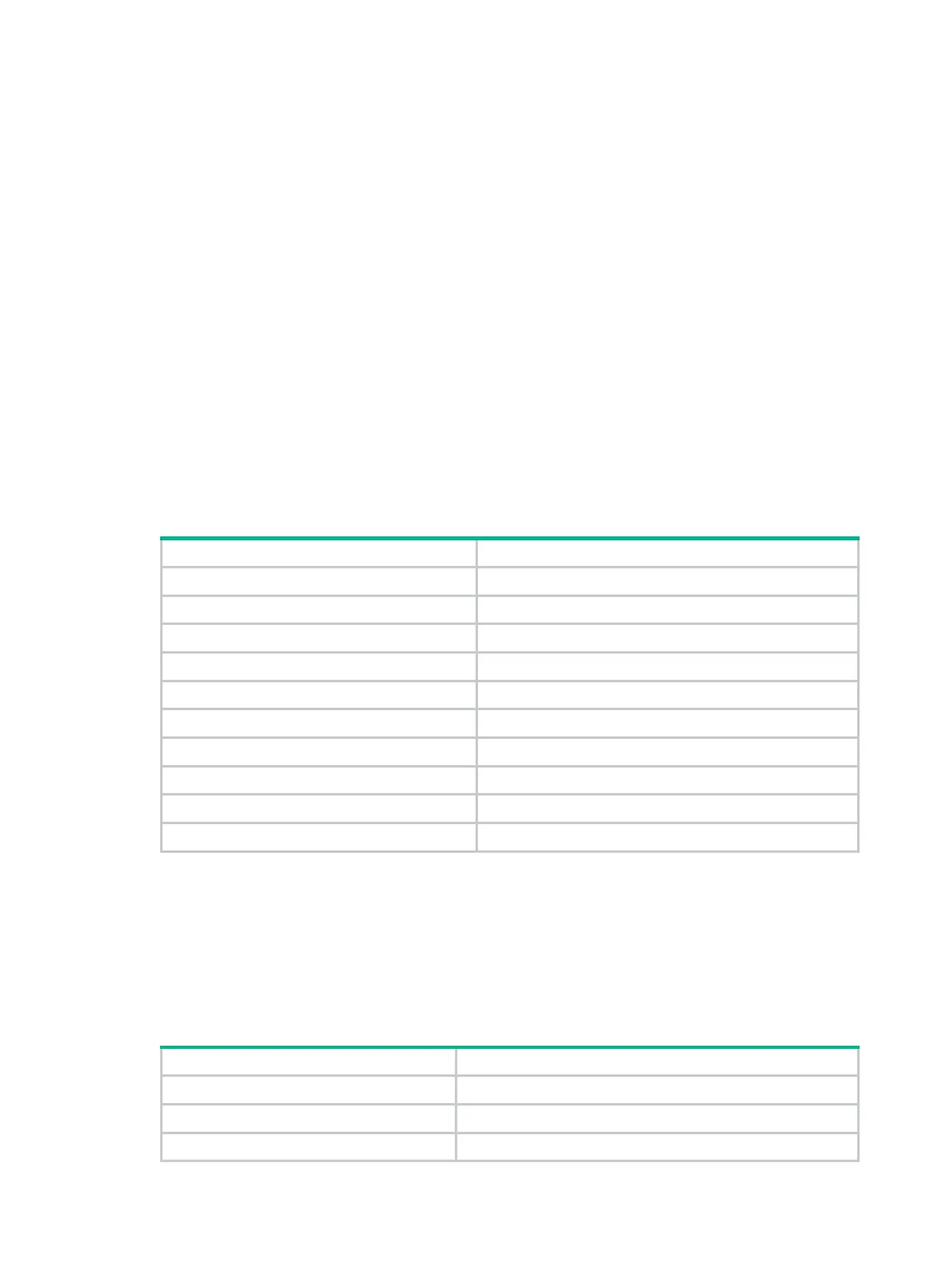240
display transceiver alarm
Use display transceiver alarm to display transceiver alarms.
Syntax
display transceiver alarm interface [ interface-type interface-number ]
Views
Any view
Predefined user roles
network-admin
network-operator
Parameters
interface [ interface-type interface-number ]: Specifies an interface by its type and number. If no
interface is specified, this command displays the alarms present on every transceiver module.
Usage guidelines
Table 43 shows the common transceiver alarm components. If no error occurs, "None" is displayed.
Table 43 Common transceiver alarm components
Field Description
APD Avalanche photo diode
PCS Physical coding sublayer
PHY XS PHY extended sublayer
PMA/PMD Physical medium attachment/physical medium dependent
power Optical power
REFCLK Reference clock
RX Receive
Temp Temperature
TX Transmit
WIS WAN interface sublayer
Examples
# Display the alarms present on the transceiver module in interface Ten-GigabitEthernet 1/0/1.
<Sysname> display transceiver alarm interface ten-gigabitethernet 1/0/1
Ten-GigabitEthernet1/0/1 transceiver current alarm information:
RX loss of signal
RX power low
Table 44 Command output
Field Description
transceiver current alarm information Alarms present on the transceiver module.
RX loss of signal Received signals are lost.
RX power low Received power is low.
