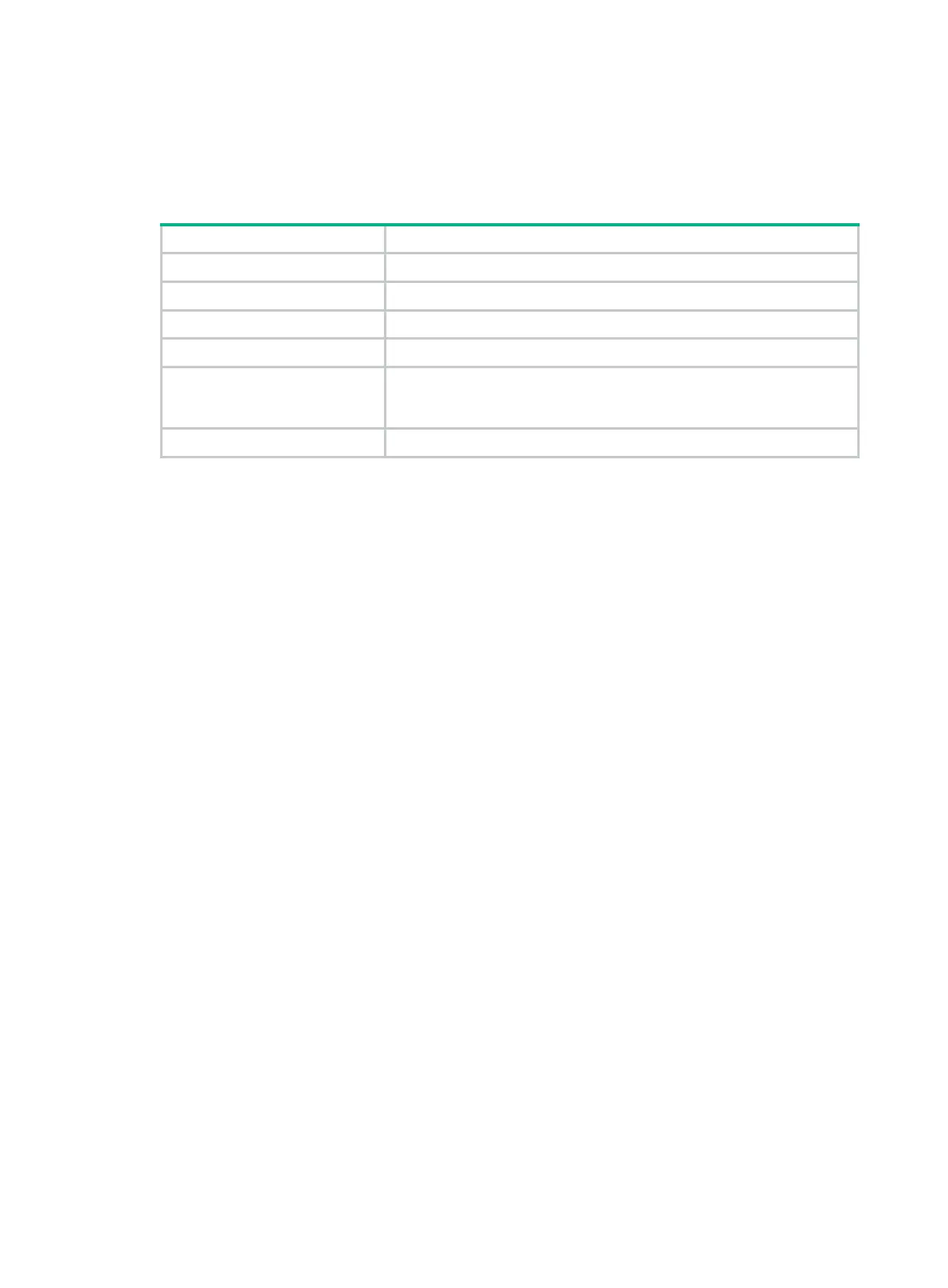8
Cmd:dis his all
03/16/2012 20:03:29 vty0 192.168.1.26 **
Cmd:sys
Table 2 Command output
Field Description
Date Date when the command was executed.
Time Time when the command was executed.
Terminal User line used by the user.
Ip IP address of the terminal used by the user.
User
Username used by the user if the user login authentication mode is
scheme
. If the login authentication mode is
none
or
password
, this field
displays
**
.
Cmd Command string entered by the user.
Related commands
display history-command
display hotkey
Use display hotkey to display hotkey information.
Syntax
display hotkey
Views
Any view
Predefined user roles
network-admin
network-operator
Examples
# Display hotkey information.
<Sysname> display hotkey
----------------- Hotkeys -----------------
-Defined command hotkeys-
CTRL_G display current-configuration
CTRL_L display ip routing-table
CTRL_O undo debugging all
-Undefined command hotkeys-
CTRL_T NULL
CTRL_U NULL
-System-reserved hotkeys-
CTRL_A Move the cursor to the beginning of the line.
CTRL_B Move the cursor one character to the left.
