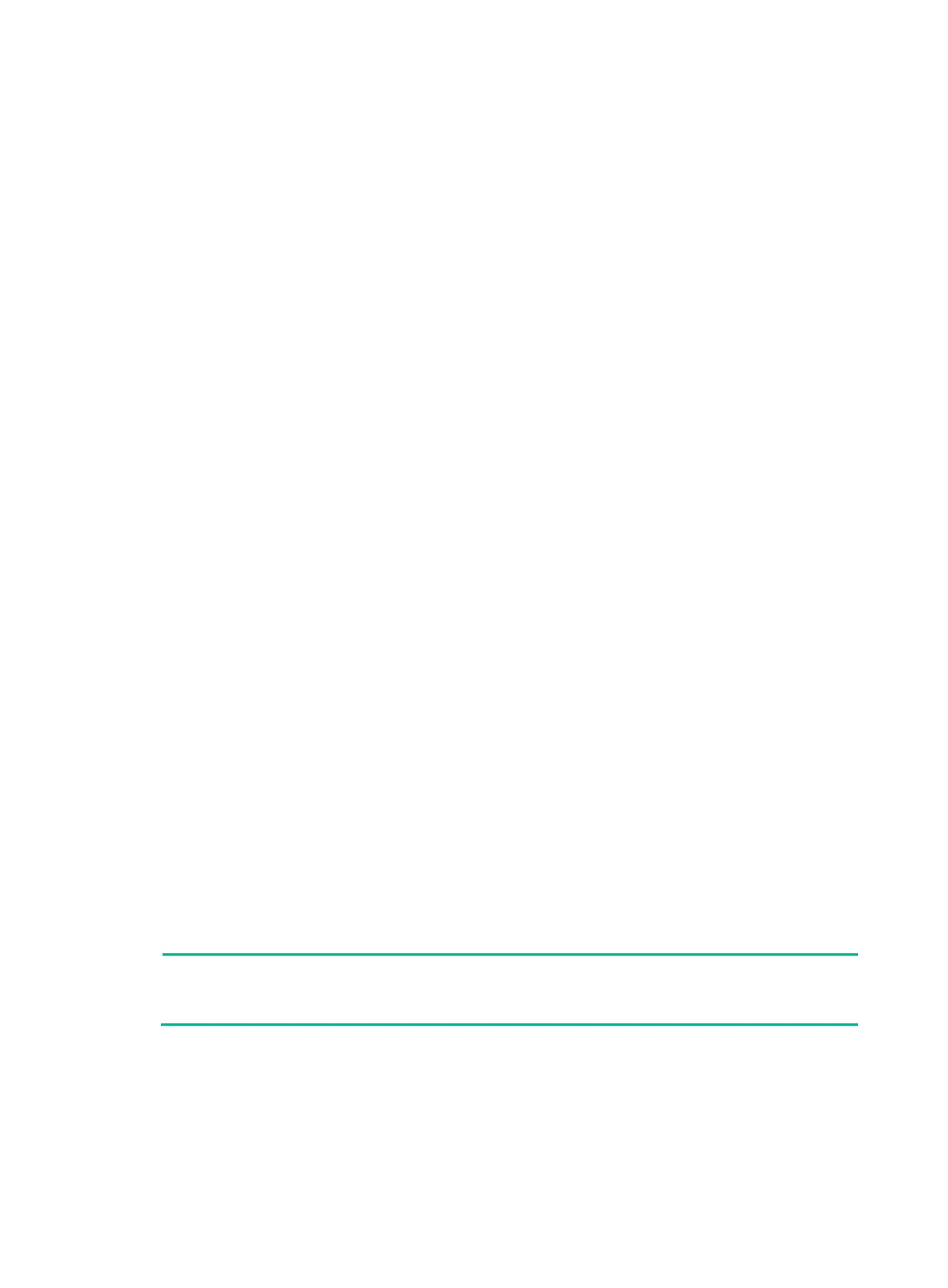27
Parameters
feature-name: Specifies a feature name. You must enter the feature name in lower case.
Usage guidelines
Repeat the feature command to add multiple features to a feature group.
Examples
# Add the AAA and ACL features to feature group security-features.
<Sysname> system-view
[Sysname] role feature-group name security-features
[Sysname-featuregrp-security-features] feature aaa
[Sysname-featuregrp-security-features] feature acl
Related commands
display role feature
display role feature-group
role feature-group
interface policy deny
Use interface policy deny to enter user role interface policy view.
Use undo interface policy deny to restore the default.
Syntax
interface policy deny
undo interface policy deny
Default
A user role has access to all interfaces.
Views
User role view
Predefined user roles
network-admin
Usage guidelines
To restrict the interface access of a user role to a set of interfaces, perform the following tasks:
1. Use interface policy deny to enter user role interface policy view.
2. Use permit interface to specify accessible interfaces.
NOTE:
The interface policy deny command denies the access of the user role to all interfaces if the
permit interface command is not configured.
To configure an interface, make sure the interface is permitted by the user role interface policy in use.
You can perform the following tasks on an accessible interface:
• Create, remove, or configure the interface.
• Enter interface view.
• Specify the interface in feature commands.
The create and remove operations are available only for logical interfaces.
