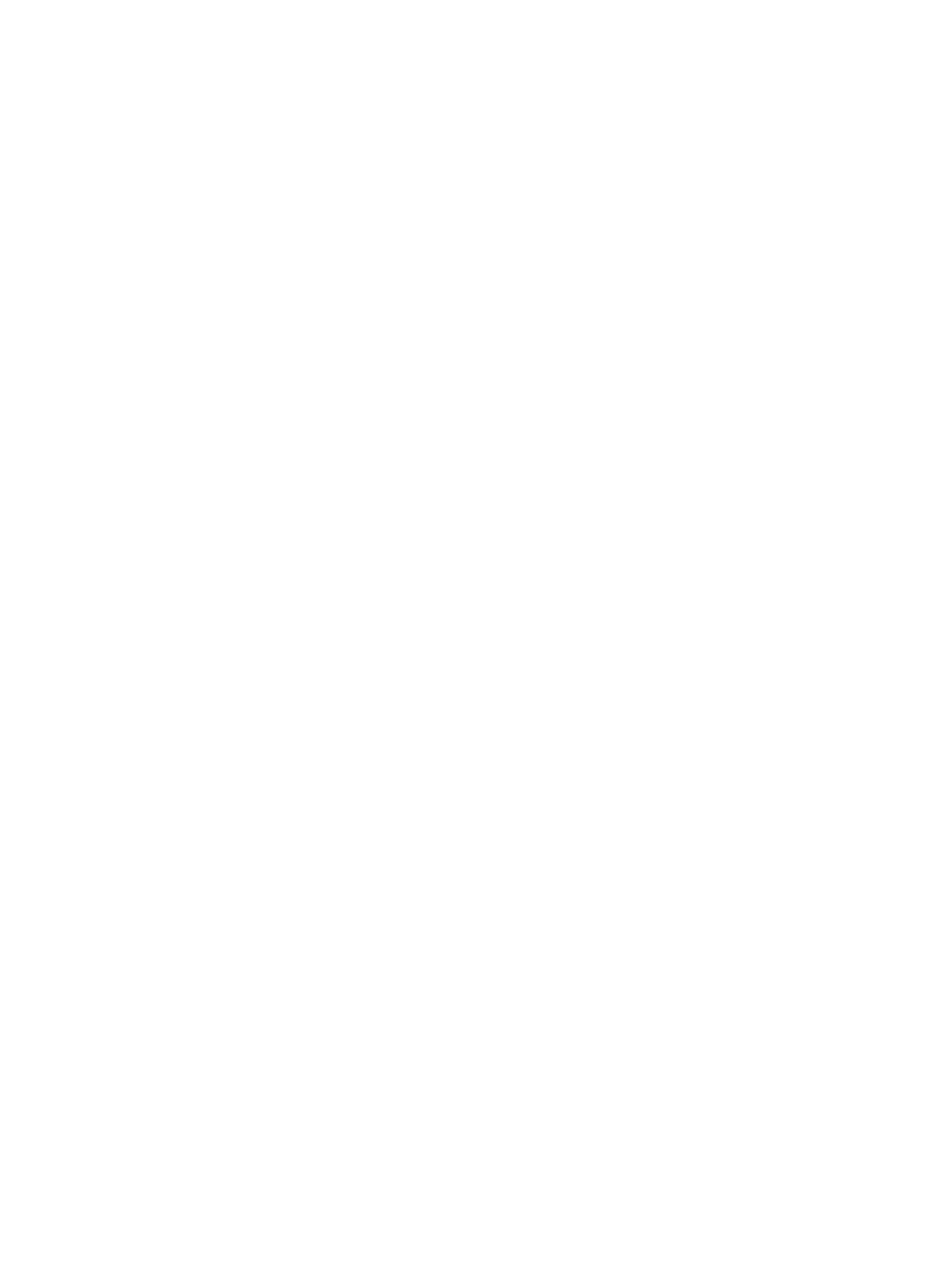71
Examples
# Lock the current user line and set the password for unlocking the line.
<Sysname> lock
Please input password<1 to 16> to lock current line:
Password:
Again:
locked !
// The user line is locked. To unlock it, press Enter and enter the password:
Password:
<Sysname>
lock reauthentication
Use lock reauthentication to lock the current user line and enable unlocking authentication.
Syntax
lock reauthentication
Default
The system does not lock any user lines or initiate reauthentication.
Views
Any view
Predefined user roles
network-admin
Usage guidelines
This command locks the current user line. To unlock the user line, you must press Enter and provide
the login password to pass reauthentication. If you have changed the login password after login, you
must provide the new password. If no login password is set, the system unlocks the user line after
you press Enter.
Examples
# Lock the current user line and enable unlocking authentication.
<Sysname> lock reauthentication
Please press Enter to unlock the screen.
// The user line is locked. To unlock it, press Enter and enter the login password:
Password:
<Sysname>
Related commands
lock-key
lock-key
Use lock-key to set the user line locking key. Pressing this shortcut key locks the current user line
and enables unlocking authentication.
