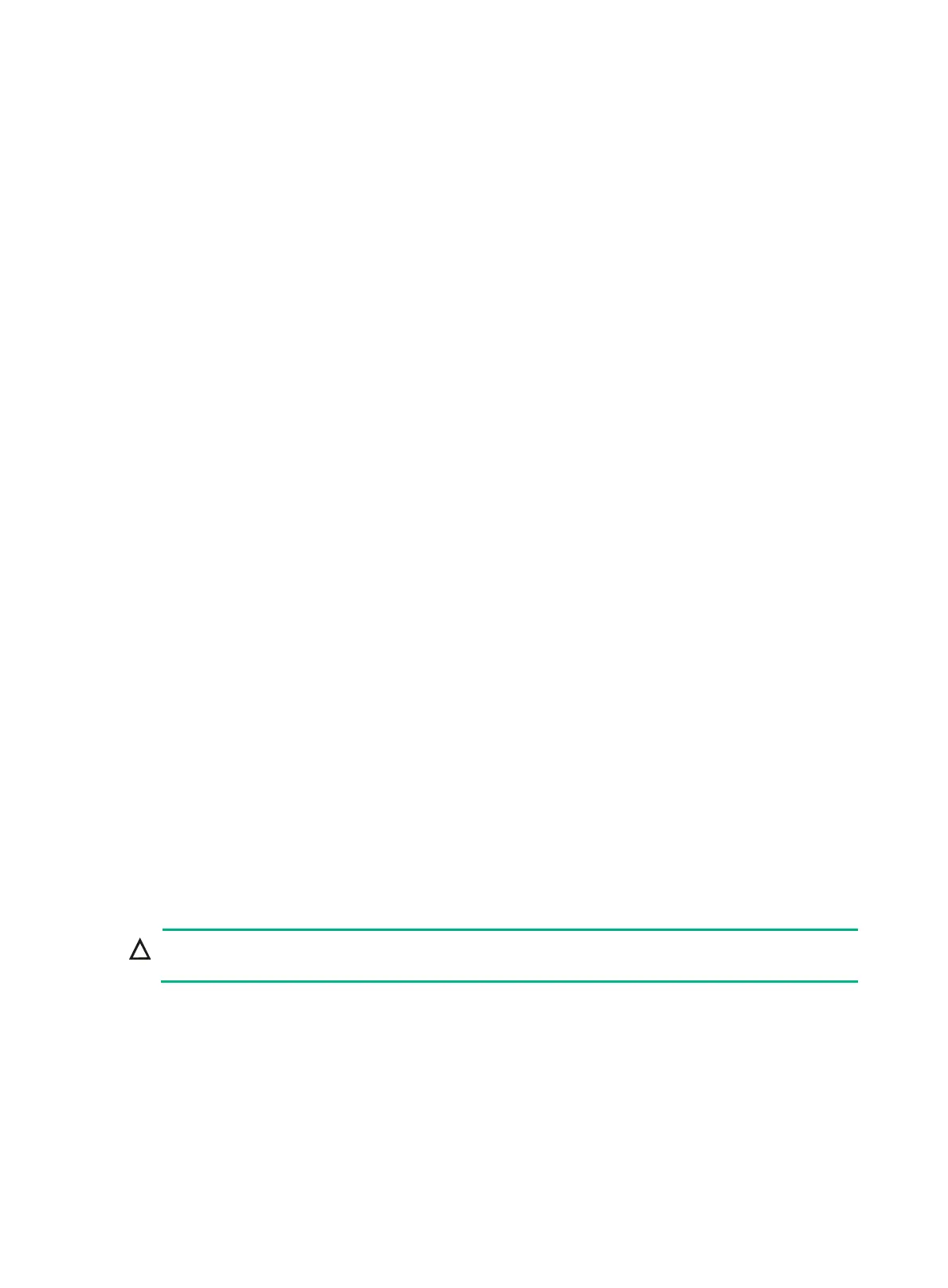255
Parameters
value: Specifies the size of the job execution log file, in KB. The value range is 16 to 1024.
Usage guidelines
The job execution log file saves the execution information of jobs. If the file is full, old records are
deleted to make room for new records. If the size of the log information to be written to the file is
greater than the file size, the excessive information is not written to the file.
Examples
# Set the size of the job execution log file to 32 KB.
<Sysname> system-view
[Sysname] scheduler logfile size 32
Related commands
display scheduler logfile
scheduler reboot at
Use scheduler reboot at to specify the reboot date and time.
Use undo scheduler reboot to delete the reboot schedule configuration.
Syntax
scheduler reboot at time [ date ]
undo scheduler reboot
Default
No reboot date or time is specified.
Views
User view
Predefined user roles
network-admin
Parameters
time: Specifies the reboot time in the hh:mm format. The value range for hh is 0 to 23. The value
range for mm is 0 to 59.
date: Specifies the reboot date in the MM/DD/YYYY or YYYY/MM/DD format. The value range for
YYYY is 2000 to 2035. The value range for MM is 1 to 12. The value range for DD varies by month.
Usage guidelines
CAUTION:
Device reboot interrupts network services.
When the date argument is not specified, the system uses the following rules to determine the reboot
time:
• If the reboot time is later than the current time, a reboot occurs at the reboot time of the current
day.
• If the reboot time is earlier than the current time, a reboot occurs at the reboot time the next day.
The device supports only one device reboot schedule. If you execute both the scheduler reboot
delay and scheduler reboot at commands or execute one of the commands multiple times, the
most recent configuration takes effect.
