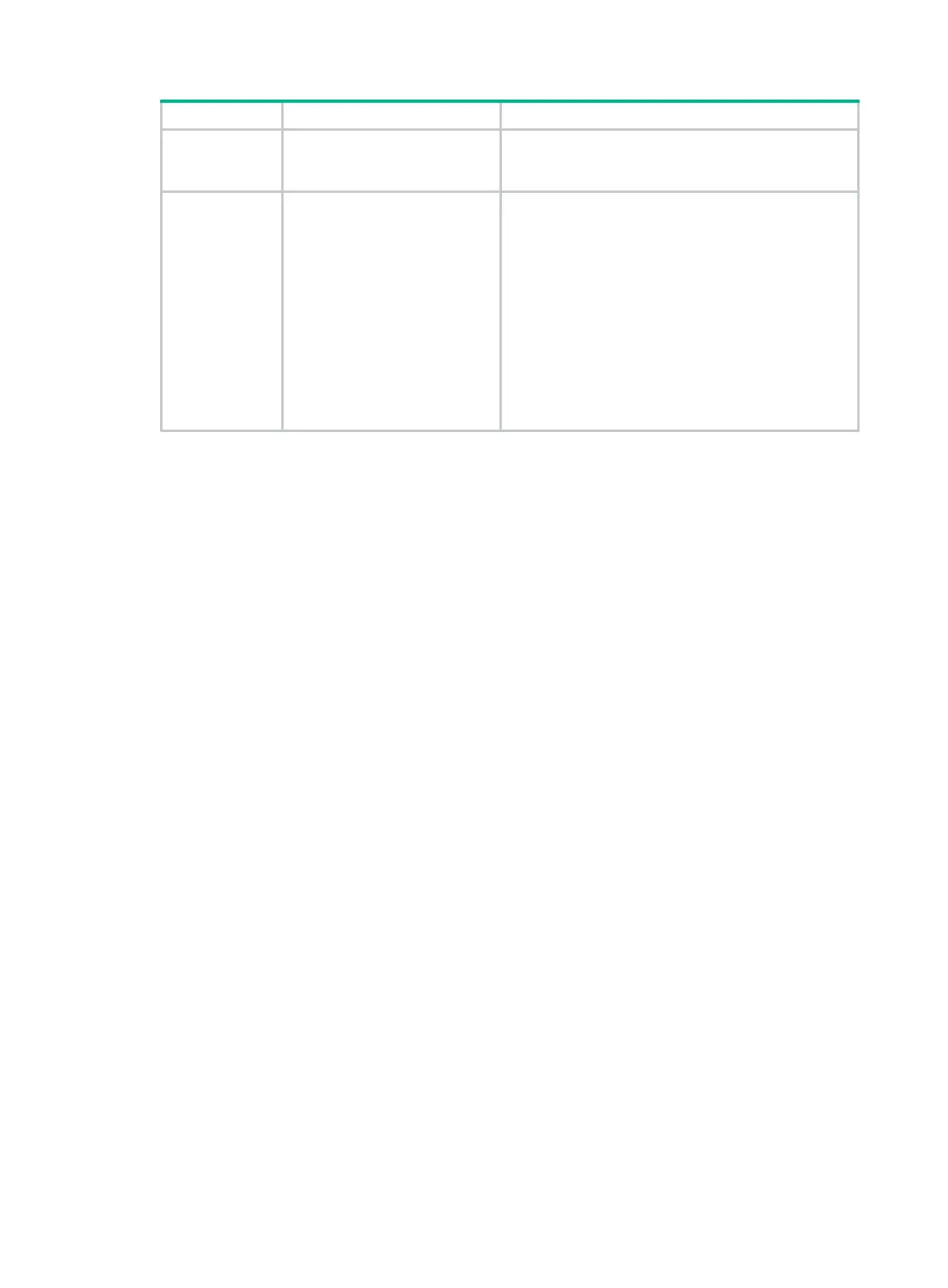136
Location Name format Remarks
On a TFTP
server
Enter the URL in the format of
tftp://
server address[
:
port
number]
/
file path[
/
file name].
For example, to specify the startup.cfg file in the
working directory on TFTP server 1.1.1.1, enter the
URL tftp://1.1.1.1/startup.cfg.
On an HTTP
server
Enter the URL in the format of
http://
[HTTP
username[
:
password]
@
]server
address[
:
port
number]
/
filepath[
/
file name].
The username and password in the URL must be the
same as the username and password configured on
the server.
If only the username is required for authentication, you
do not need to enter the password. If authentication is
not required, you do not need to enter the username or
password.
For example, the
startup.cfg
file is saved in the
authorized directory on the HTTP server at 1.1.1.1.
The HTTP account username and password are
a
and
1
, respectively. To copy the file, enter the URL
http://a:1@1.1.1.1/startup.cfg. If authentication is not
required, enter the URL http://1.1.1.1/startup.cfg.
To specify an IPv6 address, enclose the IPv6 address in square brackets ([ ]), for example,
ftp://test:test@[2001::1]:21/test.cfg.
Examples
# Copy the test.cfg file in the current directory and save it to the current directory as
testbackup.cfg.
<Sysname> copy test.cfg testbackup.cfg
Copy flash:/test.cfg to flash:/testbackup.cfg? [Y/N]:y
Copying file flash:/test.cfg to flash:/testbackup.cfg...Done.
# Copy the 1.cfg file from the flash: file system's test directory to the USB disk. Save the copy to the
testbackup directory on the first partition as 1backup.cfg.
<Sysname> copy flash:/test/1.cfg usba0:/testbackup/1backup.cfg
Copy flash:/test/1.cfg to usba0:/testbackup/1backup.cfg? [Y/N]:y
Copying file flash:/test/1.cfg to usba0:/testbackup/1backup.cfg...Done.
# Copy the test.cfg file in the current directory and save it to the root directory of a file system in a
specific slot as testbackup.cfg.
<Sysname> copy test.cfg slot2#flash:/
Copy flash:/test.cfg to slot2#flash:/test.cfg? [Y/N]:y
Copying file flash:/test.cfg to slot2#flash:/test.cfg...Done.
# Copy test.cfg from the working directory on FTP server 1.1.1.1. Save the copy to the local current
directory as testbackup.cfg. The FTP username is user. The password is private.
<Sysname> copy ftp://user:private@1.1.1.1/test.cfg testbackup.cfg
Copy ftp://user:private@1.1.1.1/test.cfg to flash:/testbackup.cfg? [Y/N]:y
Copying file ftp://user:private@1.1.1.1/test.cfg to flash:/testbackup.cfg... Done.
# Copy test.cfg from the current directory. Save the copy to the working directory on FTP server
1.1.1.1 as testbackup.cfg. The FTP username is user. The password is private.
<Sysname> copy test.cfg ftp://user:private@1.1.1.1/testbackup.cfg
Copy flash:/test.cfg to ftp://user:private@1.1.1.1/testbackup.cfg? [Y/N]:y
Copying file flash:/test.cfg to ftp://user:private@1.1.1.1/testbackup.cfg... Done.
# Copy test.cfg from the working directory on TFTP server 1.1.1.1. Save the copy to the local current
directory as testbackup.cfg.
<Sysname> copy tftp://1.1.1.1/test.cfg testbackup.cfg
Copy tftp://1.1.1.1/test.cfg to flash:/testbackup.cfg? [Y/N]:y
