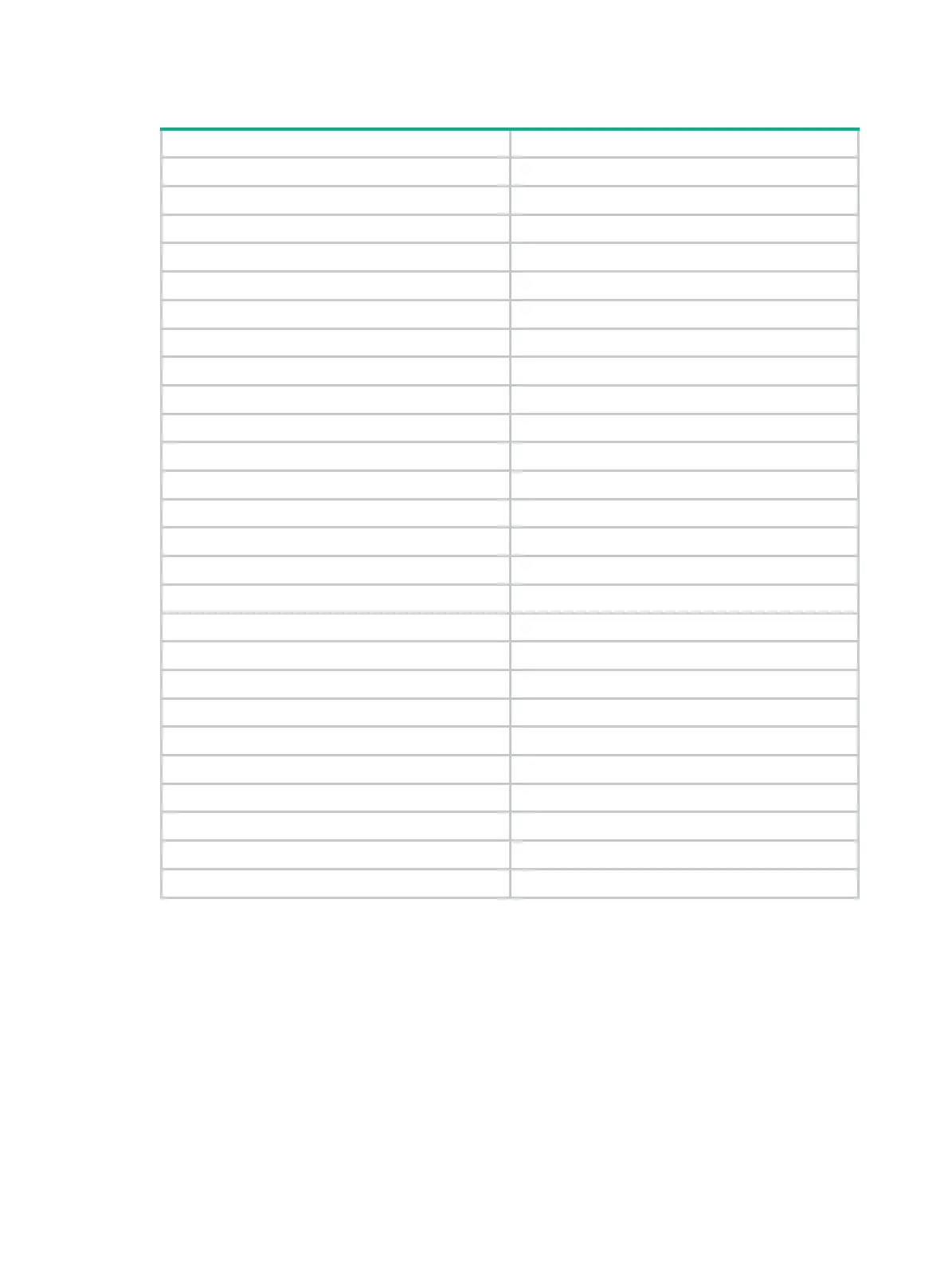46
Table 6 ASCII code values for combined keys that use the Ctrl key
Combined key ASCII code value
Ctrl+A 1
Ctrl+B 2
Ctrl+C 3
Ctrl+D 4
Ctrl+E 5
Ctrl+F 6
Ctrl+G 7
Ctrl+H 8
Ctrl+I 9
Ctrl+J 10
Ctrl+K 11
Ctrl+L 12
Ctrl+M 13
Ctrl+N 14
Ctrl+O 15
Ctrl+P 16
Ctrl+Q 17
Ctrl+R 18
Ctrl+S 19
Ctrl+T 20
Ctrl+U 21
Ctrl+V 22
Ctrl+W 23
Ctrl+X 24
Ctrl+Y 25
Ctrl+Z 26
Examples
# Configure character s as the terminal session activation key for AUX line 0.
<Sysname> system-view
[Sysname] line aux 0
[Sysname-line-aux0] activation-key s
To verify the configuration:
1. Exit the AUX session.
[Sysname-line-aux0] return
<Sysname> quit
2. Log in again through the AUX line.
The following message appears:
