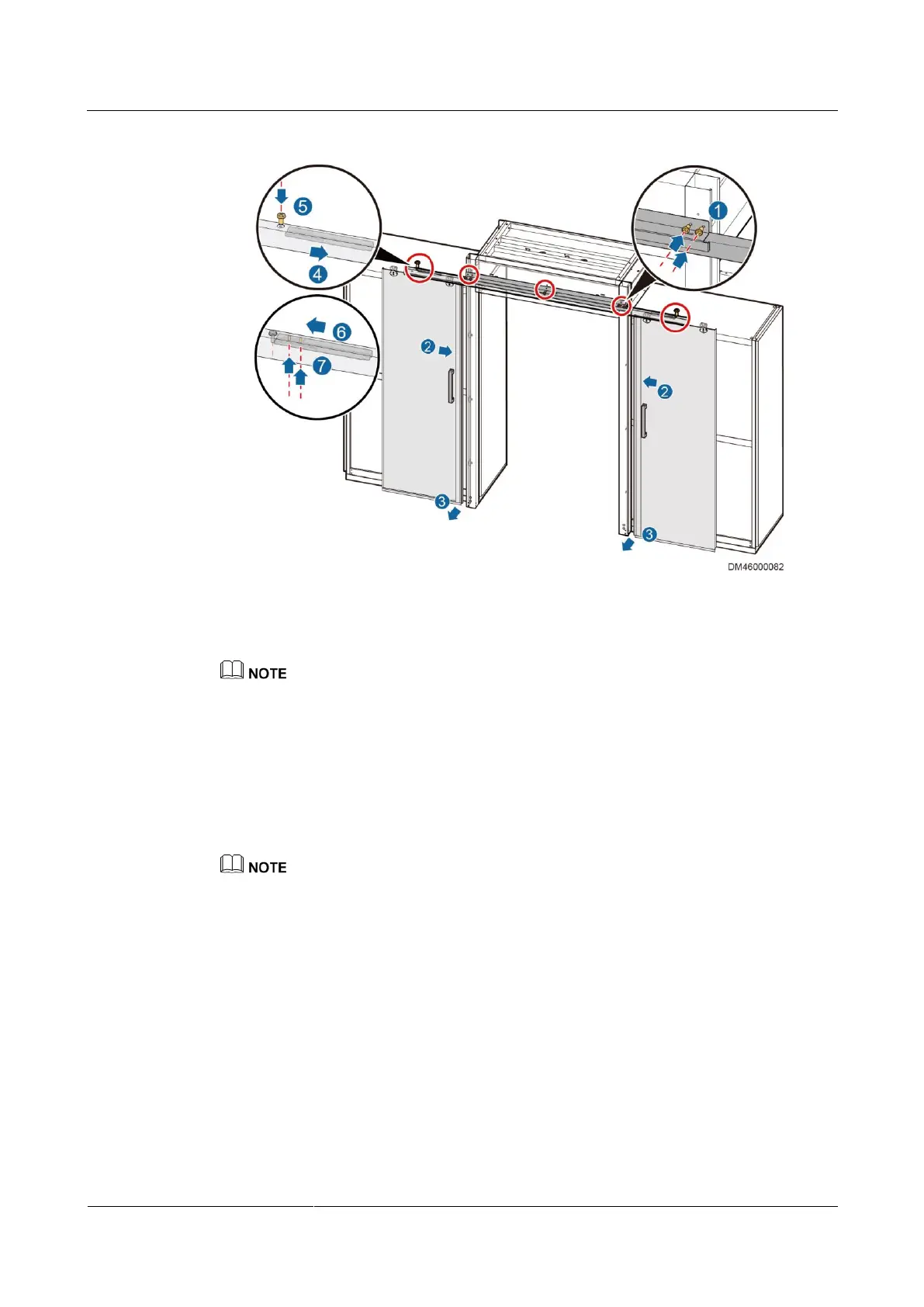FusionModule2000 Smart Modular Data Center
Installation Guide
10 Installing the Aisle Containment
Huawei Proprietary and Confidential
Copyright © Huawei Technologies Co., Ltd.
Figure 10-26 Installing the guide rail and glass doors
3. Push the glass doors into the guide rail, and pull the glass doors outwards to allow the
door handles to pass through the posts, as shown by (2) and (3) in Figure 10-26.
It is recommended that two people perform this operation.
4. Push the stop blocks into the guide rail with the screw holes facing outwards, as shown
by (4) in Figure 10-26.
5. Tighten the two M6 screws at both ends of the guide rail, as shown by (5) in Figure
10-26.
6. Push the stop blocks outwards to the M6 screws at the ends of the guide rail, and use a
flat-head screwdriver to secure the stop blocks with two M6 screws, as shown by (6) and
(7) in Figure 10-26.
Press down the stop block springs when installing the stop block screws.
Step 3 Install dampers, as shown in Figure 10-27.