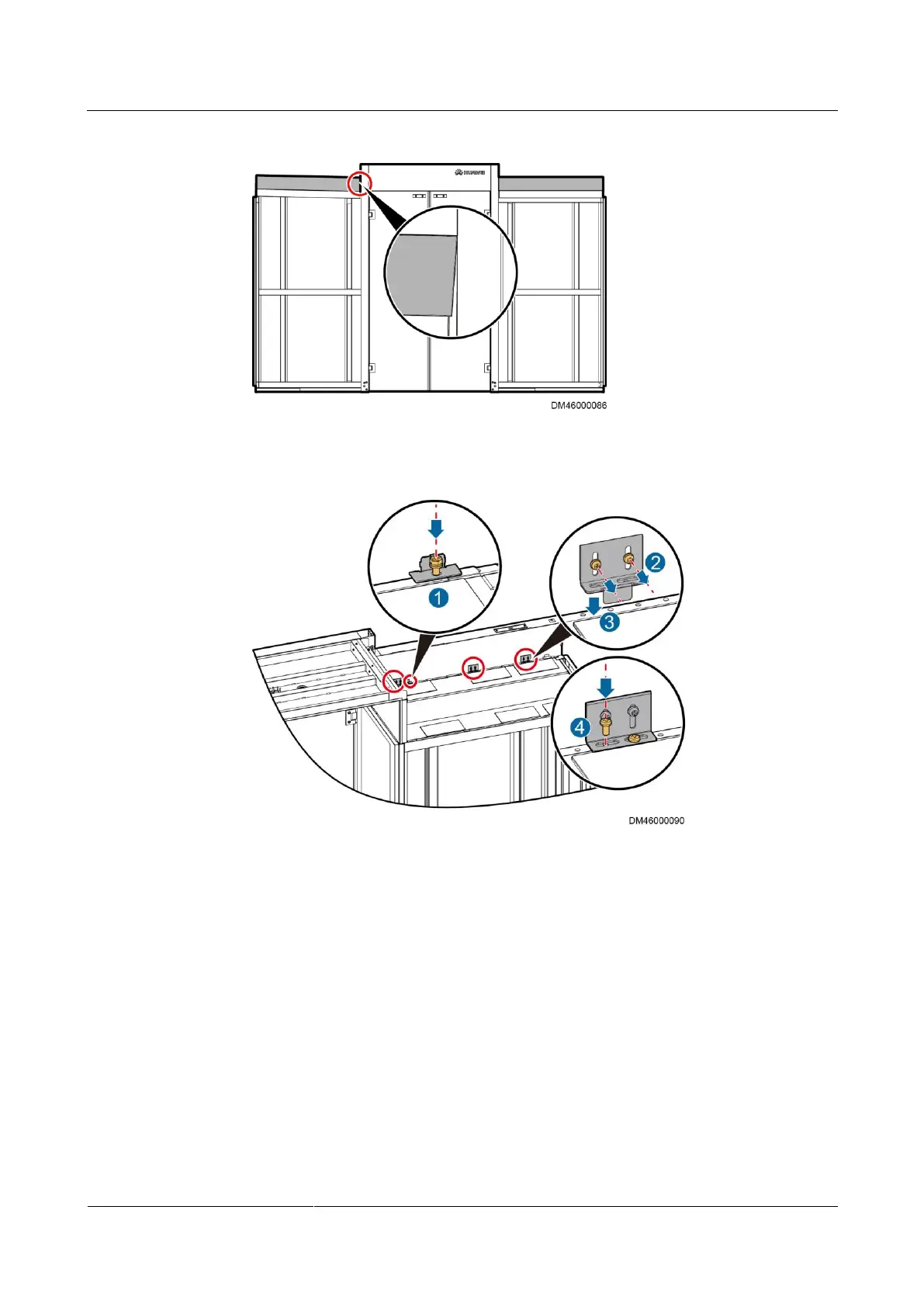FusionModule2000 Smart Modular Data Center
Installation Guide
10 Installing the Aisle Containment
Huawei Proprietary and Confidential
Copyright © Huawei Technologies Co., Ltd.
Figure 10-51 Λ-shaped gap
Figure 10-52 Adjusting the Λ-shaped gap
Step 8 Adjust the positions of the door box fasteners.
After the door box gap is adjusted, the door box is lifted, and its fasteners may not be able to
touch the cabinet top. You need to adjust the positions of the door box fasteners to secure the
door box to the cabinet top.
1. Loosen the two screws on a door box fastener but do not remove them, as shown by (2)
in Figure 10-52.
2. Lower the fastener until it touches the cabinet, as shown by (3) in Figure 10-52.
3. Tighten the screws to secure the fastener.
Step 9 Secure the door box to the cabinet using six M5 screws, as shown by (4) in Figure 10-52.