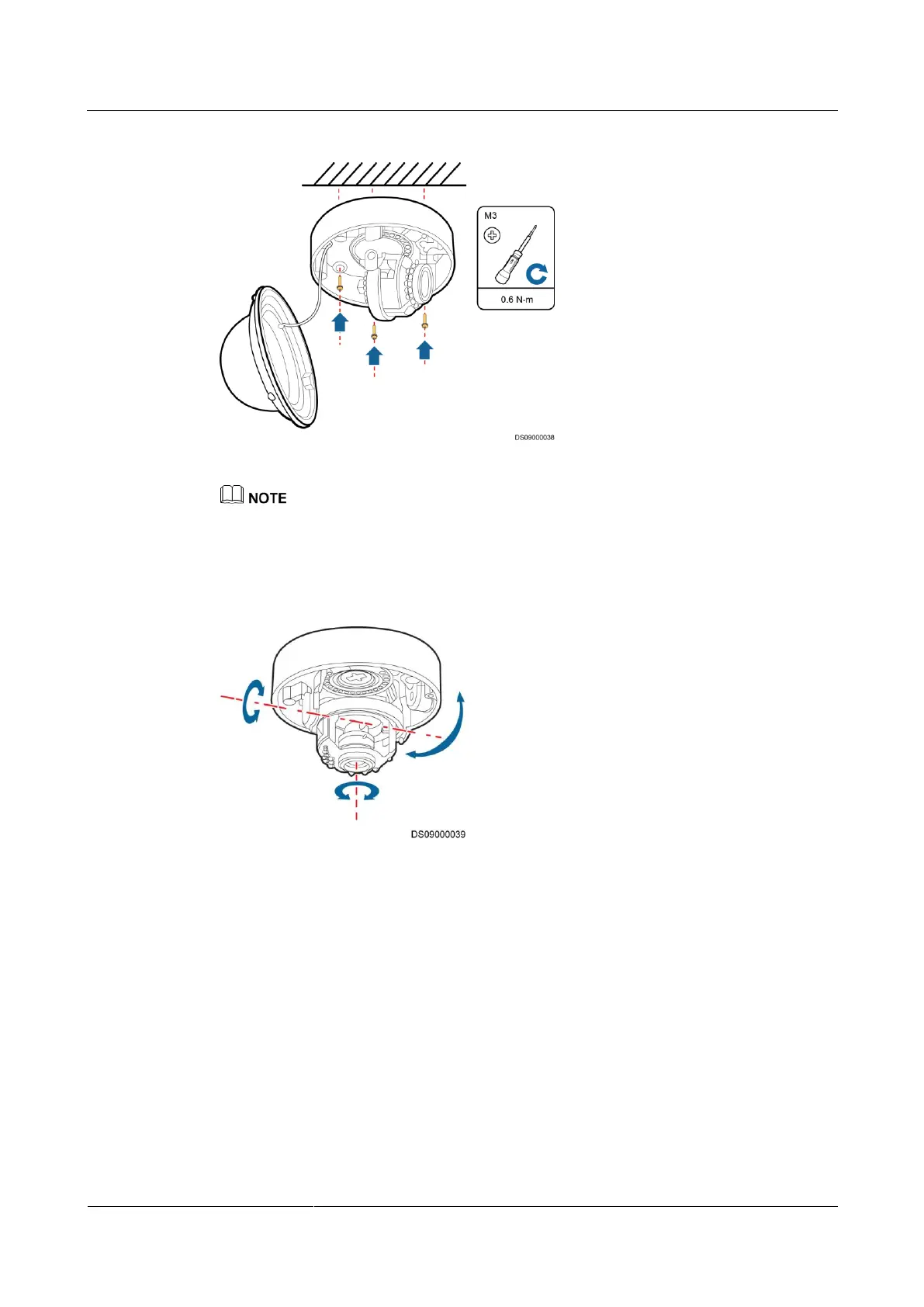FusionModule2000 Smart Modular Data Center
Installation Guide
15 Installing Monitoring Devices
Huawei Proprietary and Confidential
Copyright © Huawei Technologies Co., Ltd.
Figure 15-24 Installing a camera base
The camera features a three-axis design, and is delivered with an auxiliary video cable for connecting to
display devices such as monitors. The camera base can be adjusted by 0–355° horizontally and 0–75°
vertically. The camera lens can be adjusted by 0–355° to ensure that the monitoring image is horizontal,
facilitating installation in different directions.
Figure 15-25 Three-axis adjustment
Step 4 Adjust the infrared light panel of the camera and keep the photoresistor perpendicular to the
camera base to avoid blocking the infrared light and photoresistor.
Step 5 Install the inner cover.