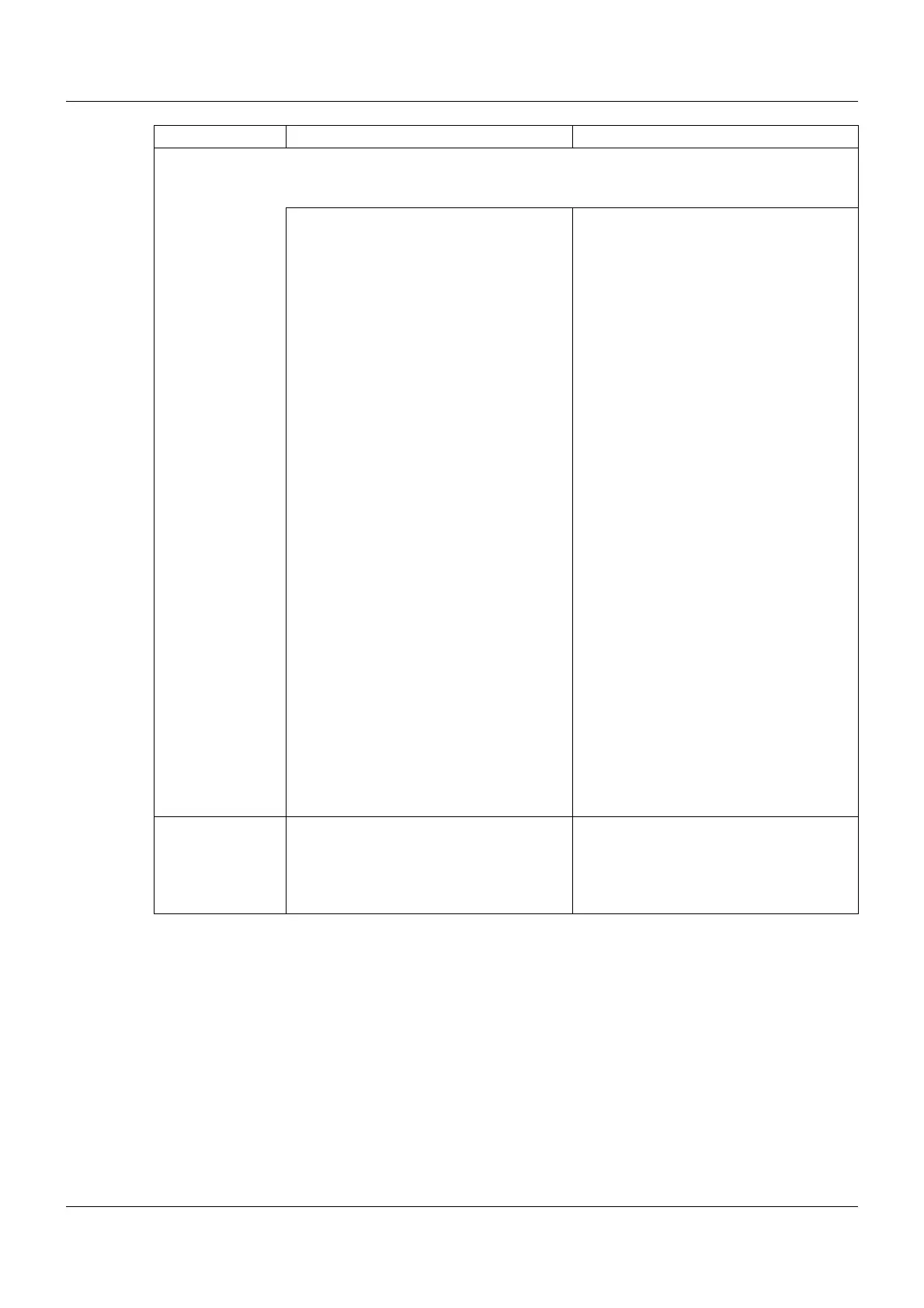135
7 Configuration
Type This setting decides when the current status of the counter/integrator is saved. De-
pending on the specific setting (Yes - No), the parameters from the previous chapter
"General settings" must also be taken into consideration.
Periodically Completion and restart will be deter-
mined by the "Period" and "Synch. time"
parameters.
External Completion and restart will be deter-
mined by an external control signal. The
counter/integrator functions when the
signal is set (High).
Daily The counter/integrator is counted/inte-
grated for a day (24 hours). Completion
and restart will be determined by the
"Synch. time" parameter.
Weekly The counter/integrator is counted/inte-
grated for a week. Completion and re-
start will be determined by the "Day of
the week" and "Synch. time" parameters.
Monthly The counter/integrator is counted/inte-
grated for a month. Completion and re-
start are performed on the first day of the
month at 00:00.
Annual The counter/integrator is counted/inte-
grated for a year. Completion and restart
are performed on the first day of the year
at 00:00.
Total The counter/integrator is counted/inte-
grated for the entire duration of the cur-
rent configuration.
Daily from/to The counter/integrator is counted/inte-
grated for a period within one day. Re-
start and completion are determined by
the "Daily start" and "Daily end" parame-
ters.
Ext. control signal Digital selector
No selection
External control signal (high active) for
completion and restart of the counter/in-
tegrator (for the "External" type). The
counter/integrator functions when the
signal is active.
Parameter Selection/settings Description