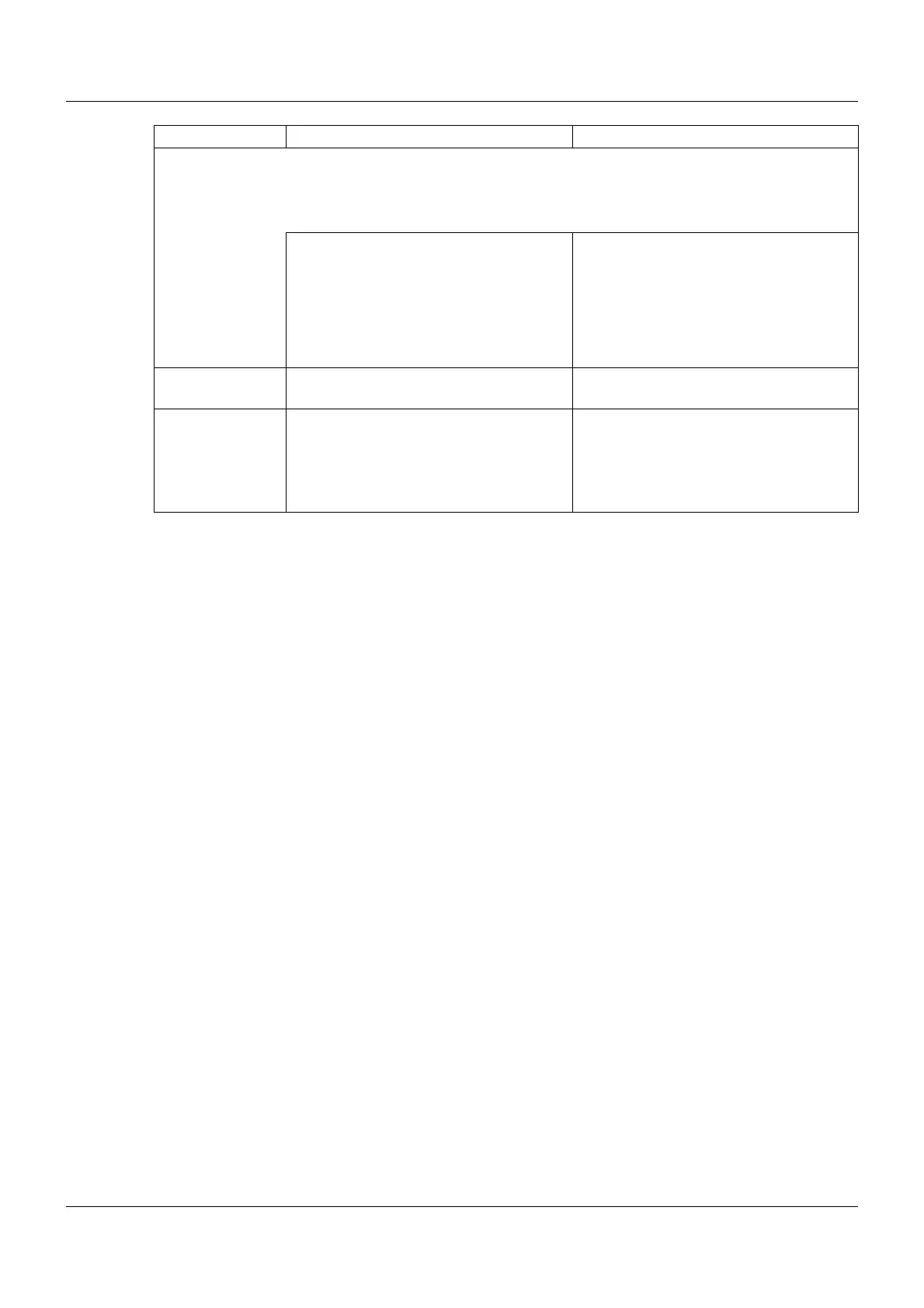139
7 Configuration
Decimal places Pre-decimal and decimal places for the numerical display of the counter or integra-
tor status
Even if the number of decimal places is fixed, the format is automatically changed
if needed in order to display all digits before the decimal point.
Auto Automatic
XXXXXp No decimal place
XXXXpX One decimal place
XXXpXX Two decimal places
XXpXXX Three decimal places
XpXXXX Four decimal places
Start of display
range
-999999999 to 0 to
999999999
Lower limit of the bar graph display
End of display
range
-999999999 to 100000000 to
999999999
Upper limit of the bar graph display
The counter or integrator status is dis-
played using a maximum of 9 digits. If
this is exceeded, the status restarts from
0.
Parameter Selection/settings Description
