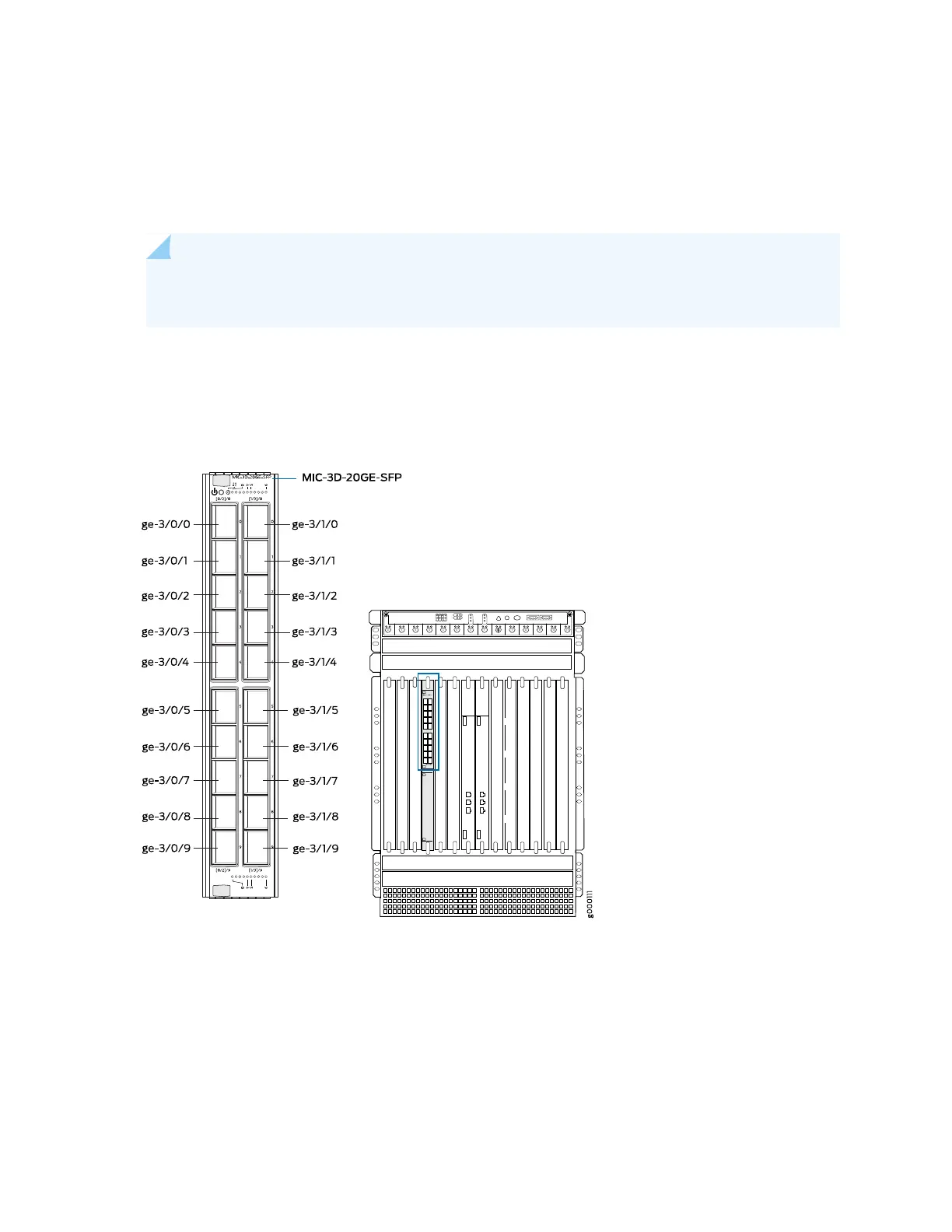The MX960 supports up to twelve MPCs that install vertically and are numbered from left to right. Each
MPC accepts up to two MICs.
Figure 28 on page 111 shows an example of a 20-port Gigabit Ethernet MIC with SFP installed in MIC slot
0 of an MPC in slot 3.
NOTE: The 20-port Gigabit Ethernet MIC with SFP-E has a different port numbering. See Gigabit
Ethernet MIC with SFP (E)
Figure 28: Port Mapping for the 20-Port Gigabit Ethernet MIC with SFP Installed in the MX960
0 1 2 3 4
0 1 2 3
5 0 1 2 6 7 8 9 10 11
The MIC contains two logical PICs, numbered PIC 0 through PIC 1 in the CLI. Each logical PIC contains 10
ports numbered 0 through 9.
The show chassis hardware command output displays a 20-port Gigabit Ethernet MIC with SFP — 3D 20x
1GE(LAN) SFP — installed in MIC slot 0 of an MPC (MPC Type 2 3D EQ) in slot 3. The MPC is shown as
FPC 3 and the MIC’s two logical PICs — 10x 1GE(LAN) SFP — are shown as PIC 0 and PIC 1.
user@host> show chassis hardware
111