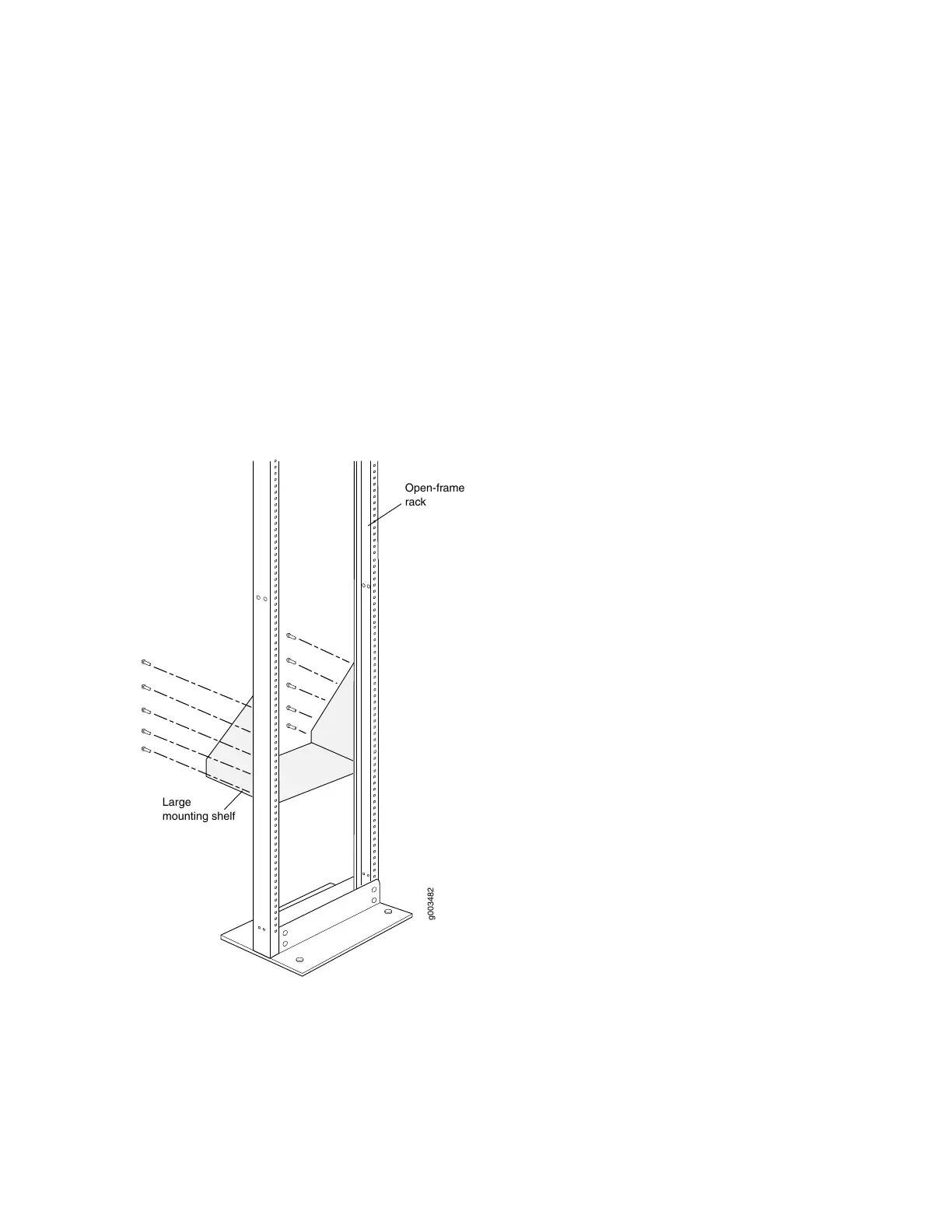To install the large mounting shelf (see Figure 58 on page 261):
1. On the rear of each rack rail, partially insert a mounting screw into the highest hole specified in
Table 111 on page 260 for the large shelf.
2. Install the large shelf on the rack. Hang the shelf over the mounting screws using the keyhole slots
located near the top of the large shelf flanges.
3. Partially insert screws into the open holes in the flanges of the large shelf.
4. Tighten all the screws completely.
Figure 58: Installing the Mounting Hardware for Center-Mounting in an Open-Frame Rack
Open-frame
rack
Large
mounting shelf
g003482
After the mounting hardware is installed, proceed to “Installing the MX960 Router Using a Mechanical
Lift” on page 276.
261