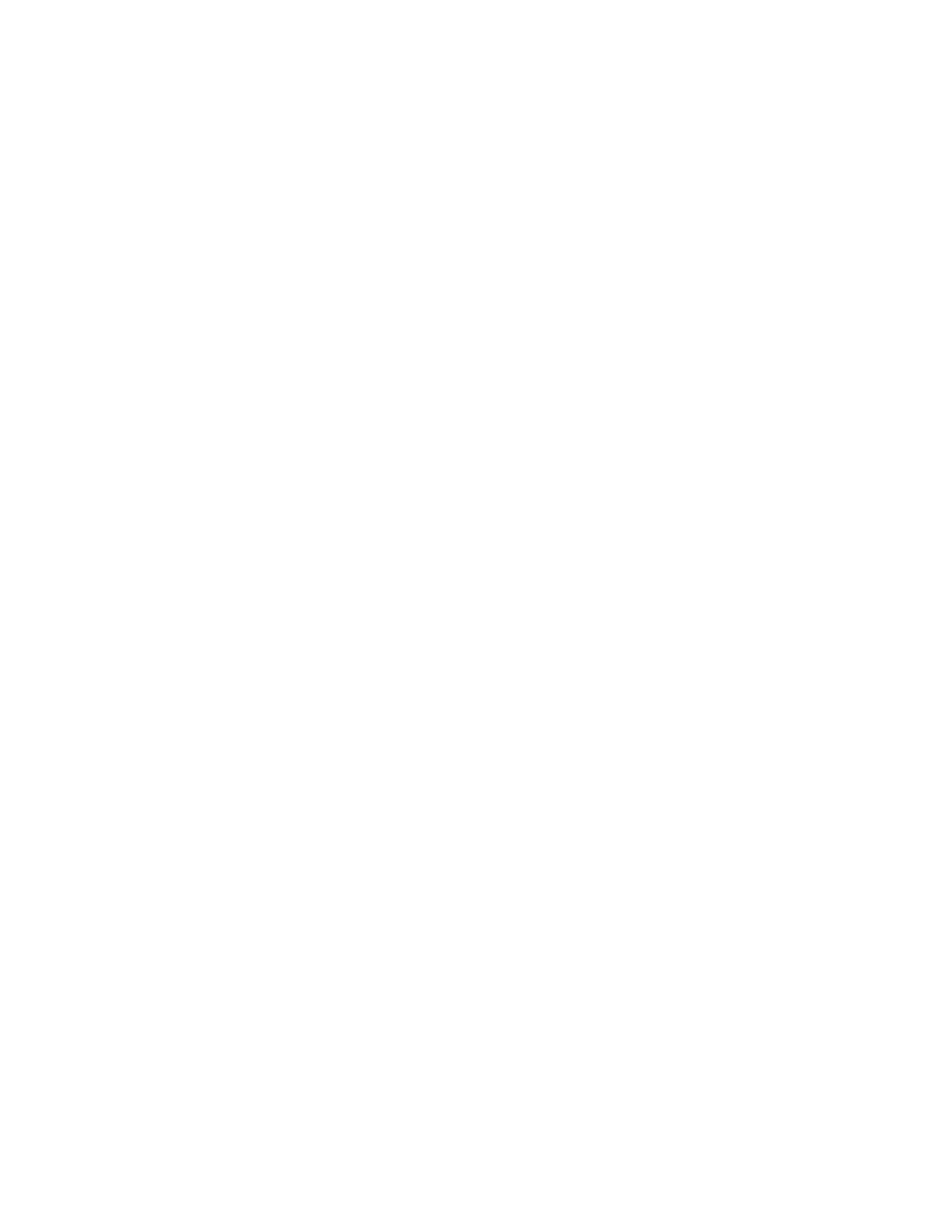Processor ID...........................................................................................................................................................382
Serial number ........................................................................................................................................................382
Model name ...........................................................................................................................................................382
Engine setting [x] ..................................................................................................................................................382
EP setup..................................................................................................................................................................382
Printer diagnostics and adjustments....................................................................................................................383
Sensor tests ...........................................................................................................................................................383
Motor tests .............................................................................................................................................................383
Registration adjust................................................................................................................................................384
Add-on cards tests...............................................................................................................................................384
Margin Oset.........................................................................................................................................................385
Universal Override ...............................................................................................................................................385
Additional input tray diagnostics...........................................................................................................................385
Sensor tests ...........................................................................................................................................................385
Motor tests .............................................................................................................................................................386
Output device diagnostics......................................................................................................................................386
Sensor tests ...........................................................................................................................................................386
Config Menu.....................................................................................................................................................386
Entering invalid engine mode......................................................................................................................389
Entering recovery mode............................................................................................................................... 389
Accessing the Network SE menu............................................................................................................... 389
Service Engineer menu.................................................................................................................................389
Accessing the service engineer (SE) menu........................................................................................................389
Service engineer (SE) menu ...................................................................................................................................389
Parts removal.............................................................................................391
Removal precautions...................................................................................................................................... 391
Data security notice..................................................................................................................................................392
Handling ESD‑sensitive parts.................................................................................................................................393
Critical information for controller board or control panel replacement ......................................................394
Restoring the printer configuration after replacing the controller board ...................................................395
Restoring solutions, licenses, and configuration settings ..............................................................................397
Updating the printer firmware ...............................................................................................................................398
Backing up eSF solutions and settings .............................................................................................................. 400
Disconnecting ribbon cables................................................................................................................................. 400
Adjustments...................................................................................................................................................... 401
Registration adjustment............................................................................................................................................401
Aligner roller adjustment.........................................................................................................................................403
Polygon printhead mechanical registration adjustment .................................................................................405
Removal procedures......................................................................................................................................408
Left side removals.......................................................................................................................................... 409
Left cover removal ....................................................................................................................................................409
AC power socket removal........................................................................................................................................410
4064
Table of contents
10