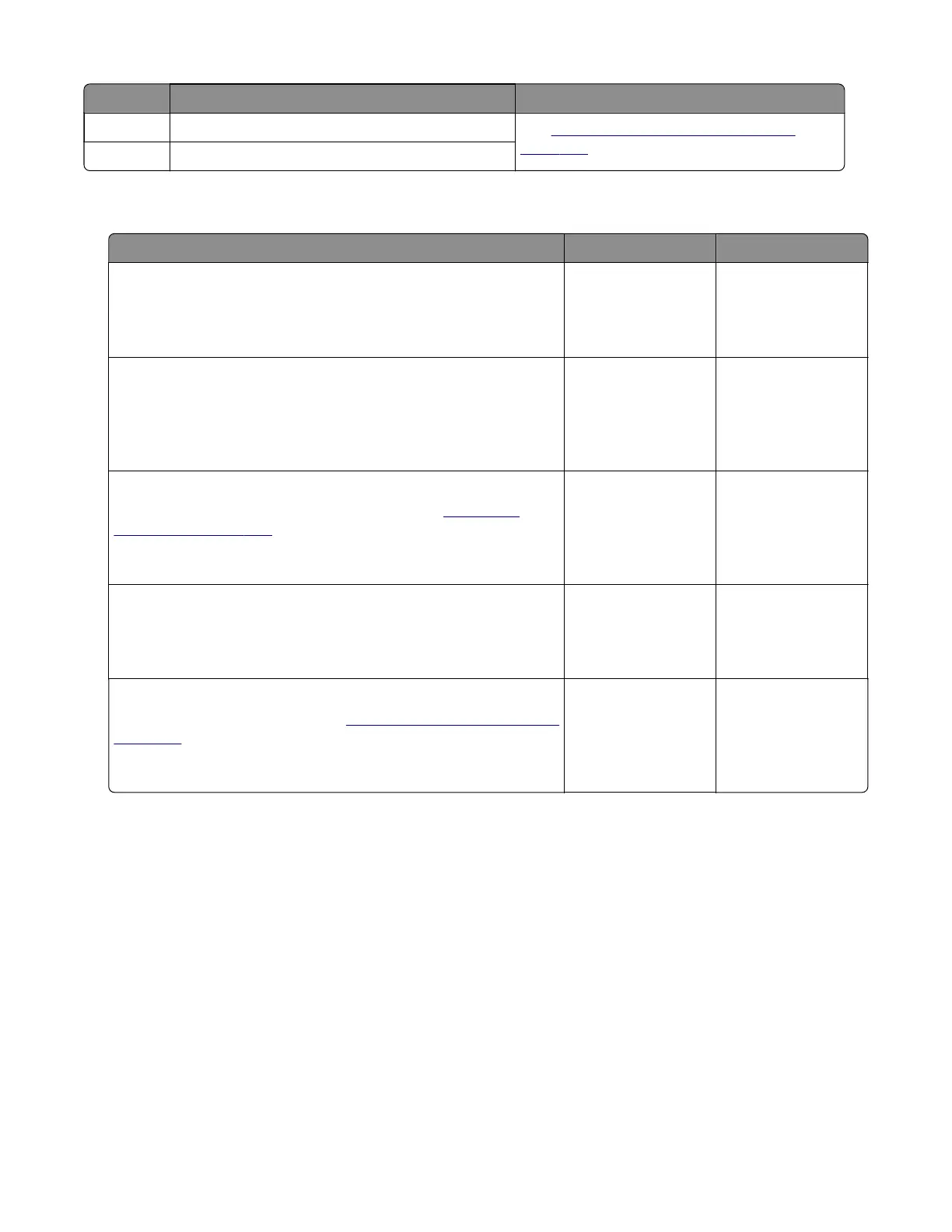Error code Description Action
111.40 The wrong printhead is installed. See
“Printhead error service check” on
page 303.
111.41 Printhead NVRAM read failure occurred.
Printhead error service check
Action Yes No
Step 1
Restart the printer.
Does the problem remain?
Go to step 2. The problem is
solved.
Step 2
Check if the cables J6 and J19 on the controller board are properly
connected and free of damage.
Are the cables properly connected and free of damage?
Go to step 4. Go to step 3.
Step 3
Reseat the cables or replace the printhead. See
“Printhead
removal” on page 455.
Does the problem remain?
Go to step 4. The problem is
solved.
Step 4
Restart the printer.
Does the problem remain?
Go to step 5. The problem is
solved.
Step 5
Replace the controller board. See
“Controller board removal” on
page 424.
Does the problem remain?
Contact the next
level of support.
The problem is
solved.
4064
Diagnostics and troubleshooting
303