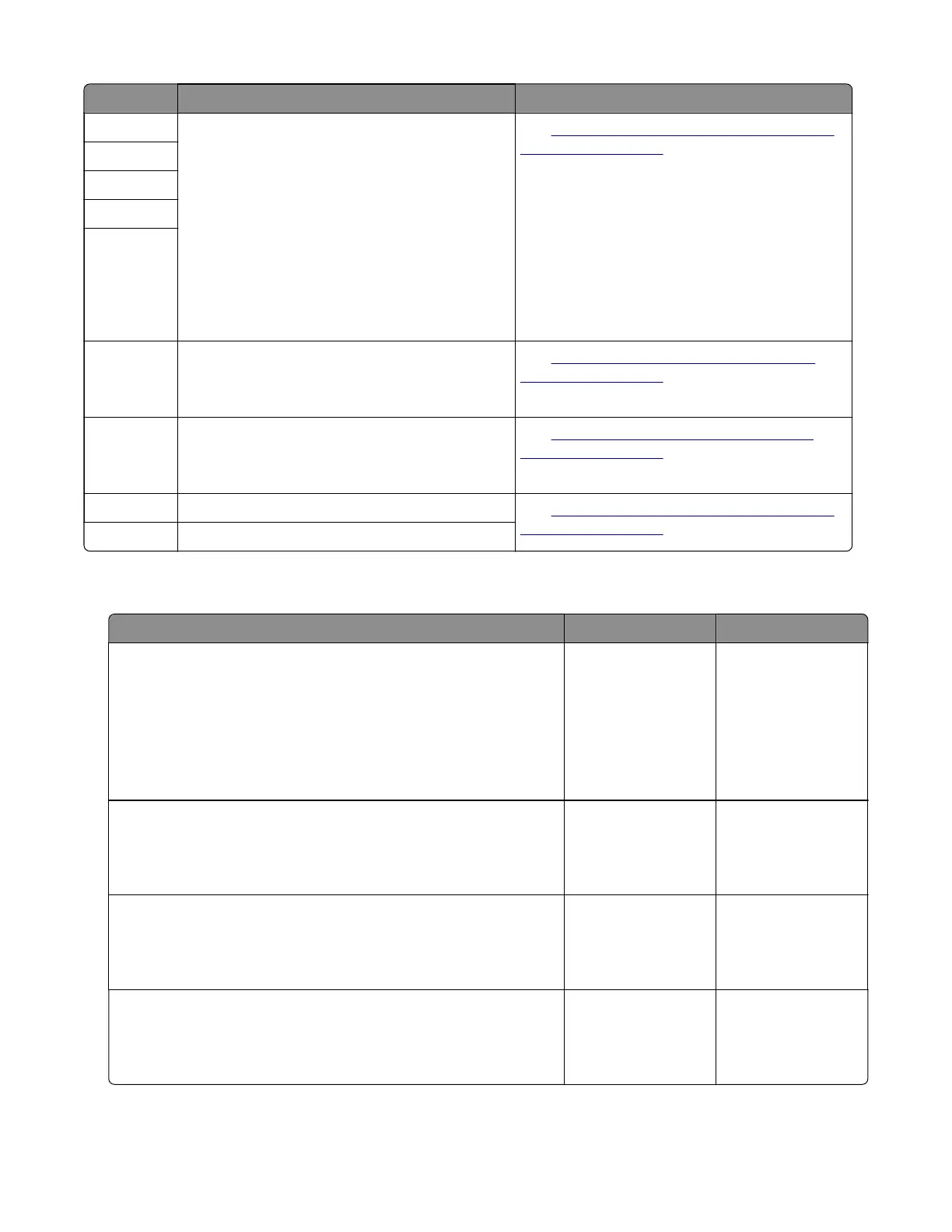Error code Description Action
32.40A The toner cartridge is unsupported.
Letter code descriptions:
• A—Unsupported memory map version in the
smart chip
• B—Failed capacity class/model compatibility
check
• C—Failed OEM check
• E—The supply is on the revoked list
• F—The toner cartridge is MICR, and the
firmware release does not support MICR
See
“Unsupported third party supply service
check” on page 295.
32.40B
32.40C
32.40E
32.40F
32.40D The toner cartridge is incorrect or unsupported.
Letter code description:
• D—Failed SWE marriage check
See
“Unsupported toner cartridge service
check” on page 296.
32.40Z The toner cartridge is incorrect or unsupported.
Letter code description:
• Z—Failed barrel shutter sensor
See
“Toner cartridge shutter error service
check” on page 298.
32.60 The imaging unit is unsupported. See
“Unsupported third party supply service
check” on page 295.
32.80 The fuser is unsupported.
Toner cartridge smart chip error service check
Action Yes No
Step 1
Check if the printer is using a genuine and supported Lexmark
toner cartridge.
Note: If the printer is using a third-party cartridge, then refer the
users to their cartridge supplier.
Is the printer using a genuine and supported toner cartridge?
Go to step 3. Go to step 2.
Step 2
Install a genuine Lexmark toner cartridge.
Does the problem remain?
Go to step 3. The problem is
solved.
Step 3
Make sure that the toner cartridge is properly installed.
Does the problem remain?
Go to step 4. The problem is
solved.
Step 4
Remove the toner cartridge, and then install a dierent unit.
Does the problem remain?
Go to step 5. The problem is
solved.
4064
Diagnostics and troubleshooting
291