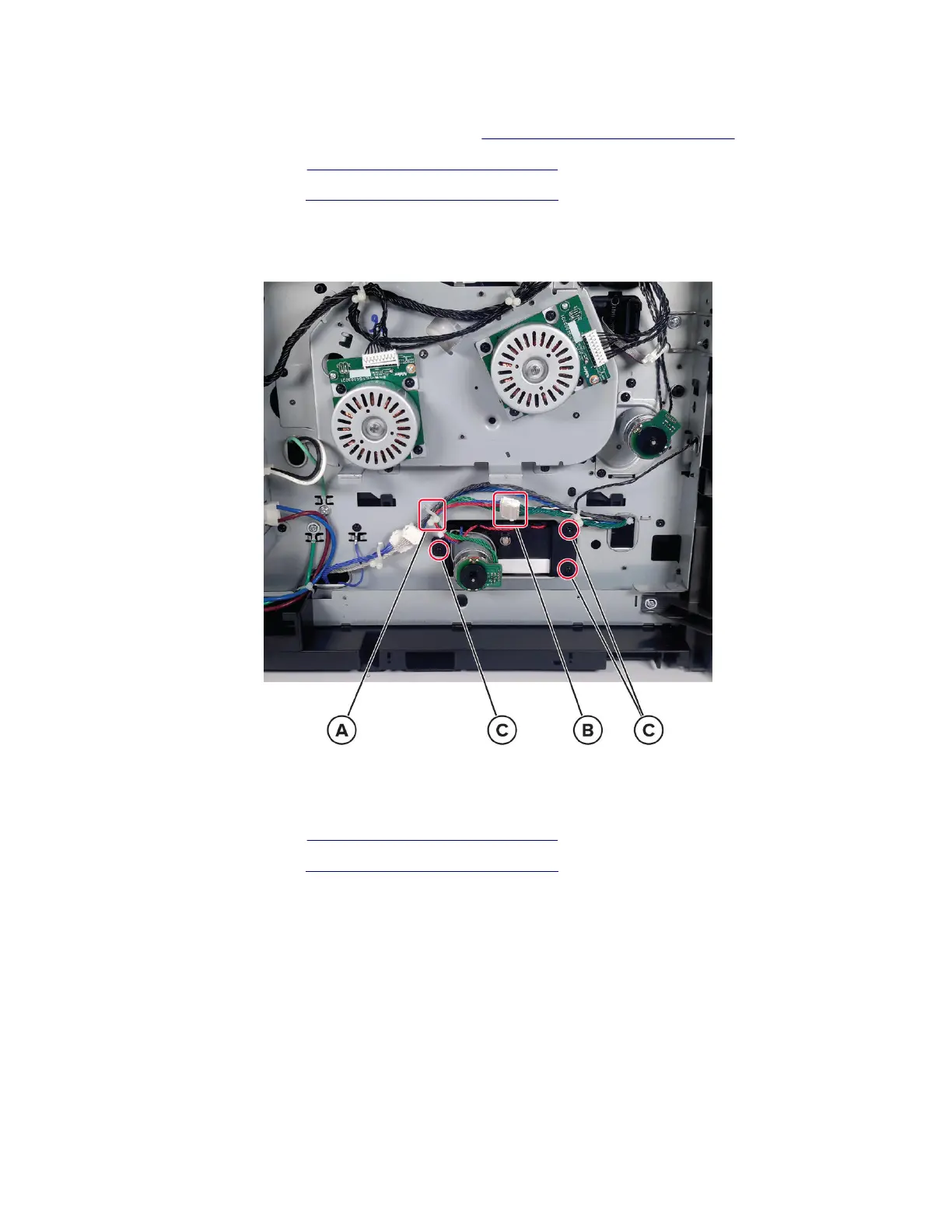Paper feeder removal
1 Remove tray 1, and then remove the pick roller. See “Pick roller removal” on page 465.
2 Remove the top cover. See “Top cover removal” on page 455.
3 Remove the left cover. See “Left cover removal” on page 409.
4 Release the cable holder (A), and then disconnect the cable (B).
5 Remove the three screws (C), and then remove the paper feeder.
Motor (redrive) removal
1 Remove the top cover. See “Top cover removal” on page 455.
2 Remove the left cover. See “Left cover removal” on page 409.
3 Remove the two screws (A), and then release the motor.
Note: If the top cover is not removed yet, then the motor cannot be released.
4064
Parts removal
417