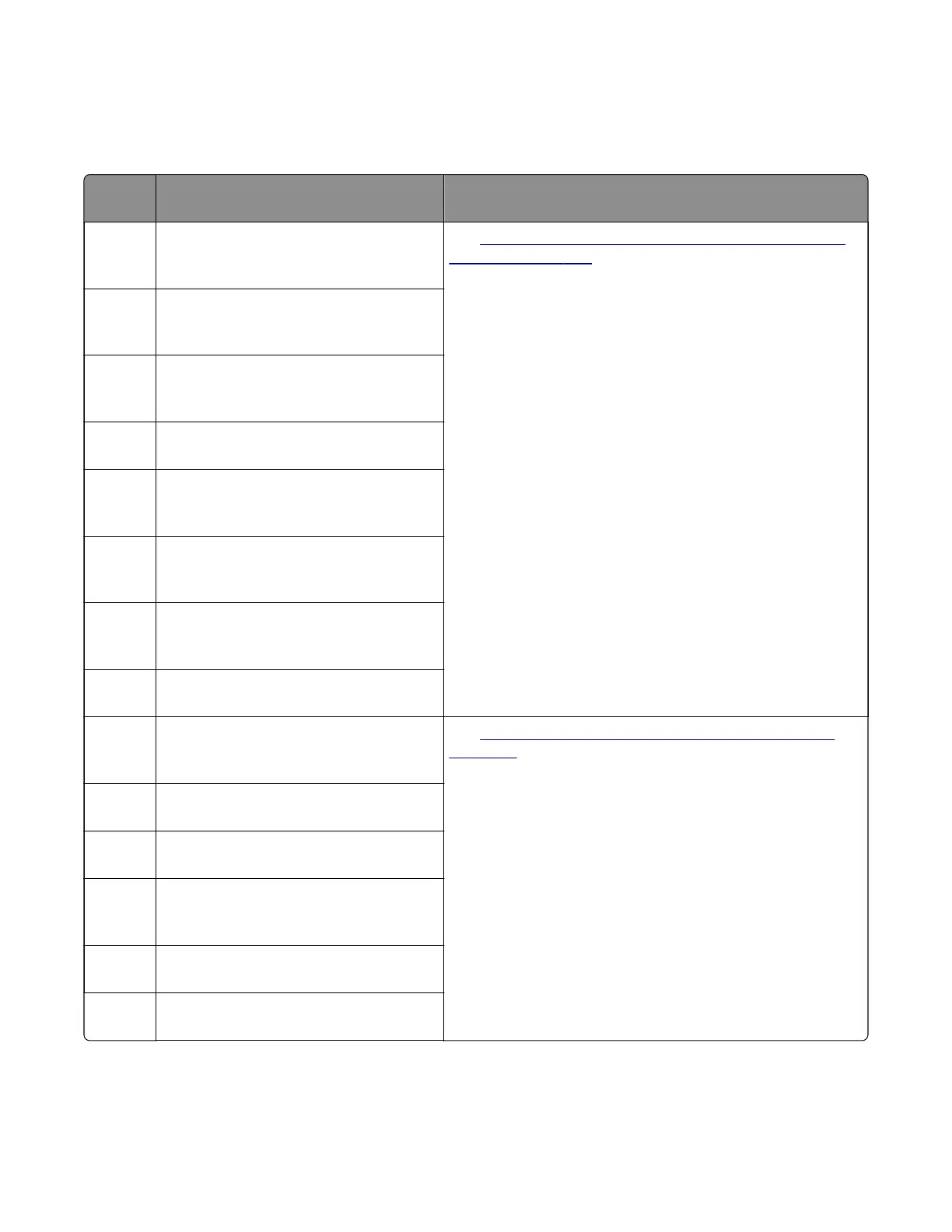44y paper jams
440–444 paper jam messages
Error
code
Description Action
440.11 Paper remains detected at the bin 1
sensor (HPU leading edge) after the
printer is turned on.
See
“Sensor (HPU leading edge) hole punch jam service
check” on page 283.
440.13 During a hole punch job, paper did not
reach the bin 1 sensor (HPU leading edge)
on time.
440.15 During a hole punch job, paper did not
clear the bin 1 sensor (HPU leading edge)
on time.
440.19 During a hole punch job, too many sheets
were detected at bin 1.
440.21 Paper remains detected at the bin 2
sensor (HPU leading edge) after the
printer is turned on.
440.23 During a hole punch job, paper did not
reach the bin 2 sensor (HPU leading
edge) on time.
440.25 During a hole punch job, paper did not
clear the bin 2 sensor (HPU leading edge)
on time.
440.29 During a hole punch job, too many sheets
were detected at bin 2.
441.11 Paper remains detected at the bin 1
sensor (HPU trailing edge) after the
printer is turned on.
See
“Sensor (HPU trailing edge) jam service check” on
page 285.
441.13 Paper did not reach the bin 1 sensor (HPU
trailing edge) on time.
441.15 Paper did not clear the bin 1 sensor (HPU
trailing edge) on time.
441.21 Paper remains detected at the bin 2
sensor (HPU trailing edge) after the
printer is turned on.
441.23 Paper did not reach the bin 2 sensor (HPU
trailing edge) on time.
441.25 Paper did not clear the bin 2 sensor (HPU
trailing edge) on time.
4064
Diagnostics and troubleshooting
282