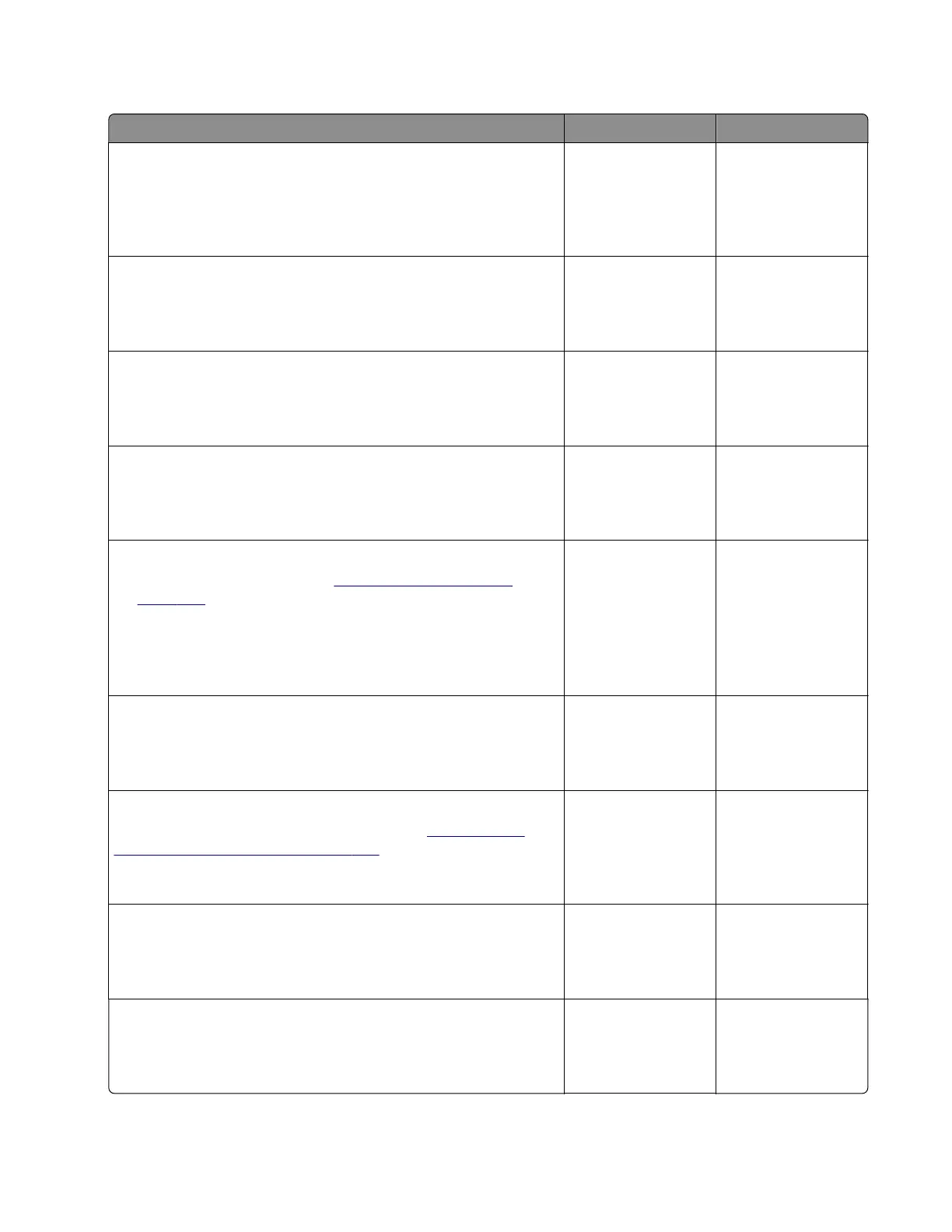Imaging unit smart chip error service check
Action Yes No
Step 1
Check if the printer is using a genuine and supported Lexmark
imaging unit.
Is the printer using a genuine and supported imaging unit?
Go to step 3. Go to step 2.
Step 2
Install a genuine and supported imaging unit.
Does the problem remain?
Go to step 3. The problem is
solved.
Step 3
Make sure that the imaging unit is properly installed.
Does the problem remain?
Go to step 4. The problem is
solved.
Step 4
Remove the imaging unit, and then install a dierent unit.
Does the problem remain?
Go to step 5. The problem is
solved.
Step 5
a Remove the right cover. See “Right cover removal” on
page 420.
b Reseat the cables of the high voltage contacts guide on the
HVPS and the controller board.
Does the problem remain?
Go to step 6. The problem is
solved.
Step 6
Check the high voltage contacts and its cables for damage.
Are the contacts and its cables free of damage?
Go to step 8. Go to step 7.
Step 7
Replace the high voltage contacts guide. See
“High voltage
contacts guide removal” on page 427.
Does the problem remain?
Go to step 8. The problem is
solved.
Step 8
Check the RIP firmware version.
Does the RIP firmware have the latest version?
Go to step 10. Go to step 9.
Step 9
Update the RIP firmware.
Does the problem remain?
Go to step 10. The problem is
solved.
4064
Diagnostics and troubleshooting
293