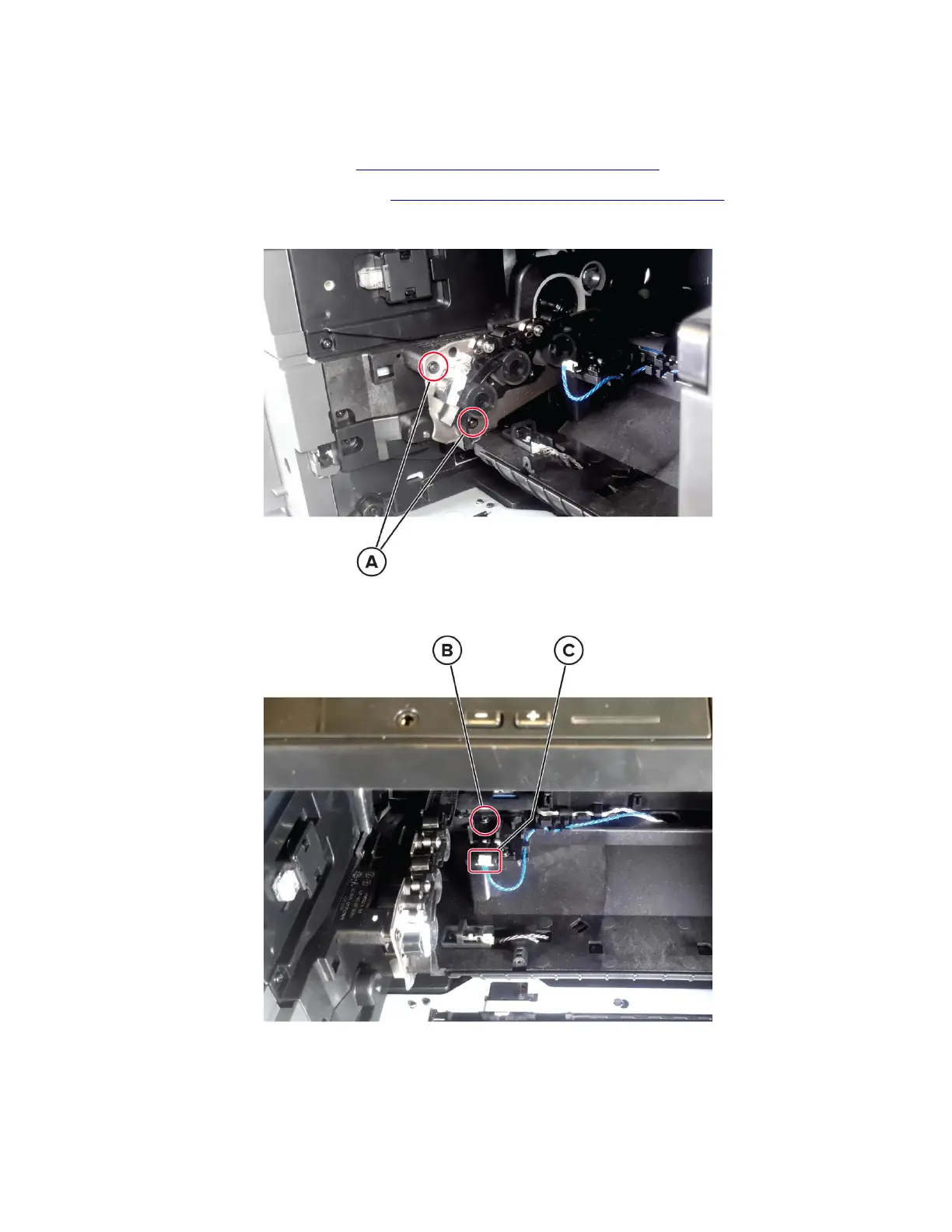Sensor (toner density) removal
1 Open the front door, and then remove the toner cartridge and imaging unit.
2 Remove the duplex/MPF tray. See “Duplex/MPF tray removal” on page 434.
3 Remove the inner guide
deflector.
See “Inner guide
deflector
removal” on page 438.
4 Loosen the two aligner screws (A) to allow space for the sensor removal.
5 Remove the screw (B), and then disconnect the sensor cable (C).
6 Remove the sensor.
Installation note: Make sure that the aligner screws are properly screwed back.
4064
Parts removal
448