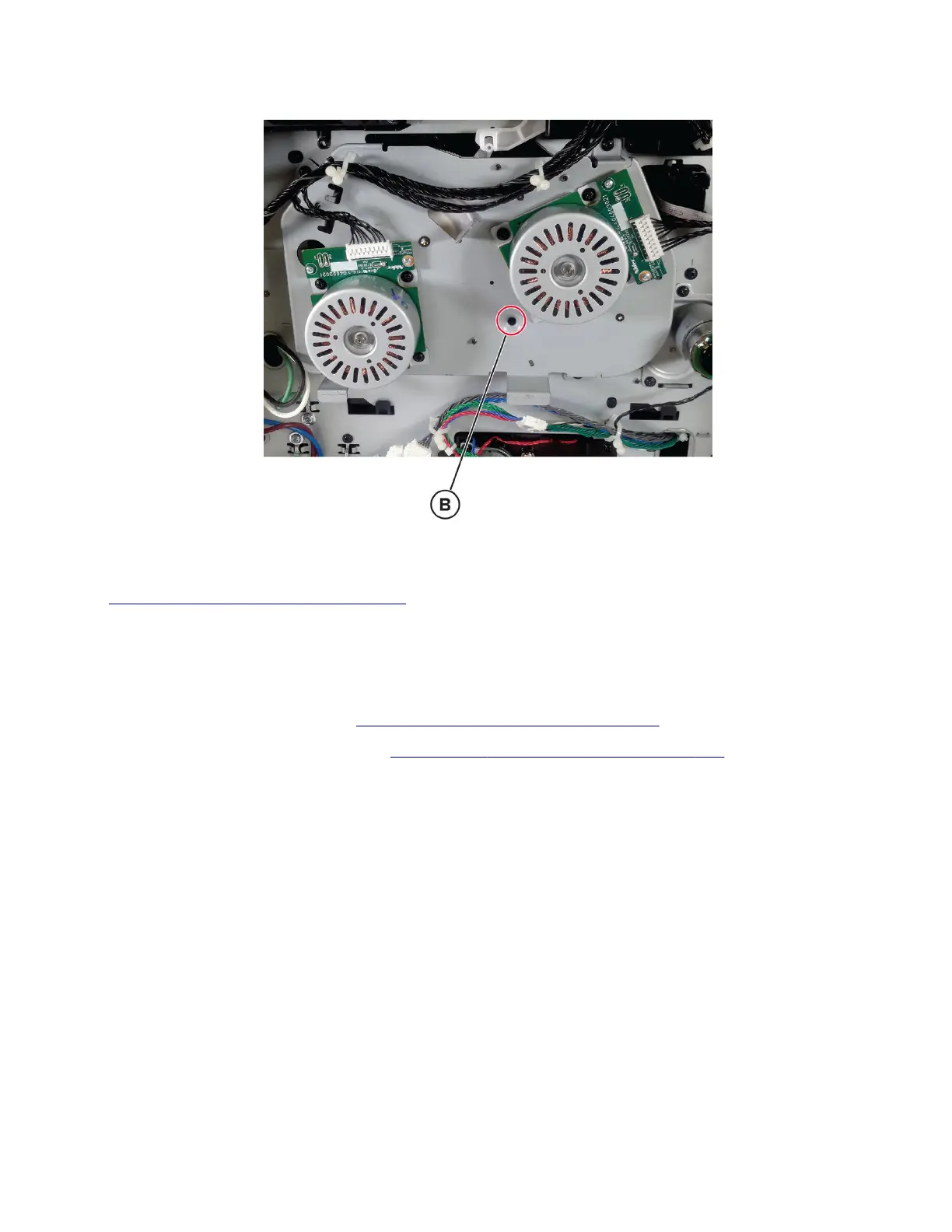8 Remove the aligner screw (B).
9 Remove the aligner.
Installation note: Make sure that the aligner roller adjustment is performed to avoid paper skews. See
“Aligner roller adjustment” on page 403.
Sensor (input) removal
1 Open the front door, and then remove the toner cartridge and imaging unit.
2 Remove the duplex/MPF tray. See “Duplex/MPF tray removal” on page 434.
3 Remove the inner guide deflector. See “Inner guide deflector removal” on page 438.
4064
Parts removal
440