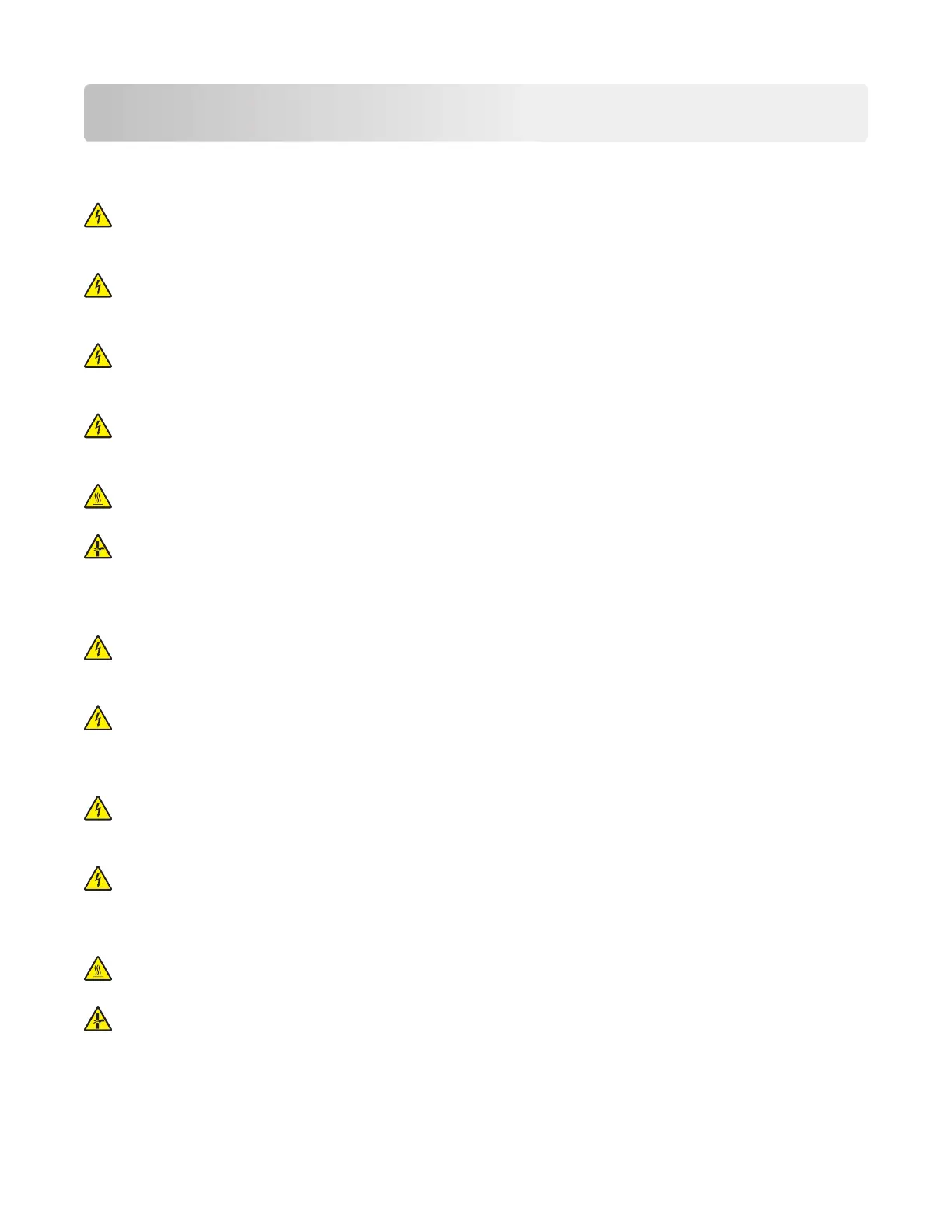Diagnostics and troubleshooting
Troubleshooting precautions
CAUTION—SHOCK HAZARD: When you see this symbol on the product, there is a danger from
hazardous voltage in the area of the product where you are working. Unplug the product before you
begin, or use caution if the product must receive power in order to perform the task.
CAUTION—SHOCK HAZARD: This product uses an electronic power switch. It does not physically
disconnect the input AC voltage. To avoid the risk of electrical shock, always remove the power cord
from the printer when removal of the input AC voltage is required.
CAUTION—SHOCK HAZARD: To avoid the risk of electrical shock while troubleshooting with covers
removed or doors open, do not touch the exposed wires or circuits while the printer is connected to an
electrical outlet.
CAUTION—SHOCK HAZARD: To avoid the risk of electrical shock and to prevent damage to the printer,
remove the power cord from the electrical outlet and disconnect all connections to any external devices
before you connect or disconnect any cable, electronic board, or assembly.
CAUTION—HOT SURFACE: The inside of the printer might be hot. To reduce the risk of injury from a hot
component, allow the surface to cool before touching it.
CAUTION—PINCH HAZARD: To avoid the risk of a pinch injury, use caution in areas marked with this
label. Pinch injuries may occur around moving parts, such as gears, doors, trays, and covers.
Précautions de dépannage
ATTENTION—RISQUE D'ELECTROCUTION : Ce symbole indique un danger lié à des niveaux de
tension dangereux dans la zone du produit à manipuler. Débranchez le produit avant de commencer, ou
agissez avec prudence si le produit doit être alimenté pour eectuer l'opération.
ATTENTION—RISQUE D'ELECTROCUTION : Ce produit utilise un commutateur d'alimentation
électronique. Il ne déconnecte pas physiquement la tension d'alimentation CA. Pour éviter tout risque
d'électrocution, débranchez toujours le cordon d'alimentation de l'imprimante lorsque vous devez
déconnecter la tension d'alimentation CA.
ATTENTION—RISQUE D'ELECTROCUTION : Pour éviter tout risque d'électrocution lors du dépannage
de l'imprimante avec les capots retirés ou les portes ouvertes, prenez garde de ne pas toucher les
fils
ou circuits dénudés si l'imprimante est connectée à une prise électrique.
ATTENTION—RISQUE D'ELECTROCUTION : Pour éviter tout risque d'électrocution et éviter
d'endommager l'imprimante, débranchez le cordon d'alimentation de la prise électrique et déconnectez
toute connexion à tout périphérique externe avant de brancher ou débrancher des câbles ou circuits et
assemblages électroniques.
ATTENTION—SURFACE CHAUDE : L'intérieur de l'imprimante risque d'être brûlant. pour réduire le
risque de brûlure, laissez la surface ou le composant refroidir avant d'y toucher.
ATTENTION : RISQUE DE PINCEMENT : Pour éviter tout risque de blessure par pincement, agissez
avec précaution au niveau des zones signalées par cette étiquette. Les blessures par pincement
peuvent se produire autour des pièces mobiles telles que les engrenages, portes, tiroirs et capots.
4064
Diagnostics and troubleshooting
41
