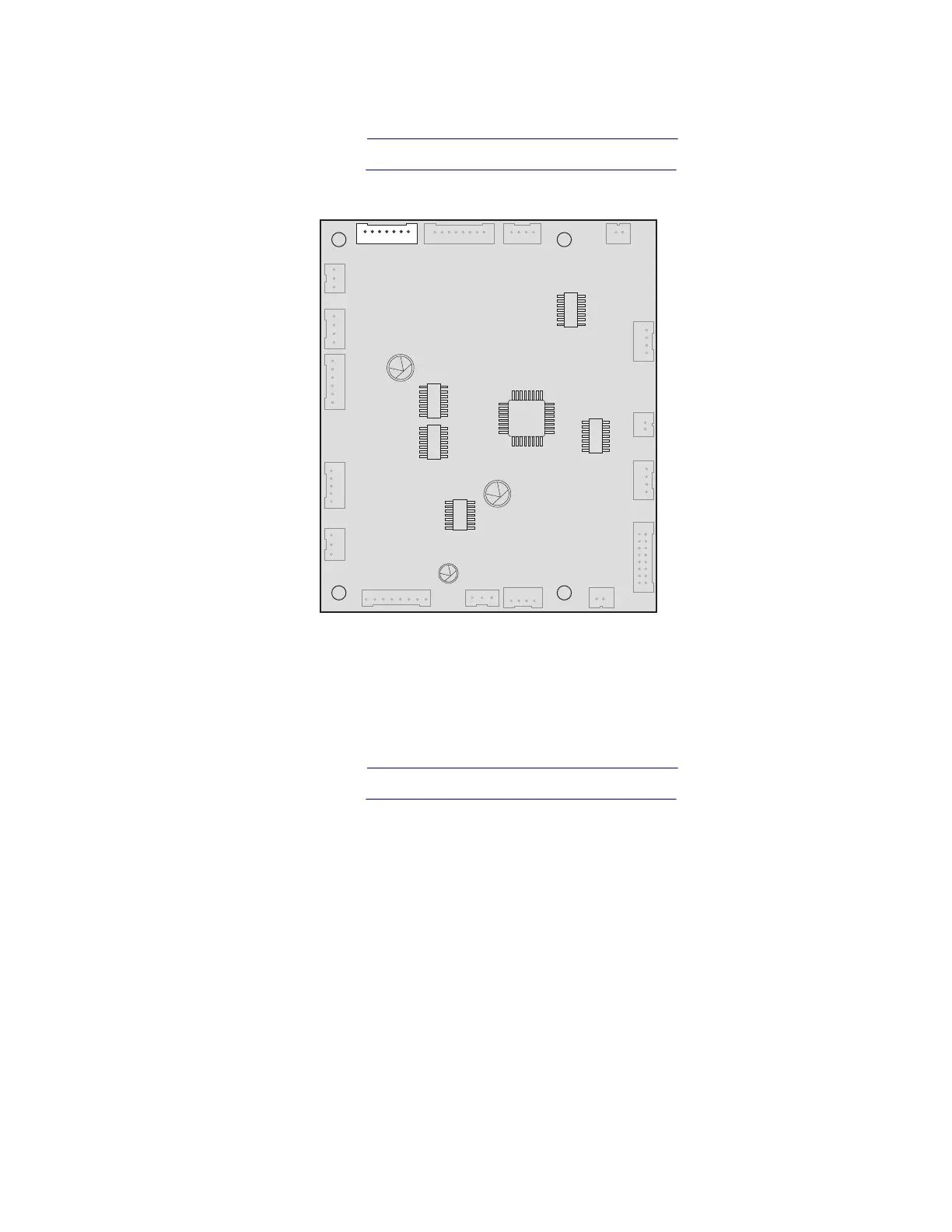Mailbox upper interface cable removal
1 Remove the mailbox top cover. See “Mailbox top cover removal” on page 648,
2 Remove the mailbox left cover. See “Mailbox left cover removal” on page 654.
3 Disconnect the upper interface cable J1B from the controller board.
4 Crimp both connector pins, using pliers to make them fit the pin holes. Push the connector o its slot.
5 Remove the upper interface cable.
Motor (mailbox diverter) removal
1 Remove the mailbox top cover. See “Mailbox top cover removal” on page 648.
2 Remove the mailbox left cover. See “Mailbox left cover removal” on page 654.
4064
Parts removal
672
