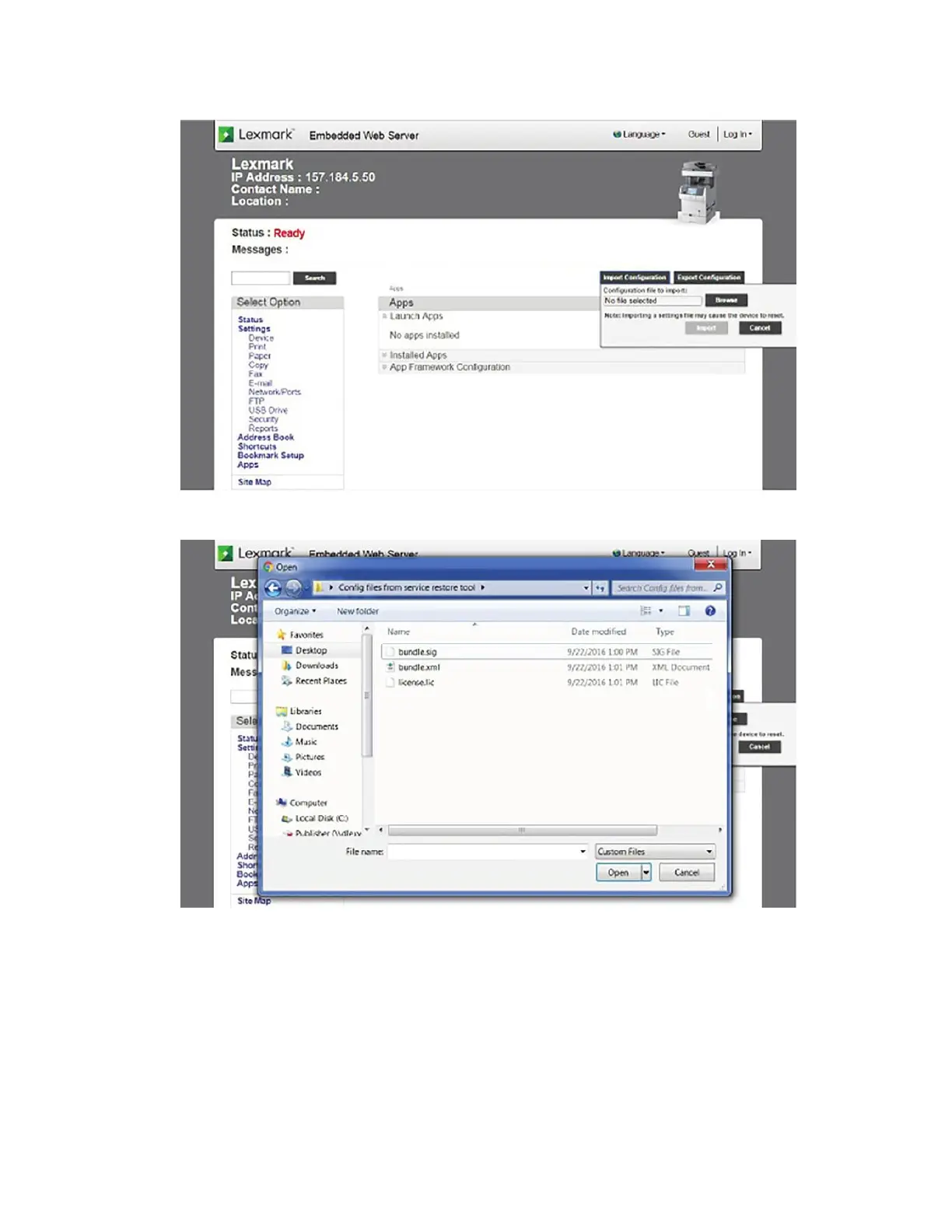2 Click Import Configuration, and then click Browse.
3 Navigate to the folder where the zip
files
are extracted from the Service Restore Tool.
4 Select the file to import, and then click Import.
5 Repeat step 2 through step 4 for the other files that are included in the extracted zip file.
Updating the printer firmware
Warning—Potential Damage: Before updating the printer firmware, ask the next level of support for the
correct code. Using an incorrect code level may damage the printer.
4064
Parts removal
398