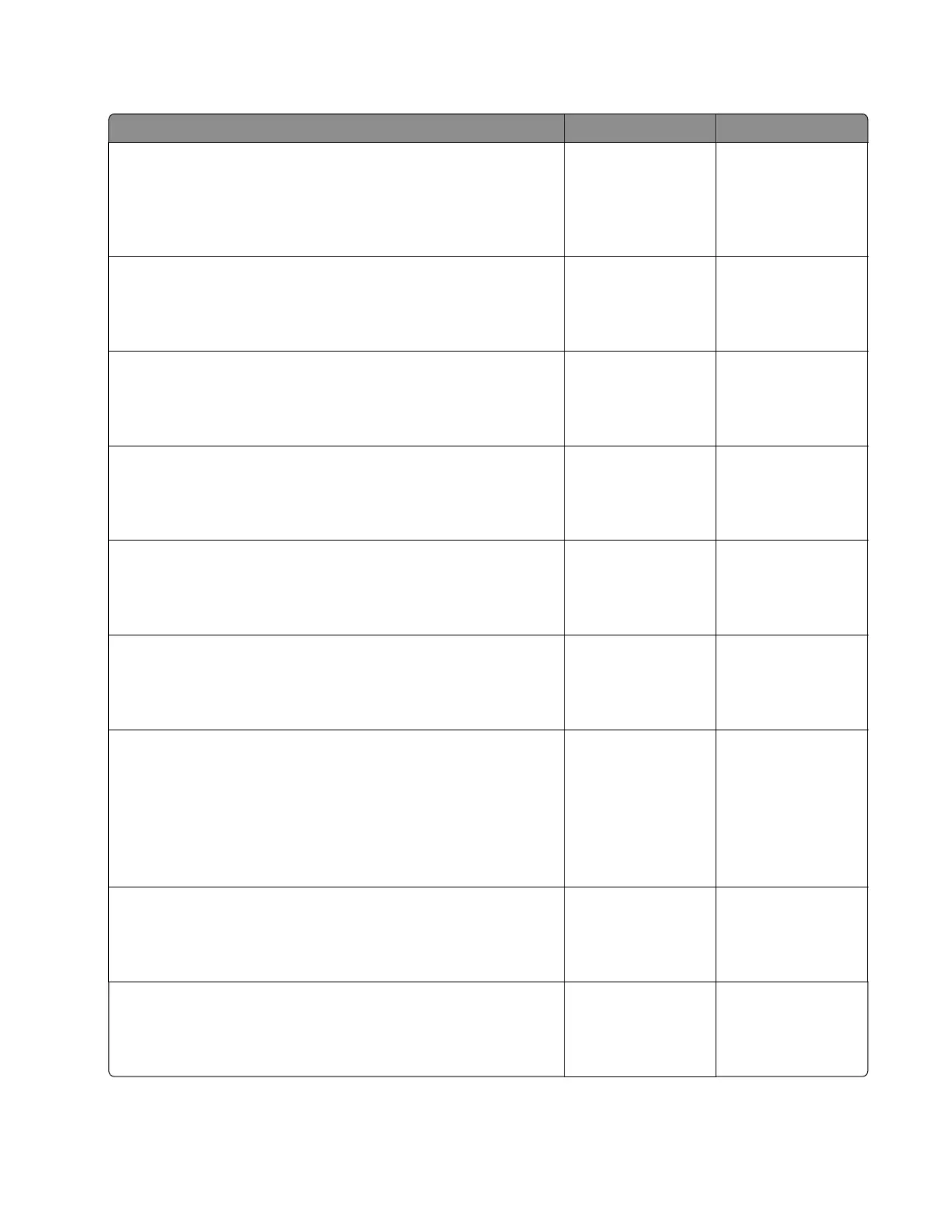Sensor (tray 1 pass‑through) late-leaving or did-not-clear jam service check
Action Yes No
Step 1
Pull out all the source trays, and then check if the paper size
matches the size set on the tray guides.
Does the paper size match the size set on the tray?
Go to step 3. Go to step 2.
Step 2
Change the paper size or adjust the size setting in the tray.
Does the problem remain?
Go to step 3. The problem is
solved.
Step 3
Check if the tray is overfilled.
Is the tray overfilled?
Go to step 4. Go to step 5.
Step 4
Remove the excess paper from the tray.
Does the problem remain?
Go to step 5. The problem is
solved.
Step 5
Check the tray for crumpled, damaged, or deformed paper.
Are the sheets of paper on the tray still in good condition?
Go to step 7. Go to step 6.
Step 6
Replace the aected sheets.
Does the problem remain?
Go to step 7. The problem is
solved.
Step 7
Check the pick roller of the source tray for dirt, excess wear, and
contamination.
Note: Check also the gears for debris and toner.
Are the pick roller components free of dirt, excess wear, and
contamination?
Go to step 9. Go to step 8.
Step 8
Clean or replace the pick roller.
Does the problem remain?
Go to step 9. The problem is
solved.
Step 9
Check the aligner rollers for obstructions.
Are the aligner rollers free of obstructions?
Go to step 11. Go to step 10.
4064
Diagnostics and troubleshooting
129
