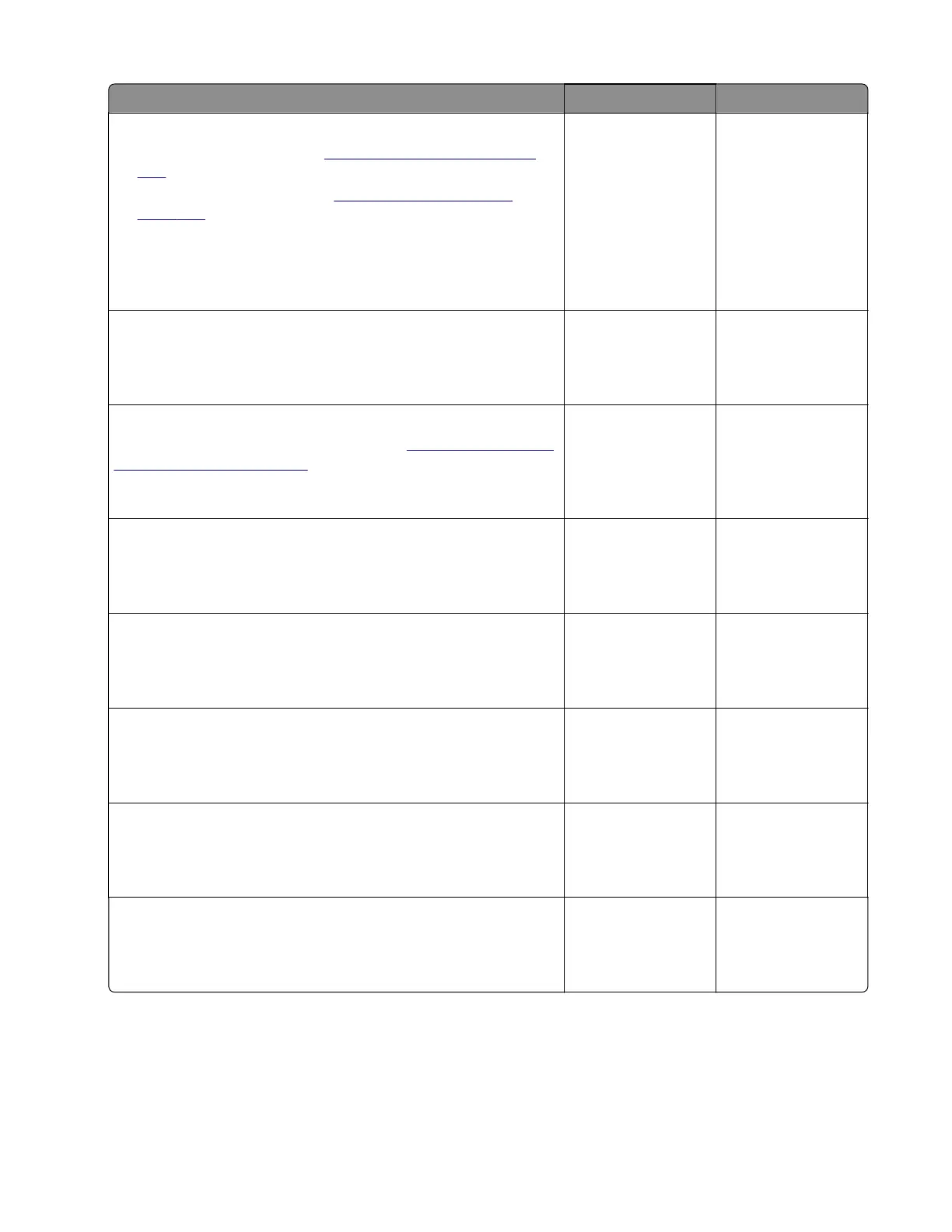Action Yes No
Step 5
a Remove the left cover. See “Left cover removal” on page
409.
b Remove the right cover. See “Right cover removal” on
page 420.
c Reseat the cable at the sensor (toner smart chip) and the cable
J66 on the controller board.
Does the problem remain?
Go to step 6. The problem is
solved.
Step 6
Check the sensor (toner smart chip) and its contact for damage.
Is the sensor and its contact free of damage?
Go to step 8. Go to step 7.
Step 7
Replace the sensor (toner smart chip). See
“Sensor (toner smart
chip) removal” on page 418.
Does the problem remain?
Go to step 8. The problem is
solved.
Step 8
Check the RIP firmware version.
Does the RIP firmware have the latest version?
Go to step 10. Go to step 9.
Step 9
Update the RIP firmware.
Does the problem remain?
Go to step 10. The problem is
solved.
Step 10
Restart the printer.
Does the problem remain?
Go to step 11. The problem is
solved.
Step 11
Check the printer firmware version.
Does the printer firmware have the latest version?
Contact the next
level of support.
Go to step 12.
Step 12
Update the printer firmware.
Does the problem remain?
Contact the next
level of support.
The problem is
solved.
4064
Diagnostics and troubleshooting
292