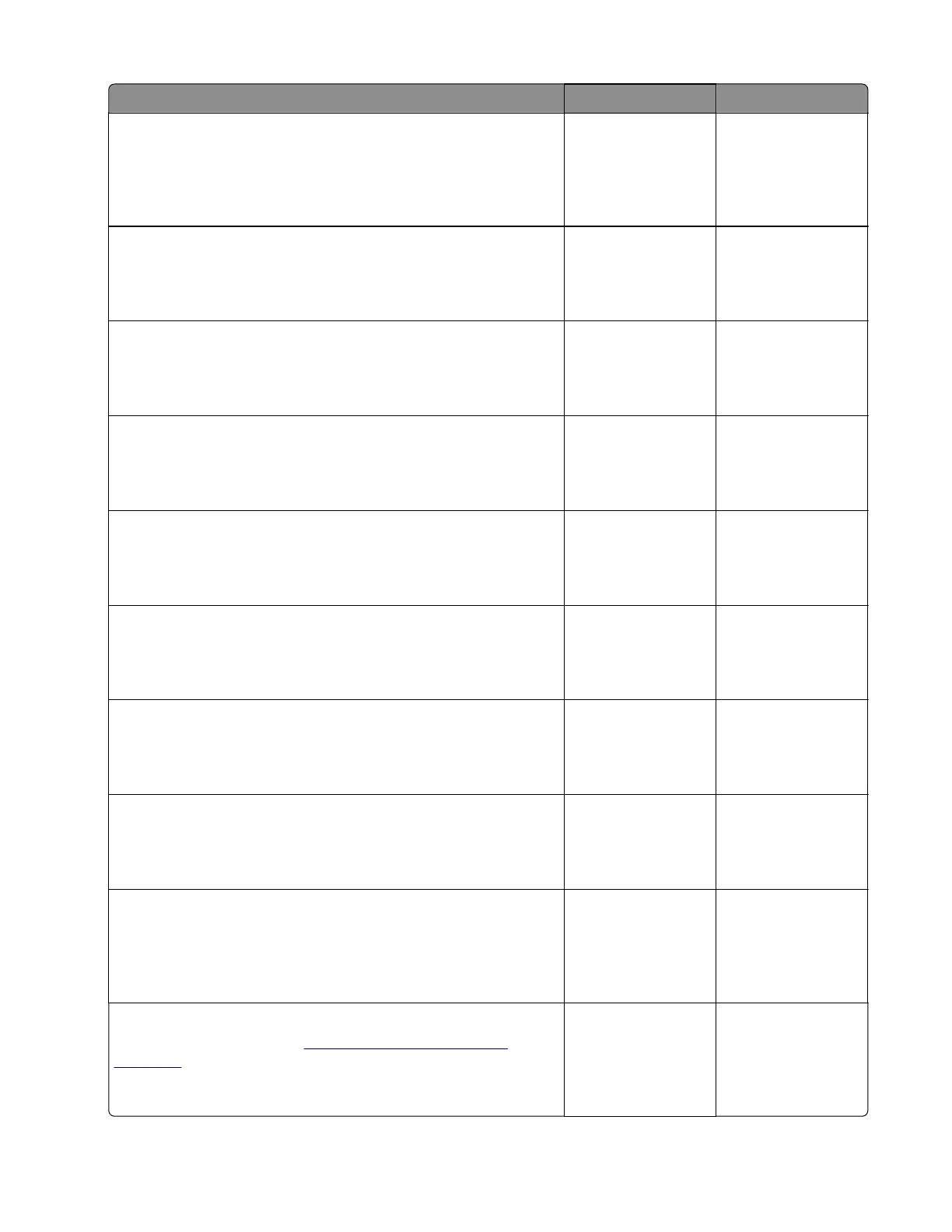Action Yes No
Step 3
Check if the paper size matches the size set on the MPF tray
guides.
Does the paper size match the size set on the tray?
Go to step 7. Go to step 4.
Step 4
Change the paper size or adjust the size setting in the tray.
Does the problem remain?
Go to step 5. The problem is
solved.
Step 5
Check if the MPF tray is overfilled.
Is the tray overfilled?
Go to step 6. Go to step 5.
Step 6
Remove the excess paper from the tray.
Does the problem remain?
Go to step 7. The problem is
solved.
Step 7
Check the MPF tray for crumpled, damaged, or deformed paper.
Are the sheets of paper on the tray still in good condition?
Go to step 9. Go to step 8.
Step 8
Replace the aected sheets.
Does the problem remain?
Go to step 9. The problem is
solved.
Step 9
Check the MPF tray pick roller for proper installation.
Is the pick roller properly installed?
Go to step 11. Go to step 10.
Step 10
Reinstall the pick roller.
Does the problem remain?
Go to step 11. The problem is
solved.
Step 11
Check the MPF pick roller for excess wear, damage, and
contamination.
Is the pick roller free of excess wear, damage, and contamination?
Go to step 13. Go to step 12.
Step 12
Replace the pick roller. See
“MPF pick roller removal” on
page 442.
Does the problem remain?
Go to step 13. The problem is
solved.
4064
Diagnostics and troubleshooting
116