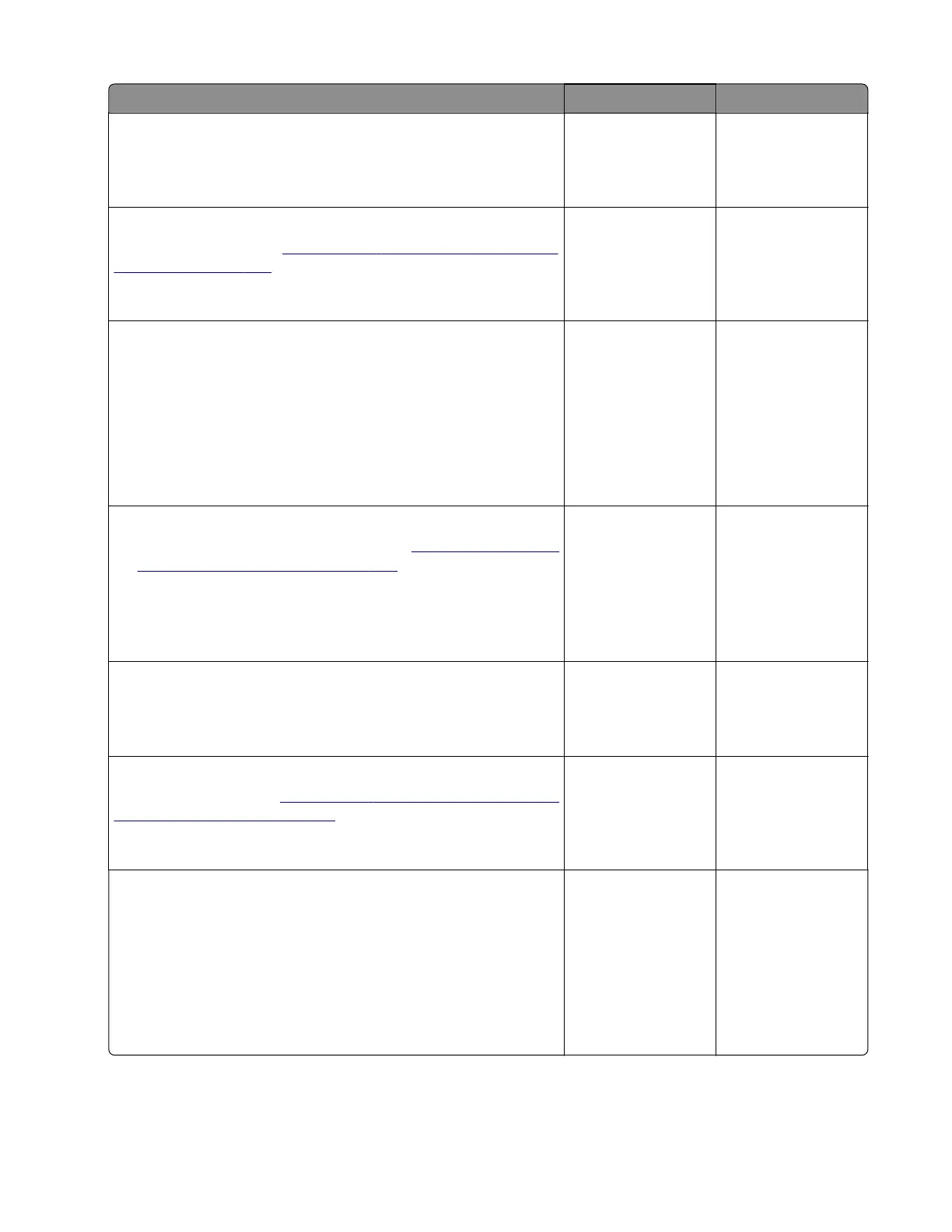Action Yes No
Step 17
Reseat the cable.
Does the problem remain?
Go to step 18. The problem is
solved.
Step 18
Replace the sensor. See
“Sensor (250‑ and 550-sheet tray pick)
removal” on page 507.
Does the problem remain?
Go to step 19. The problem is
solved.
Step 19
a Enter the Diagnostics menu, and then navigate to:
Additional input tray diagnostics > Sensor tests
b Find the sensor (Media out (tray x)).
Note: For tray x, choose the tray number of the aected
source tray.
Does the sensor status change while toggling the sensor?
Go to step 23. Go to step 20.
Step 20
a Remove the optional tray left cover. See “250‑ and 550-sheet
tray left cover removal” on page 496.
b Check the sensor cable on the optional tray controller board
for proper connection.
Is the cable properly connected?
Go to step 22. Go to step 21.
Step 21
Reseat the cable.
Does the problem remain?
Go to step 22. The problem is
solved.
Step 22
Replace the sensor. See
“Sensor (250‑ and 550-sheet tray paper
present) removal” on page 509.
Does the problem remain?
Go to step 23. The problem is
solved.
Step 23
a Enter the Diagnostics menu, and then navigate to:
Additional input tray diagnostics > Sensor tests
b Find the sensor (Pick roller index (tray x)).
Note: For tray x, choose the tray number of the aected
source tray.
Does the sensor status change while toggling the sensor?
Go to step 27. Go to step 24.
4064
Diagnostics and troubleshooting
145