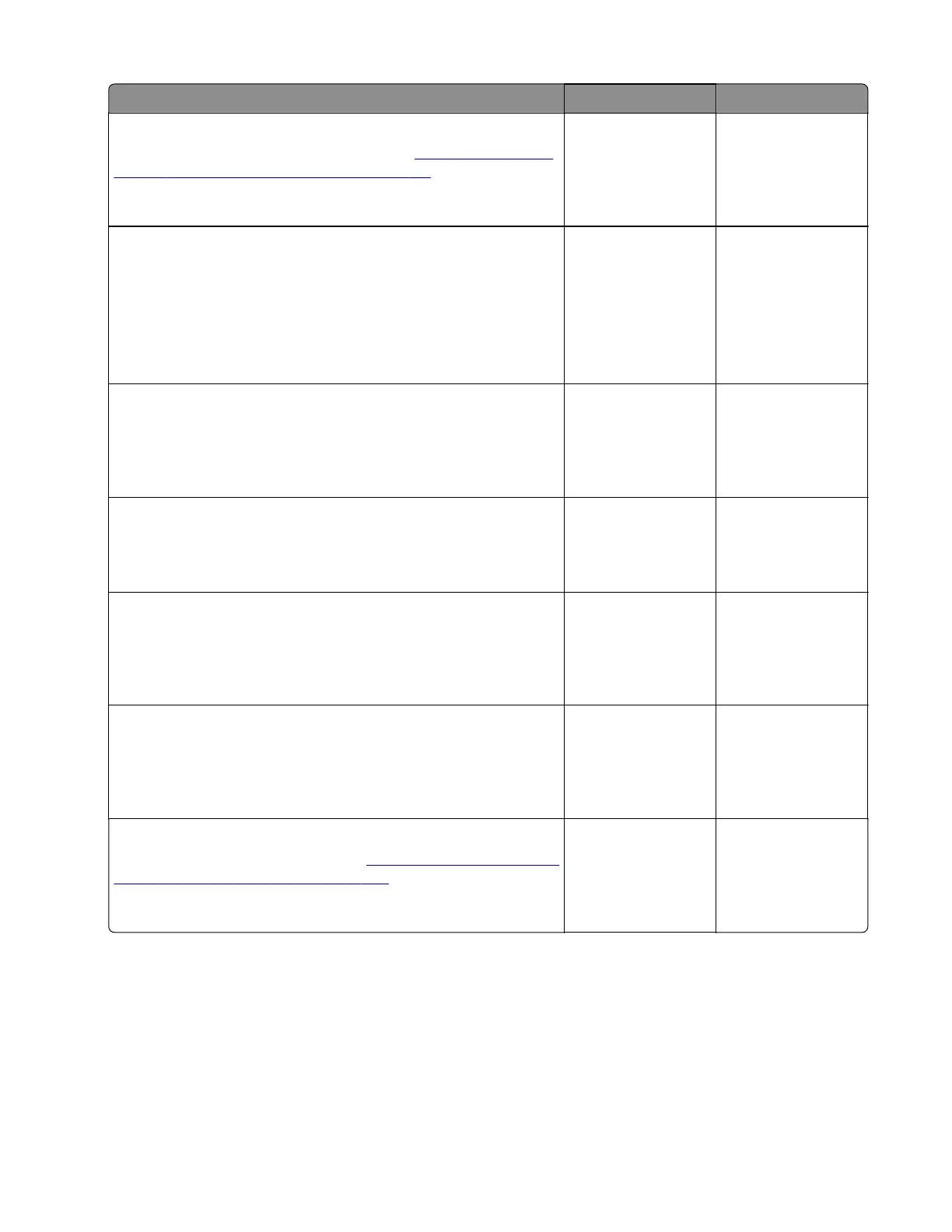Action Yes No
Step 8
Reinstall or replace the interface cable. See
“Staple, hole punch
finisher interface cable removal” on page 711.
Does the problem remain?
Go to step 9. The problem is
solved.
Step 9
Make sure that the cable J13 from the SHPF controller board is
properly connected with the cable J14 on the HPU controller board.
Warning—Potential Damage: Cable J14 and cable J16 on the
HPU controller board are not interchangeable.
Does the problem remain?
Go to step 10. The problem is
solved.
Step 10
Make sure that the HPU controller board is properly installed.
Reseat the cables on the HPU controller board.
Does the problem remain?
Go to step 11. The problem is
solved.
Step 11
Check the HPU controller board and its connector pins for damage.
Are the HPU controller board and its connectors free of damage?
Go to step 12. Contact the next
level of support.
Step 12
Make sure that the controller board of the aected optional bin is
properly installed. Reseat all the cables on the controller board.
Does the problem remain?
Go to step 13. The problem is
solved.
Step 13
Check the aected controller board and its connector pins for
damage.
Are the bin controller board and its connectors free of damage?
Contact the next
level of support.
Go to step 14.
Step 14
Replace the bin controller board. See
“Staple, hole punch finisher
controller board removal” on page 705.
Does the problem remain?
Contact the next
level of support.
The problem is
solved.
4064
Diagnostics and troubleshooting
286