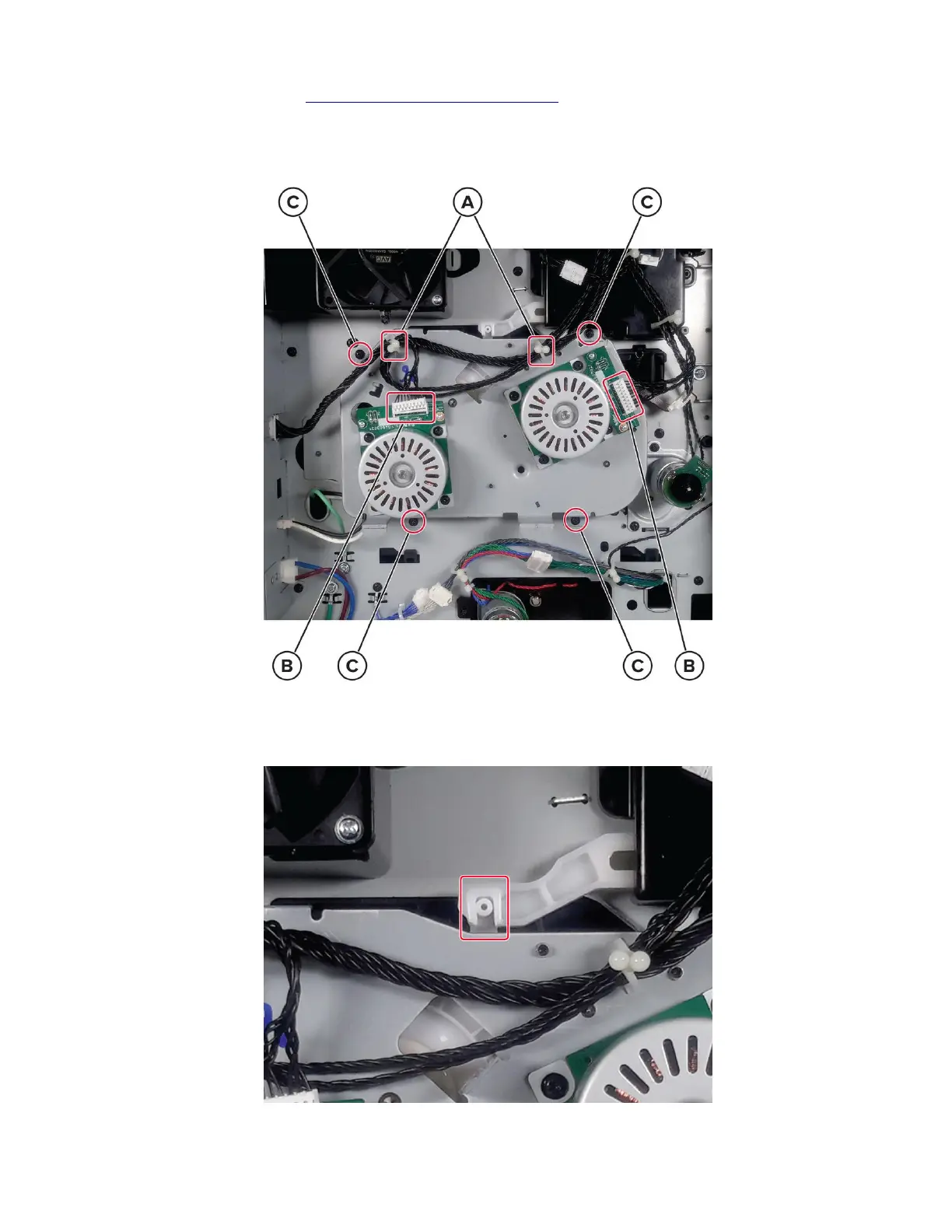3 Remove the left cover. See “Left cover removal” on page 409.
4 Release the cables from the cable holders (A), and then disconnect the two cables (B).
5 Remove the four screws (C), and then remove the motor drive.
Installation warning: Make sure that the imaging unit is not reinstalled before the motor drive.
Installation warning: Make sure that the motor actuator and lever are properly engaged.
4064
Parts removal
411