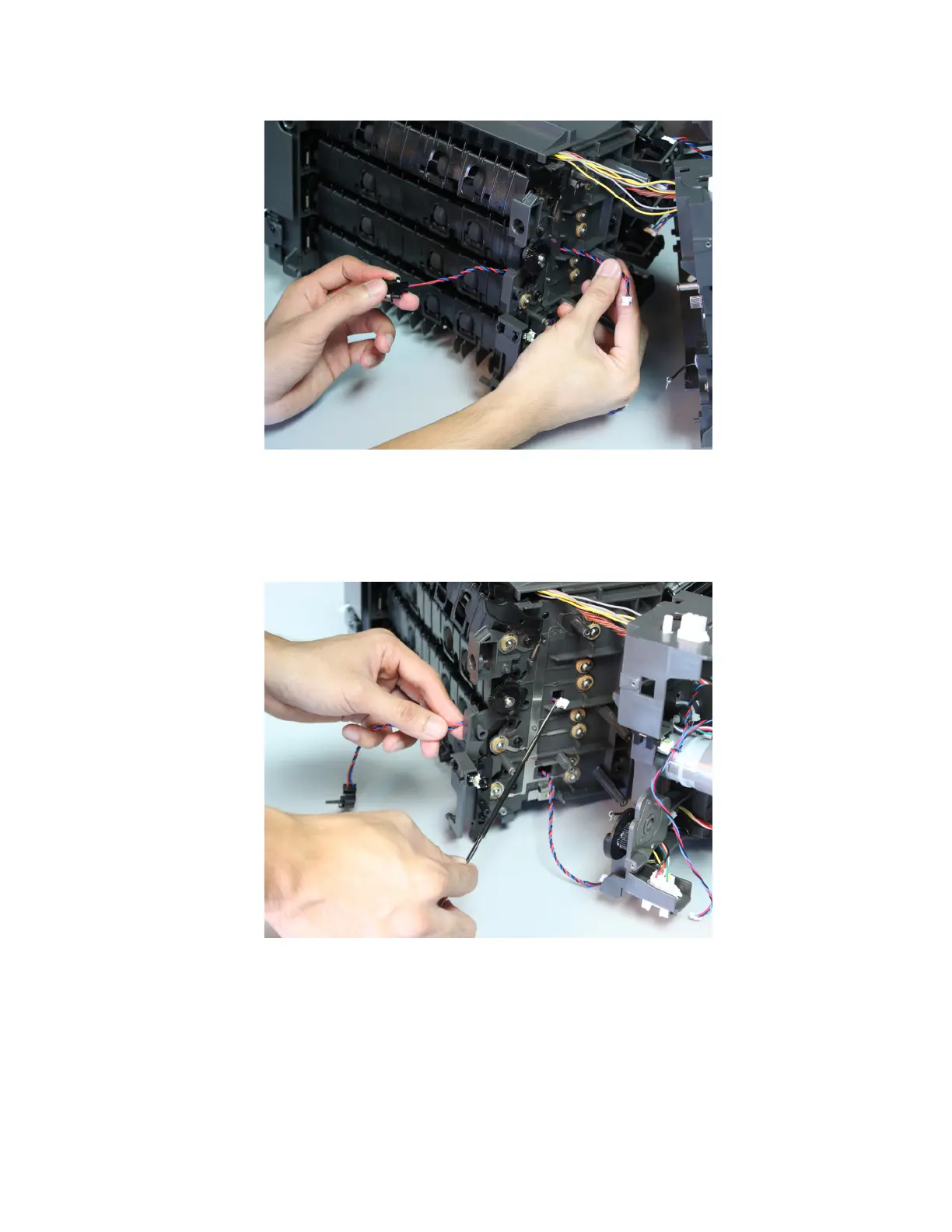7 Pull the sensor o its slot, and then carefully release the cable from its cable guides.
8 Thread the sensor cable through the hole until it is removed.
Note: Pay attention to the original route of the sensor cable.
Installation note: There will be some diculty inserting the connector through the hole. Use a spring
hook to thread the connector through the hole.
4064
Parts removal
697