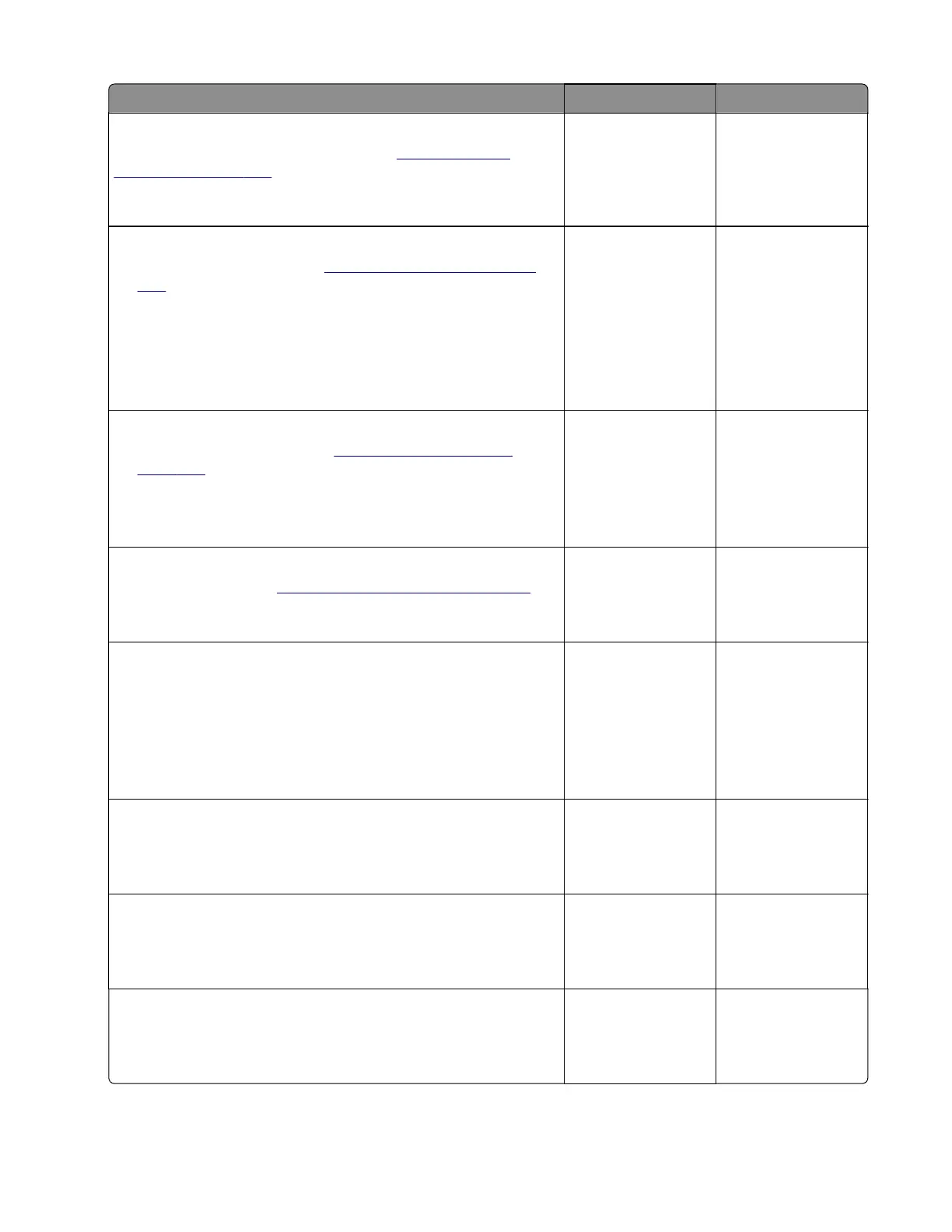Action Yes No
Step 9
Clean or replace the MPF pick roller. See
“MPF pick roller
removal” on page 442.
Does the problem remain?
Go to step 10. The problem is
solved.
Step 10
a Remove the left cover. See “Left cover removal” on page
409.
b Enter the Diagnostics menu, and then navigate to:
Printer diagnostics and adjustments > Motor tests
c Select the motor (MPF pick), and then touch Start.
Does the motor run?
Go to step 13. Go to step 11.
Step 11
a Remove the right cover. See “Right cover removal” on
page 420.
b Reseat the motor cable J71 on the controller board.
Does the problem remain?
Go to step 12. The problem is
solved.
Step 12
Replace the motor. See
“Motor (MPF) removal” on page 413.
Does the problem remain?
Go to step 13. The problem is
solved.
Step 13
Check the pick roller of the source tray for dirt, excess wear, and
contamination.
Note: Check also the gears for debris and toner.
Are the pick roller components free of dirt, excess wear, and
contamination?
Go to step 15. Go to step 14.
Step 14
Clean or replace the pick roller.
Does the problem remain?
Go to step 15. The problem is
solved.
Step 15
Check the aligner rollers for obstructions.
Are the aligner rollers free of obstructions?
Go to step 17. Go to step 16.
Step 16
Remove the obstructions.
Does the problem remain?
Go to step 17. The problem is
solved.
4064
Diagnostics and troubleshooting
88